Driver Chart
The Driver Chart is a graph of driver's duty statuses for the past duty cycle from today going back in time. The page refreshes automatically at one minute intervals, or press F5 to refresh the page now.
The driver's name, ID, and the vehicle the driver is currently logged into are listed at the top. Also listed is the date and time the clocks were last recalculated (see definition below), the assigned rule set, and the duty cycle. The time shown is in the time zone of the driver's depot.
- Last Recalc
- Shows the last time the driver logs were compared to the Hours of Service rules. This comparison determines whether any warnings or violations have occurred, and updates all of the HOS clocks (for example, Driving Hours, On Duty Hours, etc.). These clock values are independent of the historic period selected for the chart.
- Operating Under Rest Break Exemption
- This field displays if the driver can use a rest break exemption. This feature is enabled for the driver under Driver Administration.
- Hours to be Gained
- Hours the driver gains back on his or her clock at midnight based on the weekly rule.
- Hours to Be Gained in 2 Days
- Hours the driver gains back on his or her clock at midnight tomorrow night, based on the weekly rule.
- Last (34 hr) Reset
 For U.S. Rules. The date and time the driver completed the previous 34-hour reset segment. For drivers set up with the 24-hour weekly reset, Last (24hr) Reset appears.
For U.S. Rules. The date and time the driver completed the previous 34-hour reset segment. For drivers set up with the 24-hour weekly reset, Last (24hr) Reset appears.- Off Duty Deferral

 For Canadian Rules. Denotes which deferral day the driver is currently on, either None, Day1 or Day2.
For Canadian Rules. Denotes which deferral day the driver is currently on, either None, Day1 or Day2.- HOS hours table
- The table shows the remaining time before the driver violates Hours of Service rules. The clocks that appear differ based on the rules for the current region as shown below. The Next Break information only appears for drivers who are running under a rule set that requires them to follow the rest break rule: 30 min of off duty time required for every 8 hours of on duty and driving times.
-
Negative numbers indicate that the driver violated the rule. A red background indicates that the driver is in violation and is still driving (for a driving violation) or in a working violation (Canadian Rules). A yellow background indicates that the driver has received a warning of an impending violation.
- US Rules
- Here is a summary of the countdown clocks; the lowest of the clocks is the DOT or MOT Clock time.
DOT Clock Driving On Duty Next Break * Cumulative On Duty 8h00 11h00 14h00 8h00 70h00 * This column does not display when the driver is operating under a rest break exemption.
-
Canadian Rules
-
Shift Hours are the number of hours remaining before the driver must take a mandatory off duty rest period of at least eight hours. Days Off Remaining shows the number of hours before the driver must begin a mandatory 24 off duty period.
Work Left clock give the minimum applicable value out of all daily-off-duty clocks. This field will display N/A if the driver has already completed his hours off for that day.MOT Clock On Duty Shift DayOff Remaining Work Left Cumulative On Duty 13h00 14h00 16h00 336h00 14h00 70h00 - Will Pair SB checkbox
-
The Will Pair SB checkbox allows the optimistic clock to be displayed based on a paired sleeper berth.
- Chart
-
Select the end date for the week you want to review. Click
 to choose a date. Click Go to redisplay the chart with the new end date.
to choose a date. Click Go to redisplay the chart with the new end date.This graph is representative of a four-line (five-line for Canadian rules) paper log record for each day in one duty cycle from the end date going back in time. A duty cycle is seven or eight days in the U.S., and 7 or 14 days in Canada. A color-coded bar spans the duration of each duty status. The duty status and duration of that activity appears in line to the right of the colored bar.
Hover your cursor over elements in the graph for more information.
- The most recent activity is shown with cross-hatching, since its duration is unknown.
- A brick pattern
 along the On-Duty bar depicts the time the driver took as a rest break while on duty when carrying Hazmat materials.
along the On-Duty bar depicts the time the driver took as a rest break while on duty when carrying Hazmat materials. -
A cross hatch pattern
 along the Off-Duty or Sleeper Berth bar depicts the time the driver took with the oil field exemption (time waiting at an oil well that does not count towards the driver's on duty daily limit). If displayed, this wait time at an oil well is summarized also in the right column of the graph.
along the Off-Duty or Sleeper Berth bar depicts the time the driver took with the oil field exemption (time waiting at an oil well that does not count towards the driver's on duty daily limit). If displayed, this wait time at an oil well is summarized also in the right column of the graph.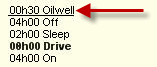
Note: To print a Driver Chart, you must adjust your browser page setup. In Internet Explorer this is under File, Page Setup. Check the box to print background colors, set the layout to landscape, and set both the left and right margins to 0.1 inches.