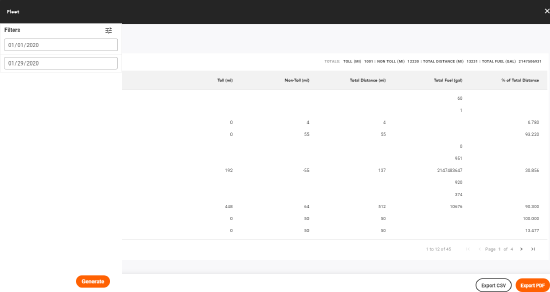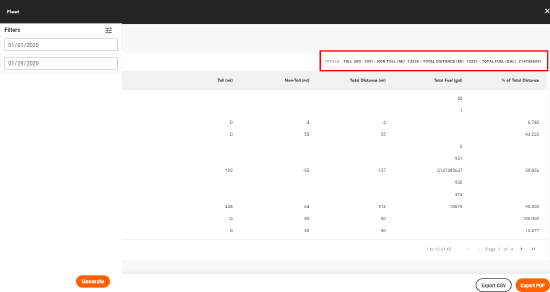Fleet Report
Overview
The Fleet Report is used to determine distance and fuel in each jurisdiction for each vehicle, and to validate fuel and mileage data to prepare for tax filing. You can view the report on your screen, print the report, or export the report data in PDF or CSV format. See The Reports Screen for general information about running a report.
The Fleet Report is useful for International Registration Plan (IRP) renewals, insurance assessments, audits, and Commercial Vehicle Operator's Registration (C.V.O.R.).
Data Retention
Per regulation, and to assist in any auditing processes, IFTA report data is retained for a minimum period of six years.
Report Details
The table below provides the path to the report and shows the reporting period and range.
| Report Location | Reports Tab > Fleet Report |
| Data Retention | Data is retained for six years. |
| Maximum Reporting Period | 180 days or less |
| Earliest Start Date | 72 complete months prior to the current month. For example, a report generated on April 8, 2015, could provide data from as far back as March 1, 2009. |
Report Fields
Main Content
| Attribute | Description |
|---|---|
| Jurisdiction | Jurisdiction in which vehicle was driven for the specified dates. |
| Vehicle ID | Vehicle identifier. |
| Toll (mi) | Total toll mileage driven in the jurisdiction |
| Non-Toll (mi) | Total non-toll mileage driven in the jurisdiction. |
| Total Distance (mi) | Total distance driven in the jurisdiction. |
| Total Fuel (gal) | Total fuel purchased in the jurisdiction. |
| % of Total Distance | Total distance for the jurisdiction (for the vehicle) divided by total distance for the vehicle. |
At the top of the Fleet report are totals for all listed jurisdictions, including Toll Miles, Non-Toll Miles, Total Distance, and Total Fuel.