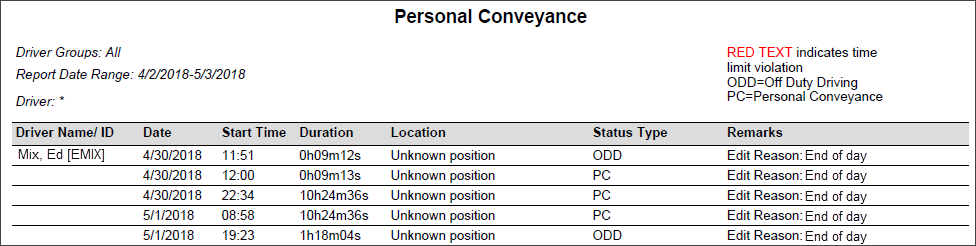Personal Conveyance
Overview
The Personal Conveyance report shows the driving events when the driver used the vehicle for personal conveyance within the time frame you specify.
Under Administration > HOS Setup, you can specify if personal conveyance is allowed within your fleet, and if allowed, the number of minutes per day (up to 1,440, all day) each driver may drive using the special condition "personal conveyance" (midnight to midnight).
Generating the Report
- Select the Reports tab to open the Reports window.
- Select Personal Conveyance. The report parameters window opens.
- Choose Select By Driver ID to generate a report for a specific driver, or Select by Driver Group to generate a report for a group of drivers. Depending on your selection, the next field is either Driver ID or Driver Group.
- Enter the driver ID or select a driver group from the drop-down list. Select All to report all driver groups.
- Click in the Start Date and End Date fields to open a pop-up calendar and select the date range for the report. Data is stored for a maximum of 180 days.
- Select a report format from the drop-down list. You can view, export, and/or print the report in the following formats:
- CSV
- Excel
- HTML (best if viewing on-screen only)
- PDF (best if printing)
- XML
- Select View Report to generate the report. Depending on how many drivers and the date range, this report may take over a minute to run.