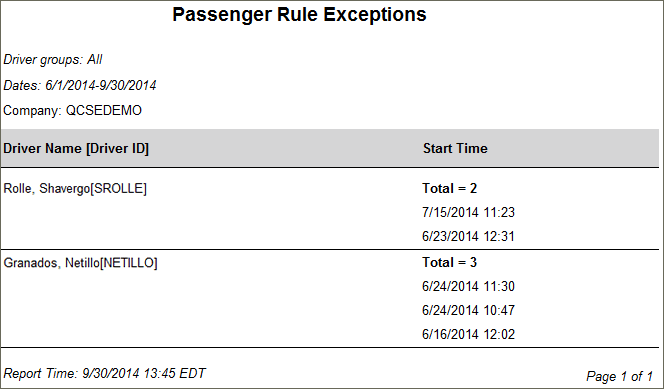Run the Passenger Rule Exceptions Report
Generate a report showing passenger rule exceptions that occurred during a specified period.
In a team driving situation, a U.S. driver may take up to 2 hours of off-duty time (OFF) while the vehicle is moving (off-moving). The driver must take this time immediately before and/or after logging 8 hours in the sleeper berth (SB). While the off-moving time can be split around the 8 hours in SB, it must be continuously OFF. Use this report to see which drivers are not in compliance with the passenger rule.
- Click the Reports tab.
- Click Passenger Rule Exceptions. The report parameters window opens.
- Choose Select By Driver ID to generate a report for a specific driver, or choose Select by Driver Group to generate a report for a group of drivers.
The following parameter changes based on your selection.
- Enter the driver ID or select a driver group from the drop-down list.
- Click the calendar icon to select start and end dates for the report.
- Select a report format from the drop-down list.
- Click View Report to run the report.
Here is an example of the report.