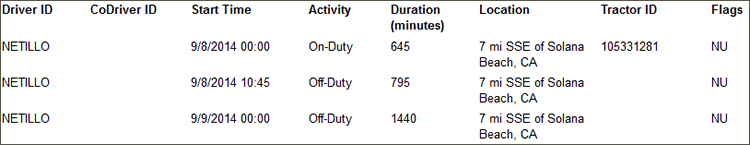Driver Log Export
Overview
The Driver Log Export report lets you view, export, and/or print a simple table of the driver's duty status change history. There is no grouping or summary as in the Driver Log report.
Note: This report will display only those drivers that the report generator can view as defined under the User Depot Access permissions.
Export raw driver data for a specified date range.
Generating the Report
- Select the Reports tab to open the Reports window.
- Select Driver Log Export. The report parameters window opens.
- Choose Select By Driver ID to generate a report for a specific driver, or choose Select by Driver Group to generate a report for a group of drivers.
- If you chose Select by Driver ID, enter the driver ID in the field. If you chose Select by Driver Group, select a driver group from the drop-down list.
- Click in the Start Date and End Date fields and use the pop-up calendar to select the date range for the report.
- Select a report format from the drop-down list. You can vew, export, and/or print your report in one of the following formats:
- CSV
- Excel (spreadsheet)
- HTML (best for viewing online)
- PDF (best for printing)
- XML
- Click View Report to run the report.
Sample Report
When the report is generated, you'll see raw driver log data as well as a Flags field that identifies the status of the driver records. The code in the Flags column indicates: Confirmation, Edit, and Sensor Failure and may display values like YU! or NE. The edit codes are:
- U - The logs are unedited
- E - The logs are edited
- C - These are the corrected original logs
The above edit codes may be paired with one or more of the following:
- N - No, the driver has not confirmed the logs.
- Y - Yes, the driver has confirmed the logs.
- ! - A sensor failure occurred when this entry was recorded.