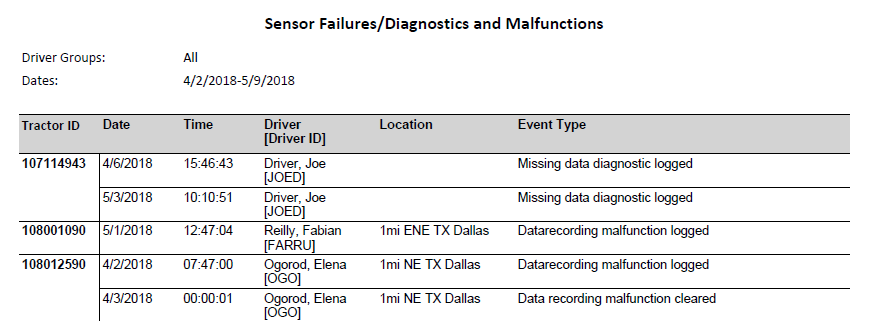Run the Diagnostics and Malfunctions Report
Generate a report showing diagnostic and malfunction alerts reported by the system.
When a failure occurs, the driver must keep paper logs. When the problem is resolved, you can use this report to correct the driver's logs. After making corrections, the updated logs are sent to the driver's mobile unit.
- Click the Reports tab.
- Click Diagnostics and Malfunctions.
- Select a Driver Group from the drop-down list.
- Click the calendar icon to select start and end dates for the report.
- Select a report format from the drop-down list.
- Click View Report to run the report.
Here is an example of the report: