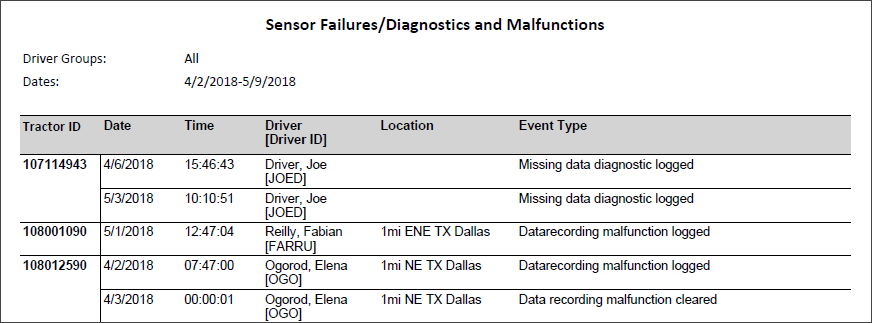Diagnostics and Malfunctions
Overview
The Diagnostics and Malfunctions report allows you to view records of all instances when sensor failures occurred over a specified period of time. During these failures, drivers are required to record time manually using paper logs until they are notified that the sensors are operational.
When a failure occurs, the driver must keep paper logs. When the problem is resolved, you can use this report to correct the driver's logs. After making corrections, the updated logs are sent to the driver's mobile unit.
Generating the Report
- Select the Reports tab to open the Reports window.
- Select Diagnostics and Malfunctions. The parameters window opens.
- Choose Select by Driver ID to run the report for a single driver. Choose Select by Driver Group to run the report for all drivers in a group. Note: Select All to report all drivers.
- Click in the Start Date and End Date fields to open a pop-up calendar and select the date range for the report.
- Select a filter to further limit your results. You can select Diagnostics and Malfunctions, Sensor Failures, or Diagnostics and Malfunctions & Sensor Failures.
- Select a format. You can view, export, or print your report in one of the following formats:
- CSV
- Excel
- HTML (best for viewing)
- PDF (best for printing)
- XML
- Select the View Report button to generate the report. Depending on the number of drivers and the date range, this report may take over a minute to run.