Vehicle Inspection Report 2.2 Release Notes
These release notes describe the new features and enhancements for Vehicle Inspection Report released October 2017.
For previous release notes, click here.
Requirements
To use Vehicle Inspection Report (VIR), you need Internet Explorer 10, 11, or Edge, Chrome, or FireFox. The VIR application adapts to your monitor's resolution.
Features detailed in this document are available on the following platforms with the indicated firmware.
- MCP50 - 13x
- MCP200/MCP110 - 18x
- IVG - 8x
| Note: The MCP100 will not support new VIR features. |
Enhancements
The search/filter function has been enhanced to make it easier to view the defect reports you’d like to see.
Vehicle Inspection Report 2.2 has been updated to make finding defect reports easier. Now you can filter the list of defects to view those that are in a specific state, within a specific date range.
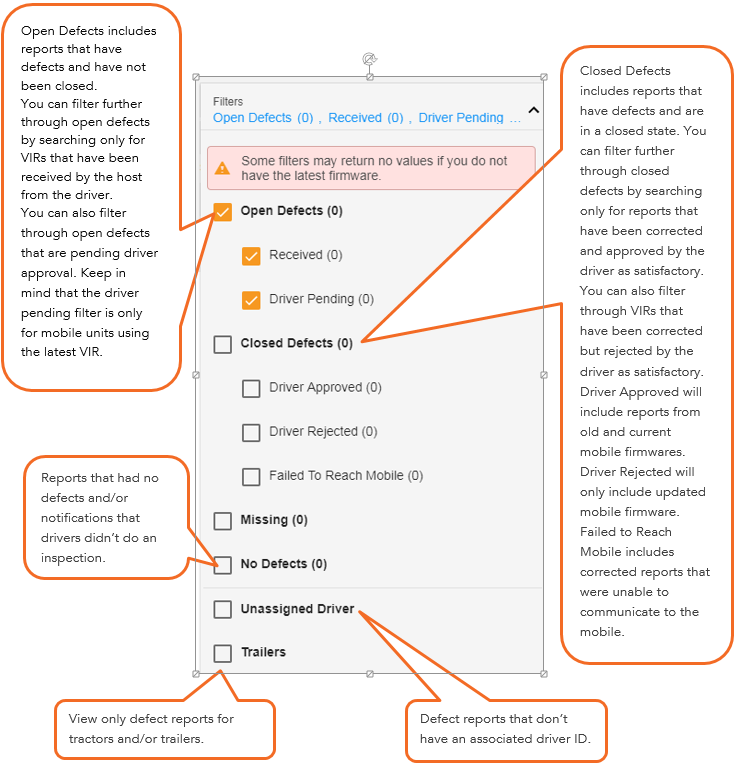
After you select a state, you can further filter to view just tractor or trailer defect reports.
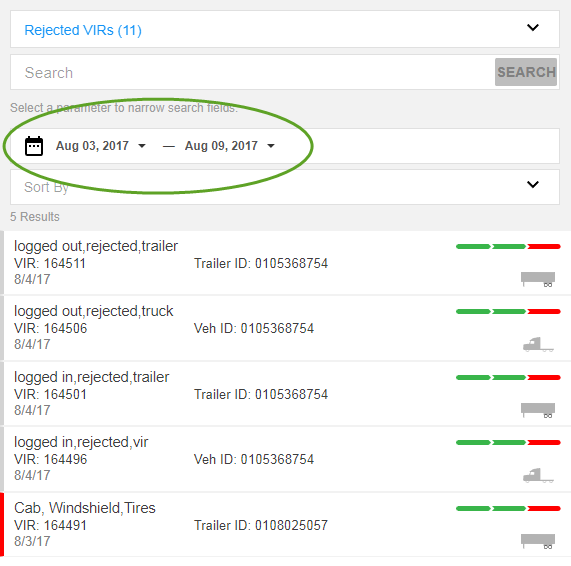
| Note: Be aware that for some queries, if you don’t have the latest firmware installed on your in-cab units, you may not see all of your defect reports. |
Fixes
- VIR no longer reports odometer readings with more than one number after the decimal and users no longer have to correct the value manually.
- For Canadian compliance, VIR now reports the carrier name on all applicable pages and reports.
- VIR now has responsive design to make it display correctly on smart phones and tablets.