Vehicle Inspection Report 2.1 Release Notes
These release notes describe the new features and enhancements for Vehicle Inspection Report, scheduled for release summer 2017.
For previous release notes, click here.
Requirements
To use Vehicle Inspection Report (VIR), you need Internet Explorer 10, 11, or Edge, Chrome, or FireFox. The VIR application adapts to your monitor's resolution.
A new version of the mobile application supporting features detailed in this document will be available on MCP50 platform with firmware release 13xx and on MCP200/MCP110 with firmware release 17xx. For IVG, the new features will be supported in a future release. MCP100 will not support new VIR features.
Enhancements
The VIR Details panel now organizes information in a more helpful, easier to read manner, and the map is hidden until opened by the user using the window shade. What information displays is based on the user’s selections.
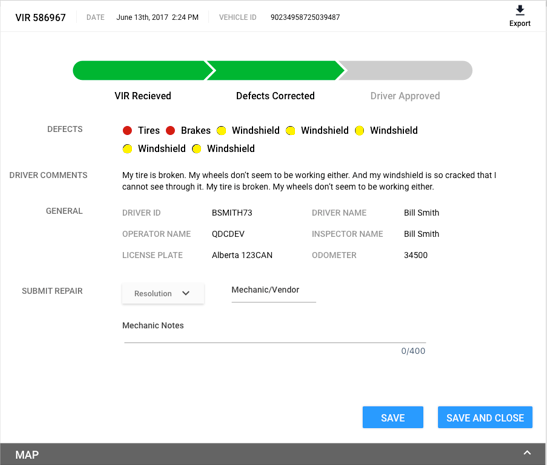
Fixes
Many of these fixes were corrected by virtue of the complete rework of the VIR UI and are no longer applicable.
VIR no longer runs slowly using IE.
Known Issues
When using the Chrome browser to search by Driver Name/ID through the “Assign Driver” wizard, if there are multiple matches, the text is illegible. Workaround: Use a non-Chrome browser identified under Requirements (above).