Global Group Filter in the QTRACS Application
For restricted users, coverage groups only provide access to vehicle information. If coverage group members also need to view driver information, a global group must be created that includes the user and vehicle coverage members, and the associated drivers. Select both the coverage and the corresponding global group in the filter as your default.
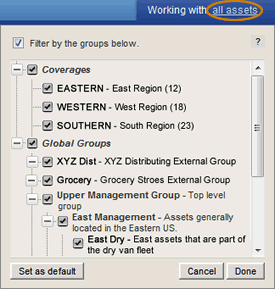
QTRACS Messages list
The list of messages you see in your mailbox is not filtered based on the selected groups. You always see the information exchanged with all vehicles in the coverage group(s) you are a member of. The mailboxes you can select, such as a vehicle or address list mailbox, are restricted to the selected, authorized list of assets.
In the QTRACS application, you can select both coverages (internal group) and global groups to use as filters. For example, if you are a member of a coverage group and typically want to work with just the vehicles you cover, you can select only that coverage group in the QTRACS application global group filter and set it as your default. When you view the Vehicles page, only the vehicles in that coverage are listed.