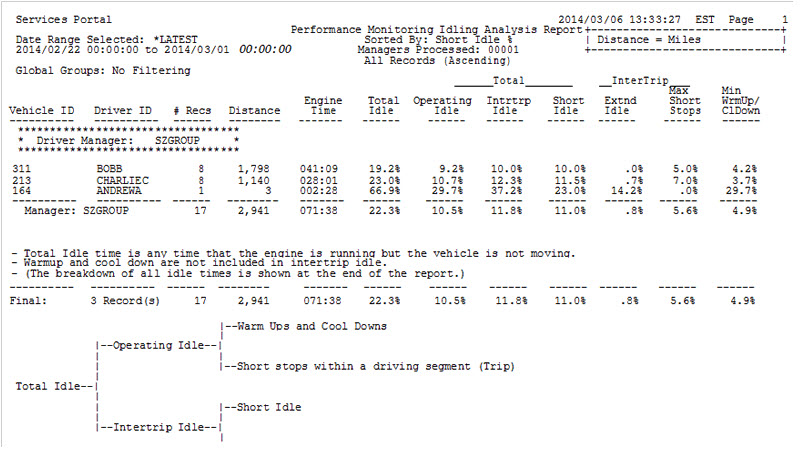Idling Analysis Report
The Idling Analysis report analyzes all idling activity and calculates the percentage of time different types of idling occurred. It lets you pinpoint drivers' short idle time as this is the type of idle that can be reduced to improve fuel economy.
The report can be processed by driver, vehicle, or manager, and you can sort by intertrip idle or short idle. You can also filter the report to list only the highest or lowest percentages of each type of idle, or pinpoint idle times above or below your company standard.
The information below your name on the right tells you which assets you are working with based on global group membership. Click the linked text to change your global group filter. Only select, authorized assets are included when you generate a report.
For help running reports, see the reports overview. A sample report is shown below.
Note: Values for Short Idle and Extended Idle fields do not display for vehicles with OmniTRACS firmware prior to version 14.6