TChek Fuel File
- Go to https://apps.tchek.com/tchekmain/default.asp.
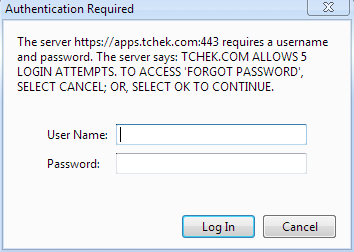
- Enter the User Name and Password.
- Select Customer File/Mail List.
- Select “Click here for files older than 10 days."
- Right-click the TTWD****.DAT files if weekly or the TTDD****.DAT files if daily and select "Open In New Window."
- Select “Click here to download files.”
- Save the file to your computer.
After completing the steps above, you can access the file when you Import a Fuel File into Omnitracs Tax Manager.