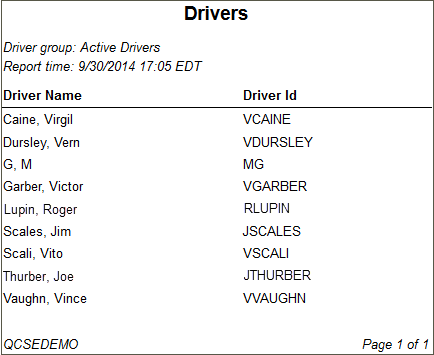Drivers Report
Overview
The Drivers report shows a list of all drivers sorted by depot.
Generating the Report
- Select the Reports tab to open the Reports window.
- Select Drivers. The report parameters window opens.
- Select a Driver Group from the drop-down list. Select All to report all drivers.
- Select one of the following report formats from the drop-down list.
- CSV
- Excel (spreadsheet)
- HTML (best for viewing)
- PDF (best for printing)
- XML
- Select View Report to run the report.