eRODS Request
Overview
From the Erods File Transfer Request window, you can send a driver's eRODS to an email address or by web services to an inspection officer. You need to identify the driver, a date range, an email address if you are requesting a Canadian ELD file transfer, and a transfer method, then send the eRODS.
The ERODS transfer process differs between Canada and the U.S. In the U.S., ERODS output files are automatically sent to the FMCSA via either email or web services.
In Canada, there is no centralized process for receiving the ERODS output file being transferred. In addition to a driver and a date range for the file, you must enter an email address that is provided by the safety official who is requesting the ERODS output file. When you send the transfer request, the file is generated, formatted, and sent to the designated email address.
Generating the ERODS File Transfer Request
- From the Administration tab, select ERODS (Request). The Erods File Transfer Request window opens.
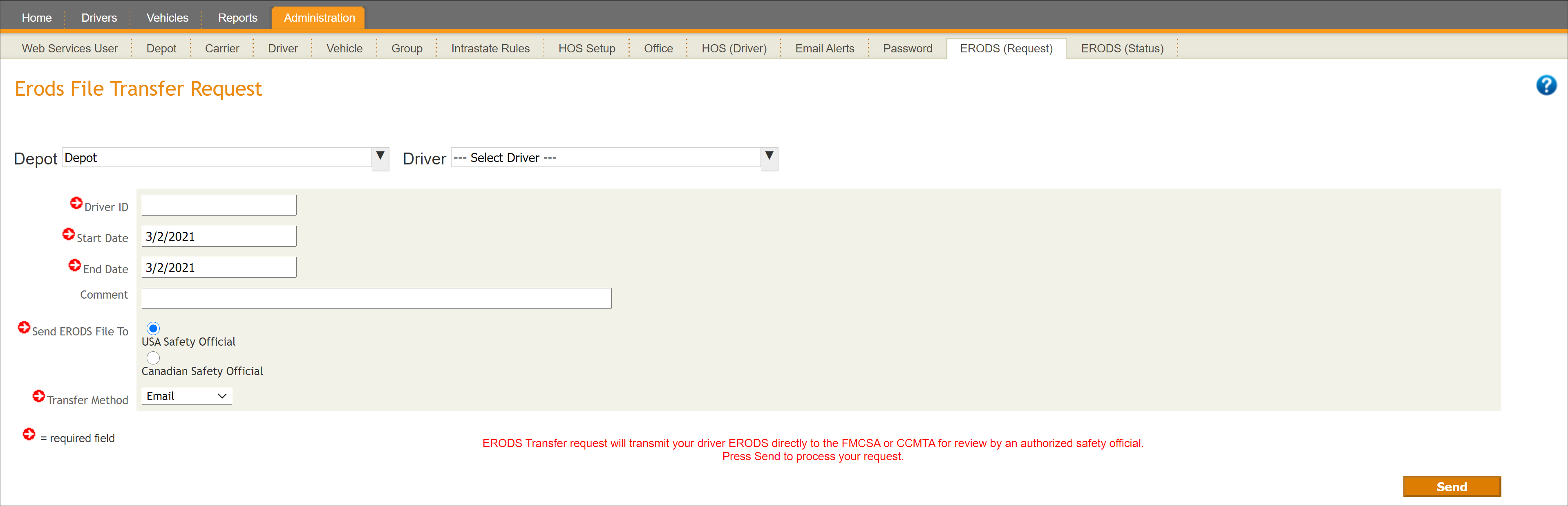
A red arrow indicates a required field. Spaces are not allowed at the beginning or end of any entry. - Select the Depot and Driver whose eRODS output file you want to send.
- In the Driver ID field, type the ID of the driver whose eRODS output file you want to send.
- Select a Start Date and End Date for the output file.
- Enter a Comment if the safety official specifies that one should be included.
- From the Send ERODS File To options, select USA Safety Official or Canadian Safety Official to indicate where the ERODS output file should be sent.
- If you selected USA Safety Official in step 6, select Email or Web Services from the Transfer Method drop-down list. If you selected Canadian Safety Official, Email is the only transfer method available.
- If you selected Canadian Safety Official in step 6, an additional Safety Officials Email field becomes available. Type the email address provided by the safety official who is requesting the eRODS output file.
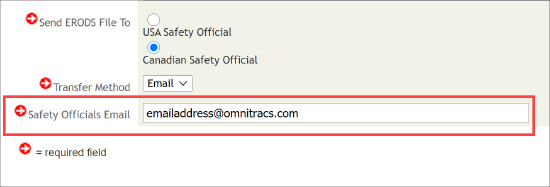
- Select Send.
When you select Send, U.S. ERODS files are automatically sent to the FMCSA. Canadian ERODS output files are generated, formatted, and sent to the designated email address.