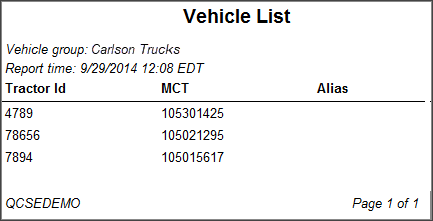Vehicles Report
Overview
The Vehicles report shows a list of vehicles at each depot in your organization. You can use this report to ensure that all vehicles are properly entered into the HOS application—for example, that you assigned the correct vehicle IDs and/or aliases.
Generating the Report
- Select the Reports tab to open the Reports window.
- Select Vehicles. The report parameters window opens.
- Select a Vehicle Group from the drop-down list. Select All to include all vehicles.
- Select a report format from the drop-down list. You can view, export, and/or print your report in one of the following formats:
- CSV
- Excel (spreadsheet)
- HTML (best for viewing)
- PDF (best for printing)
- XML
- Select View Report to run the report.