Omnitracs IVG DA1106R Release Notes
Hardware Requirements and Software Dependencies
This firmware release supports the following and higher MCNs:
- CV90-JC339-1xx, -2xx, -3xx
- CA90-JE045-1xx, -2xx
- CV90-JE045-1xx, -2xx
- CA90-JC339-1xx, -2xx, -3xx
and is composed of the following software:
- PAPI 1.9.1
- VIOP 10.00
- WEC2013 OS (OS 61)
- Nuance 1.0
- CoPilot 10.7.2.1654
- Navigo 5.6.15.88
- Zetakey 1.0
- OTNav 5.6.42
- Driver Help 10.00
- DriveWyze 2.0.1
Operating System
- 3G units (UAs 108000000 - 108499999) are compatible with the Microsoft Windows Embedded Compact operating system (WEC2013 OS) OS33 or higher.
- LTE units (UA 108500000 or higher) are compatible with the Microsoft Windows Embedded Compact operating system (WEC2013 OS) OS50 or higher.
Upgrade Procedures
Most upgrades are done over-the-air. The IVG firmware is available for download on the Customer Portal (see the Installation and Troubleshooting Guide).
Language Enhancements
The interface is now available in French.
New Features and Enhancements
HOS Updates in Support of Canadian ELD requirements
The introduction of changes to the Hours of Service (HOS) application in preparation for compliance with the Canadian ELD mandate provides for functionality in compliance with the Canadian ELD Technical Standards.
Over the next several releases, Hours of Service will introduce additional Canadian ELD functionality that will culminate in the complete Canadian ELD application.
It is possible that drivers will have complete Canadian ELD functionality before Omnitracs receives third-party certification.
Please note that the Canadian ELD mandate effectively replaces paper logs and requires federally regulated motor carriers to equip their vehicles with compliant, third-party-certified ELDs on or before June 12, 2021.
Once the device is certified, the certification body will provide Omnitracs with a certification number. Omnitracs will embed this number in the ELD software in the appropriate data field.
Note: Canadian ELD Certification only applies to the IVG, not MCPs.
IVG Ruleset Changes for Canadian ELD
Canadian ELD rules require you to identify an Operating Zone change when crossing between Canada South, Canada North and the US. In order to improve our customer experience, we are also providing you with a PDF version of the features listed below. This job aid can be printed and handed to your drivers on the field.
 |
|
Mobile Operating Zone Changes
OHOS 276, 278, 279, 3949
In order to be compliant with Canadian ELD standards, drivers operating in Canada must indicate an Operating Zone change after Canadian ELD comes into effect on June 12, 2021.
The IVG will assist the driver by detecting when an Operating Zone change occurs for the following regions: Canada South of latitude 60°N, Canada North of latitude 60°N, and USA. The driver will be automatically prompted.
If the driver is in motion, an alert displays as seen in the image below. This notification informs the driver that there is an operating zone change detected and it requires confirmation. When the driver arrives to the next stop and confirms the operating zone change, it will be recorded effective as of the time it was detected to ensure accuracy.
Note: When a driver crosses the border, the operating zone event will not be displayed or added to the driver's log until the driver acknowledges the crossing. At that point, it will be made an active event.

When the driver confirms the Operating Zone change, the prompt will show the new available hours in accordance with the new Operating Zone for the driver. To accept, the driver must select Yes.
11.png?revision=1)
In the event the driver makes a mistake on the auto prompt, or the unit is malfunctioning and does not automatically detect the Operating Zone change, the driver can indicate an Operating Zone change manually from the clocks tab.
Note: The clocks tab will only be displayed if the driver is enabled for Canadian Hours of Service Rules, as seen in the image below.

However, If the driver is not enabled for Canadian Hours of Service an alert will be generated, asking the driver to take action in order to remain compliant with the new Operating Zone requirements. In this case, the driver must contact dispatch to advise. Only an administrator is able to enable a driver for Canadian Hours of Service.
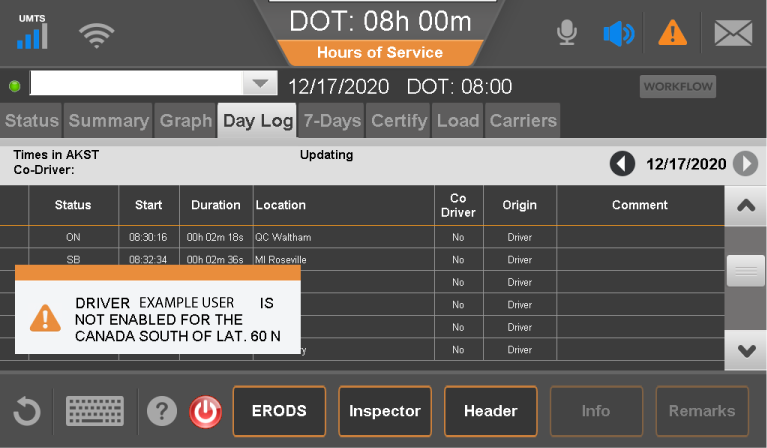
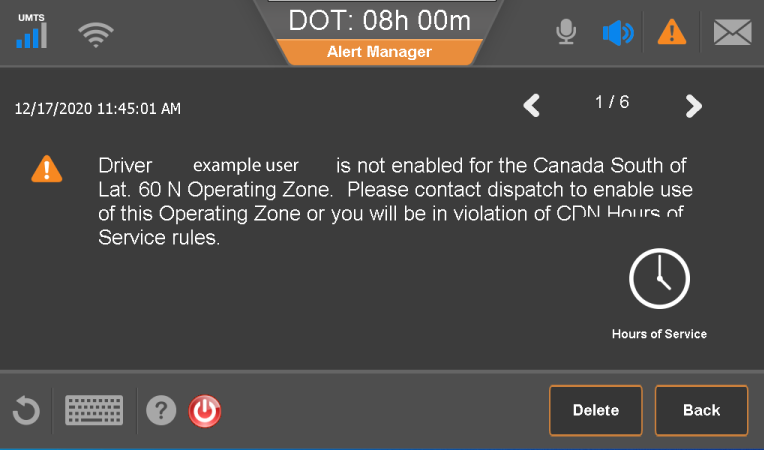
Drivers can now see changes in operating zones as events in the Day log inspector screen.
Note: When a driver crosses the border, the Operating Zone event will not be displayed or added to the driver's log until the driver acknowledges the crossing. At that point, it will be made an active event as seen in the image below.
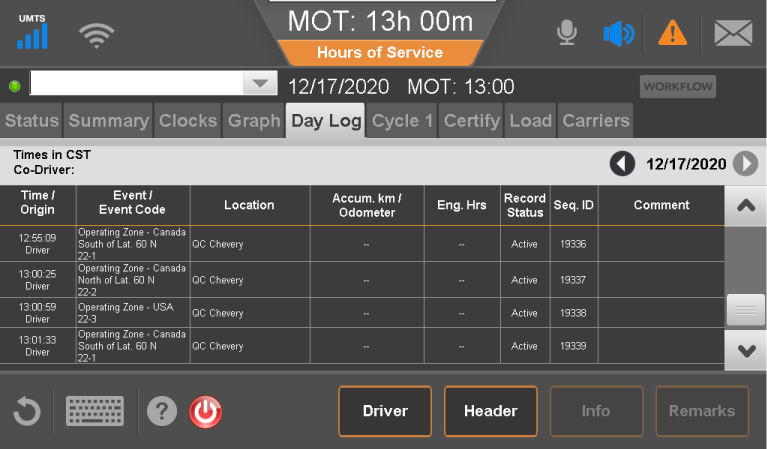
Canadian Cycle Changes
OHOS 1074,1075, 1076,1077,1078,1111
In compliance with the Canadian ELD Technical Standards, drivers are now able to request a Canadian cycle change from the Clocks tab. The Cycle Change button is added at the bottom of the screen.
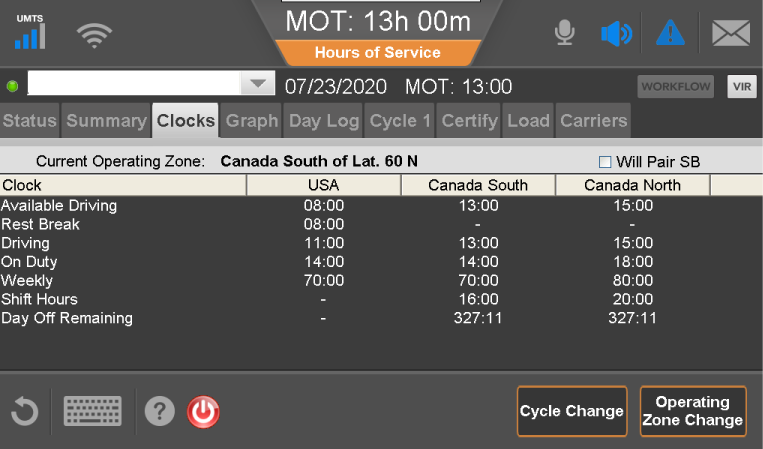
When this function is selected, the ELD must validate if the driver qualifies to switch cycles based on the following criteria:
- If driver is on Canadian Cycle 1, they require 36 hours off duty prior to being able to switch to Cycle 2
- If the driver is on Canadian Cycle 2, the driver must have taken 72 hours off duty before driver is able to switch to Cycle 1
If the driver selects to change cycles and has satisfied the cycle reset requirements, the next screen will be displayed asking the driver to review and confirm the new cycle and duty/driving hour limitations.

Note: Confirmation of the cycle change creates a new Cycle Change Event that will need to be certified by the driver.
Graph Tab Update
OHOS 3141
In order to be compliant with Canadian ELD standards, the Graph tab has been updated to display an actual graph grid as seen in the image below.
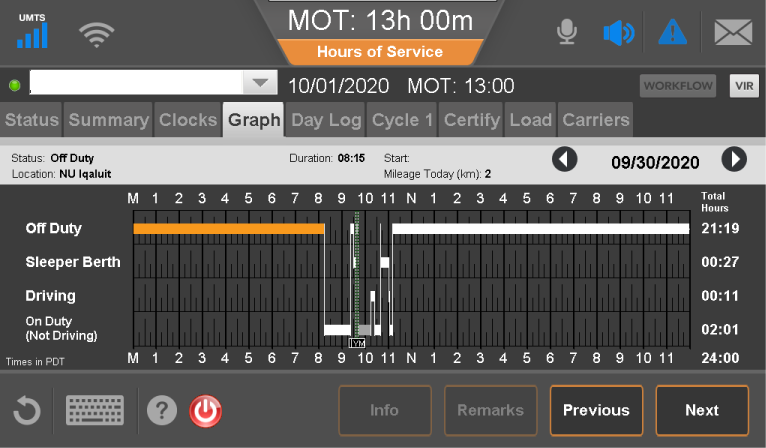
Cycle change events on Day log tab
OHOS 1114,1115
Canadian Cycle Change events are displayed on the Day Log tab so the driver has visibility to the changes of their log in Driver and Inspector mode.

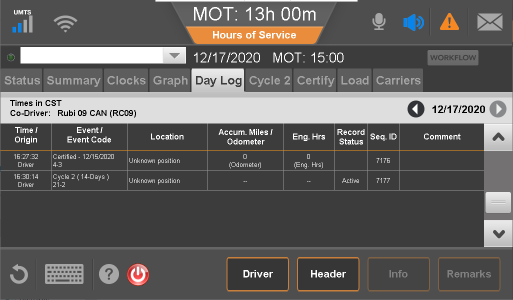
Drivers can view the cycle change event on the certification tab and certify the record as mentioned before.
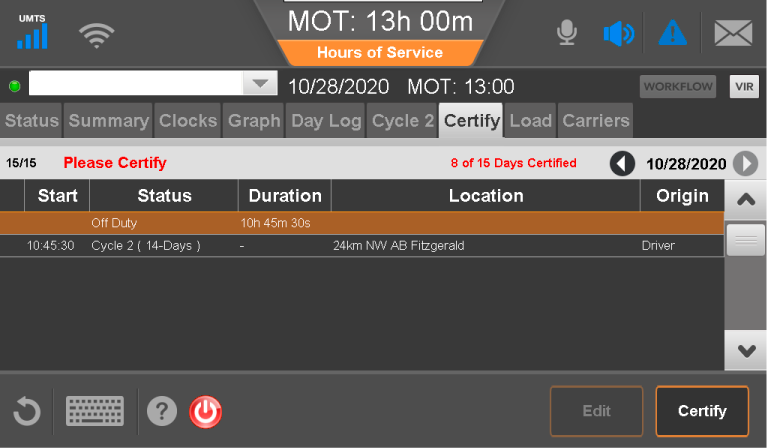
Off Duty Deferral Events
OHOS 3358, 3359, 3360, 3361, 3362, 3363, 3364
In order to be compliant with the new Canadian ELD standards, drivers must be able to defer Off Duty time to the following day. This can be done with the Off Duty Deferral exception button in the Exemption Screen. This screen is only available for drivers that are currently in Canada South Operating Zone.
Drivers that do not qualify to defer their Off-Duty time may receive one of the following prompts, depending on the reason they are not allowed to perform this action:
- A driver who has identified an intent to pair Sleeper Berth time on the status tab
- A driver who is currently splitting off duty time
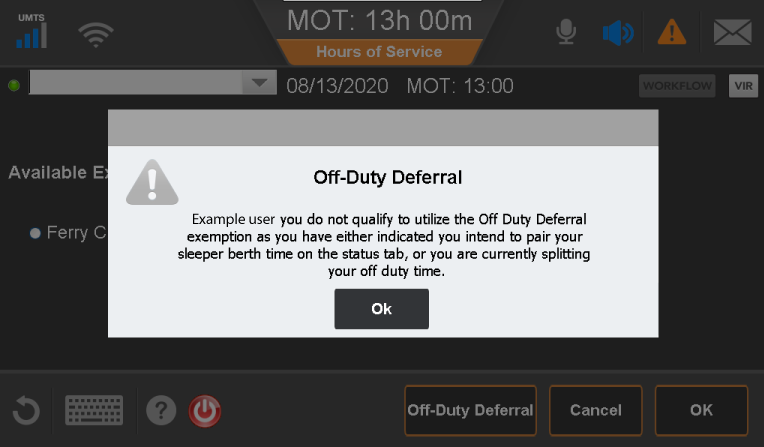
It is important to note that deferred Off Duty time requirement is different from the regular daily Off Duty requirement. The driver must take all 8 consecutive hours of core Off Duty time on day 1. If the two additional Off Duty hours, not part of the core 8, have already been taken before a deferral is selected, there is no time available to defer. The driver will receive the notice below if an attempt is made to defer Off Duty time.
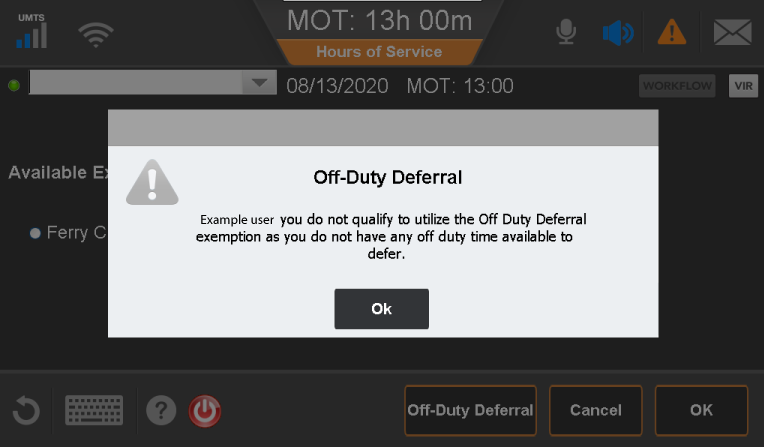
The off duty deferral events will be displayed on:
- The Certify and Status tab, at all times
- The Day log on Inspector mode tab, when in the Canadian Ruleset only
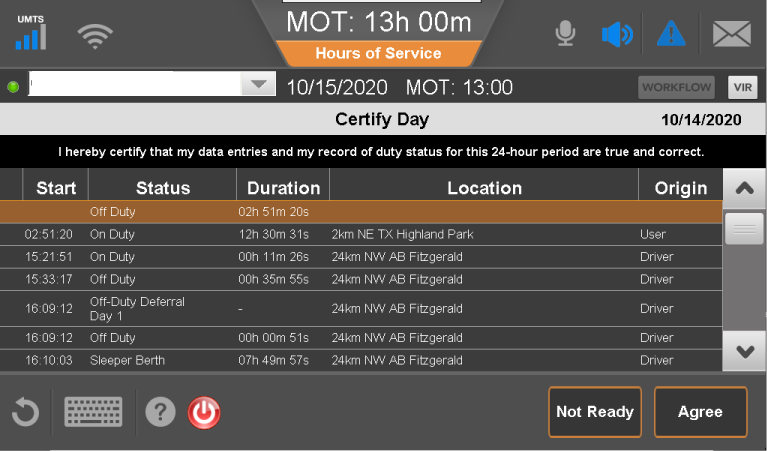
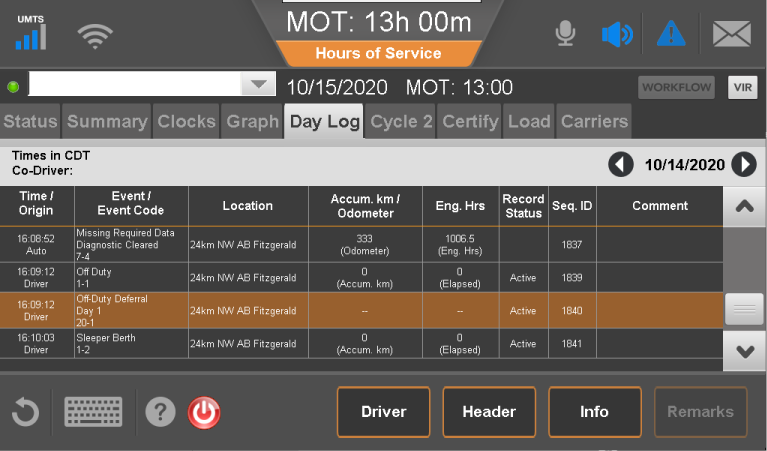
Interstate ruleset in Canadian ELD
OHOS 280
In order to stay compliant with ELD standards, drivers operating under USA interstate rules or driving in Mexico, will be identified as USA in the Day Log screen.
Carrier edits in Canadian ELD Operating Zone events
OHOS 854, 986
The HOS mobile allows drivers to accept or reject carrier edits of Canadian ELD operating zone events.
Drivers must tap Confirm to accept the the carrier edit.
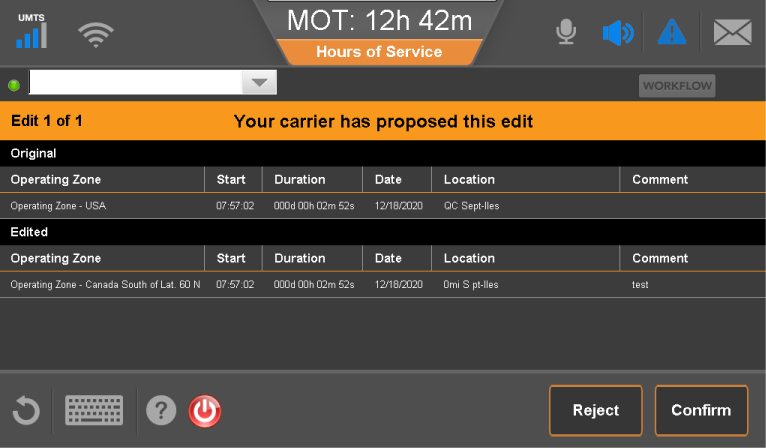
The Day Log inspector displays showing the carrier edit change.
22.png?revision=1)
Certification for Operating Zone Changes on the Certify Tab and Certify Day screen
Operating zone change events are displayed on the Certify tab, these changes are certifiable by the driver.
In the Certify tab, drivers can see the legend: Please Certify and the certified days counter accordingly in red color. This indicates that not all days have been certified yet.
Drivers must tap Certify at the bottom of the screen.
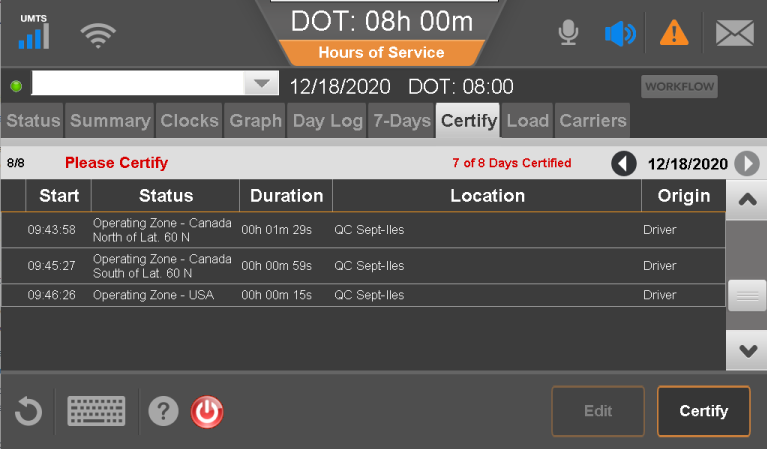
The Certify day screen opens showing the record of duty status for the 24 hour period, the driver needs to acknowledge the events by selecting Agree.
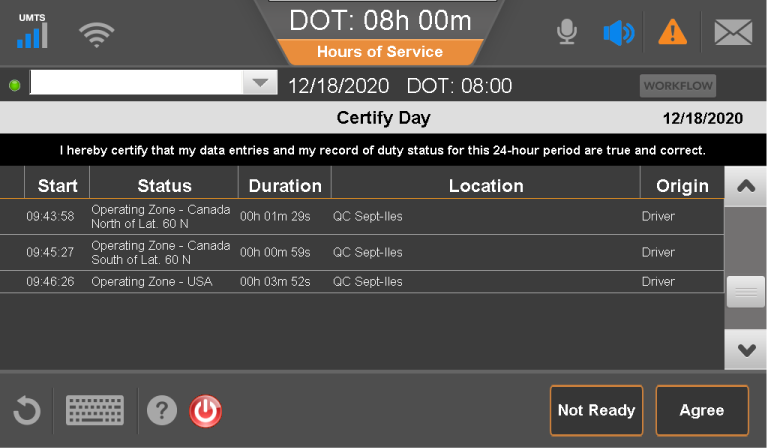
Back in the Certify tab, the driver can now read the legend: Certified and the days counter in black color indicating that all days are certified.
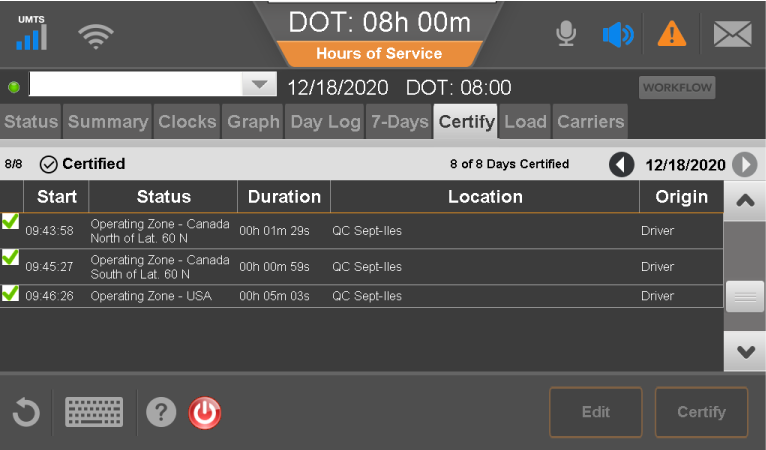
Rules Engine Updates
OHOS 4231
The daily limitation in the Canada North rules engine has been removed, making the driver able to reset and start a new shift as long as off duty time period amounting to at least 8 hours per shift is satisfied.
OHOS 4528
Drivers who have indicated the use of Yard Move before moving a vehicle will be automatically removed from Yard Move when the unit breaks the speed thresh hold of 32 KM/HR. The following alert displays with the legend: You have been transitioned to Driving due to exceeding the 20 MPH/ 32 KMPH limit for Yard Move. This notification is informative, it does not require driver approval as seen in the image below.
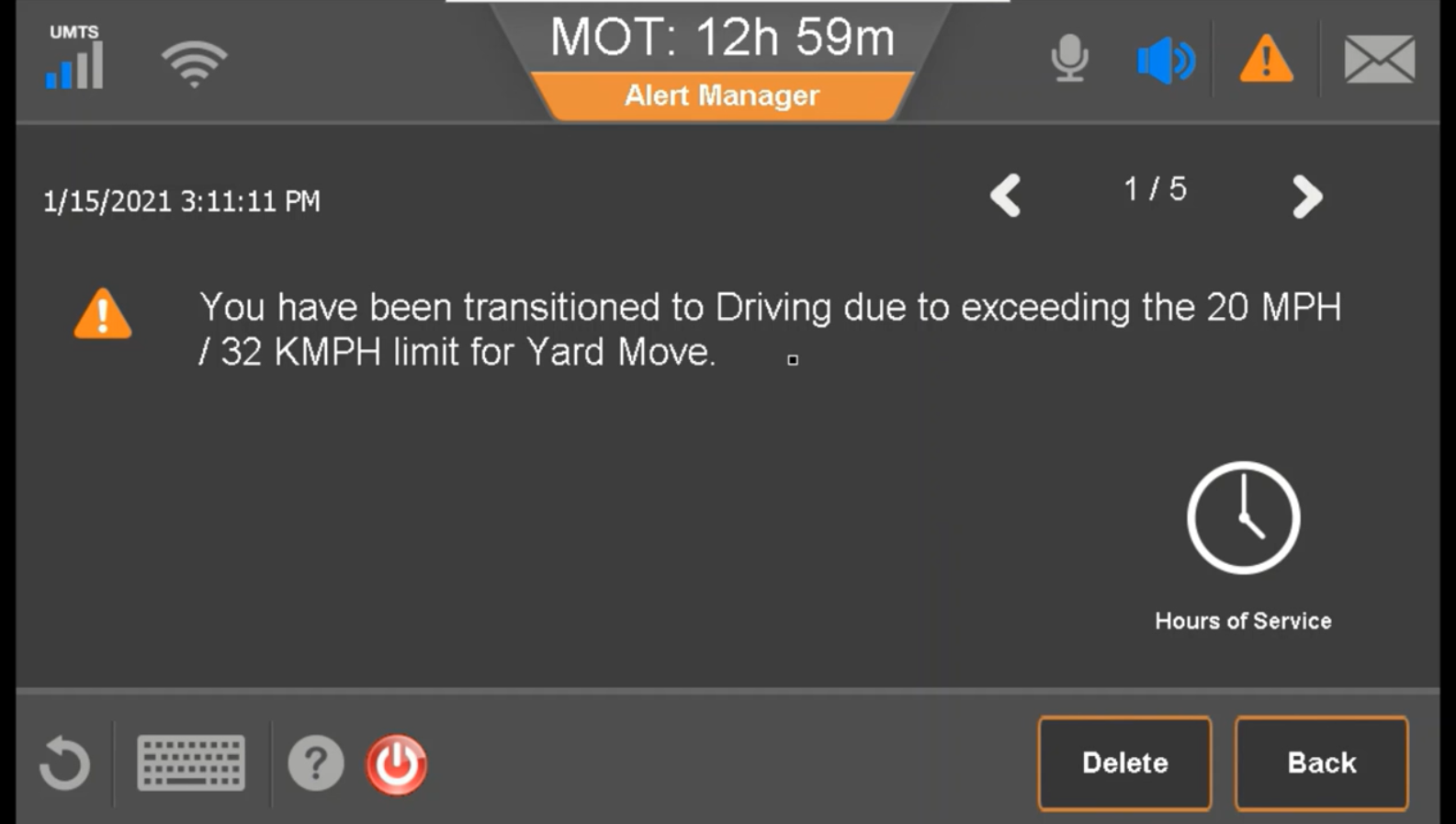
Omintracs Navigation
The software version DA1104 release supports Omnitracs Navigation 5.6.42 version.
Omnitracs CoPilot
The software version DA1104 release supports CoPilot client 10.7.2 version.
Printing
New printer driver support for brother printer RJ4230BL is only provided for LTE units.
Additional Enhancements
- In order to improve customer experience in the mobile, USA townships and cities with a population of less than 5,000 people have been removed from the database
- We have updated the mobile to use the Canadian city list supplied by CCMTA.
Fixes
| Work Item Number | Description |
|---|---|
| OHOS 1068 | When the driver was making a split, there was an issue that caused the Yard Move, Personal Conveyance or Oil Well flag to disappear causing confusion. This issue has been resolved. |
|
CEV 1168 |
CER customer reported an increase in Forward Collision Warning (FCW) incidents and many false FCW collision mitigation events that used to be classified as Haptic Warnings and later, in 10.97 as collision mitigation events, which triggered alerts and automation on their end. This issue has been resolved. |
|
CEV 1170 |
Enhancements to Camera Health further improve the accurate identification of write protected SD cards. |
|
OCER 6888 |
An issue with Camera Health false positives resulted in Camera Health status changing back and forth between good and bad. This issue has been resolved. |