Creating Workflows
Workflows define the drivers tasks throughout the day, such as the tasks they need to complete before starting the route, at stops, and at the end of the day. Drive comes with a default workflow that you can use as the basis for any workflows you need to create.
- Enter Command.
- Click Workflows on the main menu.
- On the Default workflow, click the Kebab icon. Choose Clone from the menu that opens. The Clone Workflow window opens.
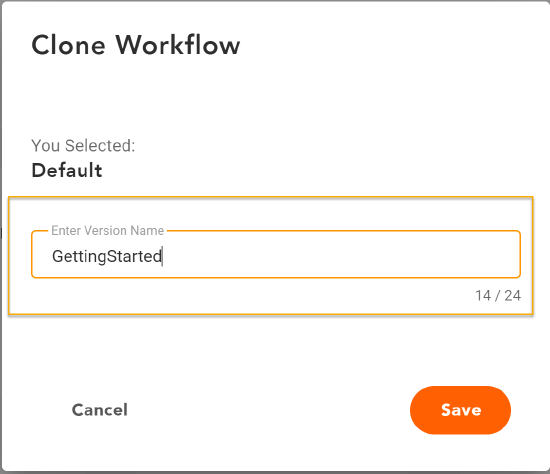
- Enter a Version Name for the workflow and click [Save].
- A message appears asking if you want to switch to this new workflow. Click Yes.