Creating Asset Types
You need to create the asset types, which must match the equipment types you created in Omnitracs Web.
- In your workflow, click on Inspections. Like the circle of service, the inspections screen is broken into two panes. On the left is a list of items you can work with, while the right displays information about those items.
- In the left pane, click on Asset Types.
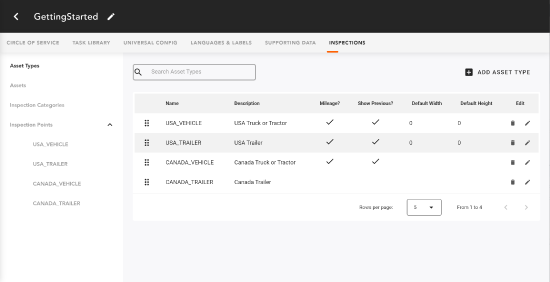
- Click the Edit icon for an asset type. The Edit Asset Type window opens.
- Check Ask for Mileage and View Previous Inspection.
- Click [Save].
- Repeat Steps 3 through 5 for the remaining asset types.