Adding Worker Types
Worker types are the different types of workers you have – drivers, salespeople, merchandisers, etc.
Note: A worker type for Driver is pre-configured; if the only worker type you need is a driver, then you do not need to create additional worker types.
- In Omnitracs Web click on the Maintenance icon to open Maintenance.
- Click the green button and scroll to Worker Types. The Worker Types list opens.
- Click [Add]. The Add Worker Type window opens.
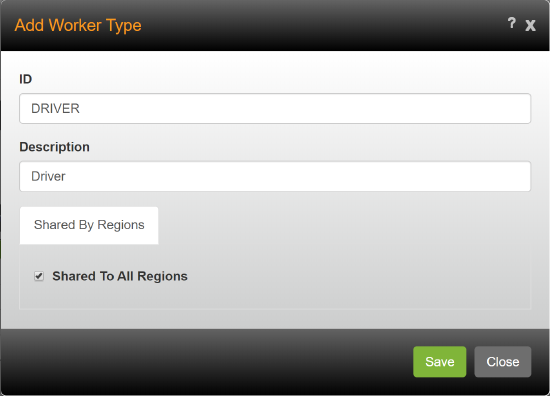
- Enter the ID and a Description for the worker type.
- If the type can be used by all regions, check Shared To All Regions.
If the type can not be shared to all regions, uncheck Shared to All Regions. Select the regions that can use the worker type. - Click [Save].