Adding Telematics Devices
Telematics devices are the devices installed in your trucks that provide information about the truck’s operation.
- In Maintenance, click the green button and scroll to Telematics Devices.
- Click the [Add] button. The Add Telematics Device window opens.
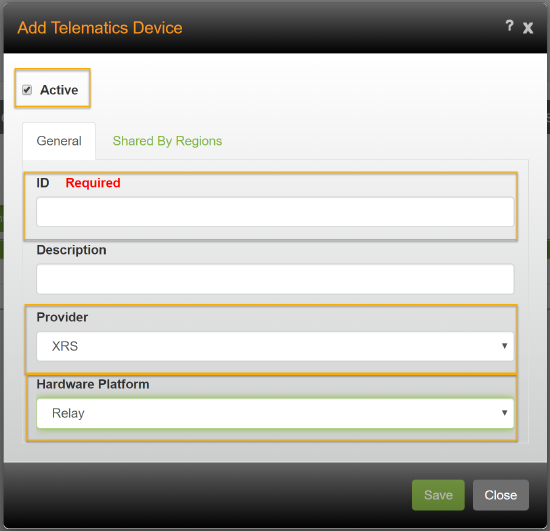
- Check Active if the Telematics device will be used.
- Enter an ID for the device.
- Click the Provider arrow and choose XRS.
- Click the Hardware Platform arrow and choose Relay or AMGC.
- If the Telematics device can be used by other regions, check Shared By Regions and select the regions.
- Click [Save].