TCH Fuel File
- Go to https://www.tch.com/security/logon.jsp.
- Log in.
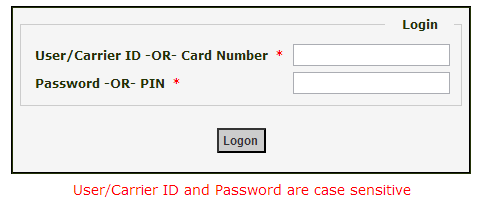
- Navigate to Select Program > Reports and Export – Transaction Export.
- Enter a start and end date.
- Change Currency to “Multicurrency.”
- Change Export Format to “Comma Delimited.”
- Select Submit.
- Select Click here to view file.
- A prompt to "Open/Save/Cancel" appears. Ensure that the file is in .txt format and save the file to your computer.
After completing the steps above, you can access the file when you Import a Fuel File into Omnitracs Tax Manager.