Vehicle Inspection Report 2.3.0 Release Notes
Overview
This document describes the changes addressed in the 2.3.0 release of DVIR. The primary objective was to upgrade the User Interface (UI) of the application from deprecated Angular JS to Angular 12.
The change requests below are also addressed along with the UI changes.
- Display the driver’s preferred carrier name in VIR Host as well as report for US customers.
- The VIR location string displayed at the host must match the mobile.
- The Inspection Report PDF update complies with regulatory requirements.
Features
The section below highlights the differences in the UI between the old (Angular JS) and the new (Angular 12) screens of the application.
Login
The login URLs remain the same.
- All screens will remain the same if a user logs in through the services portal (https://services.omnitracs.com).
- If a user logs in using the DVIR application URL (https://vir.omnitracs.com/dvir), the login screen will display the new screen, as shown below:
Services Portal Login
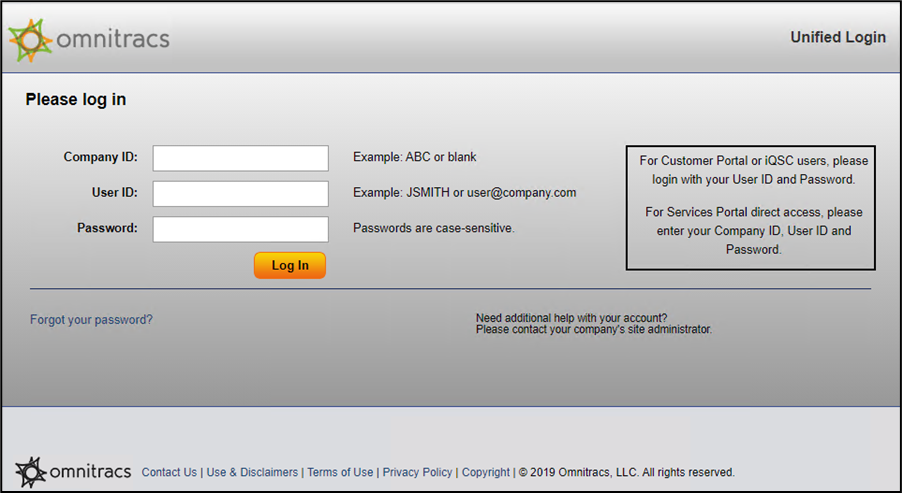
Unity Login
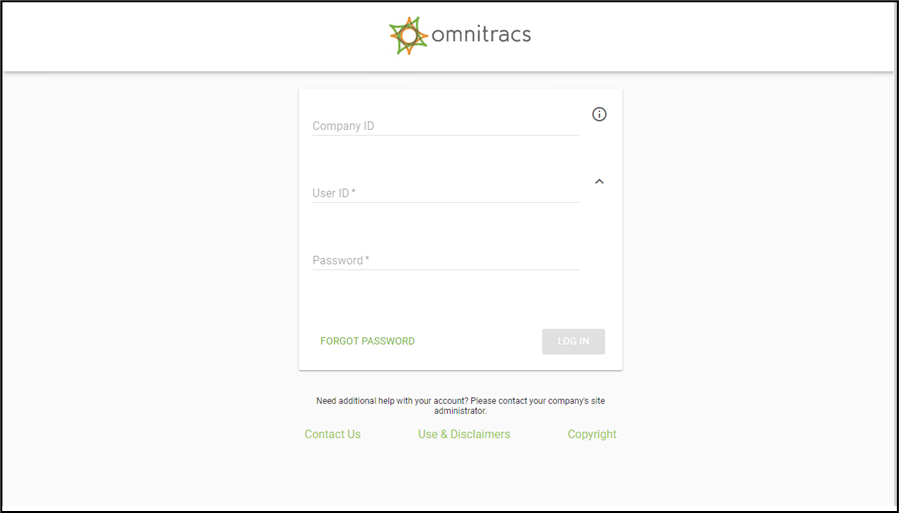
Home
Home– Old
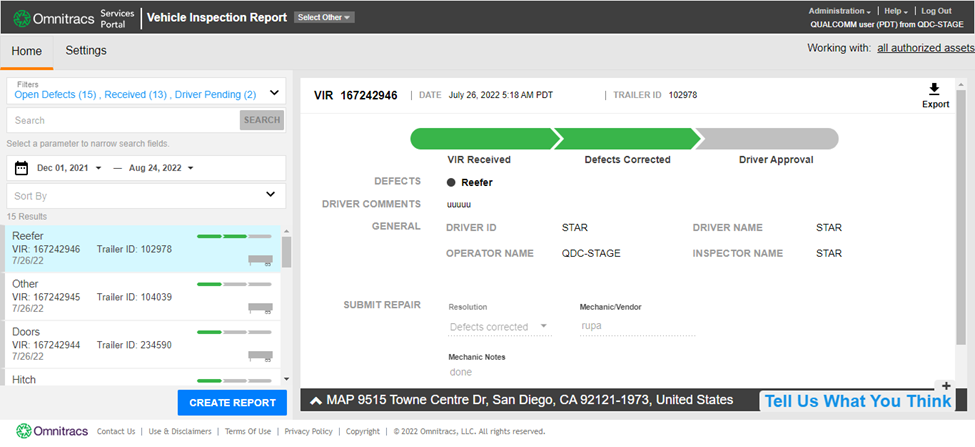
Home– New
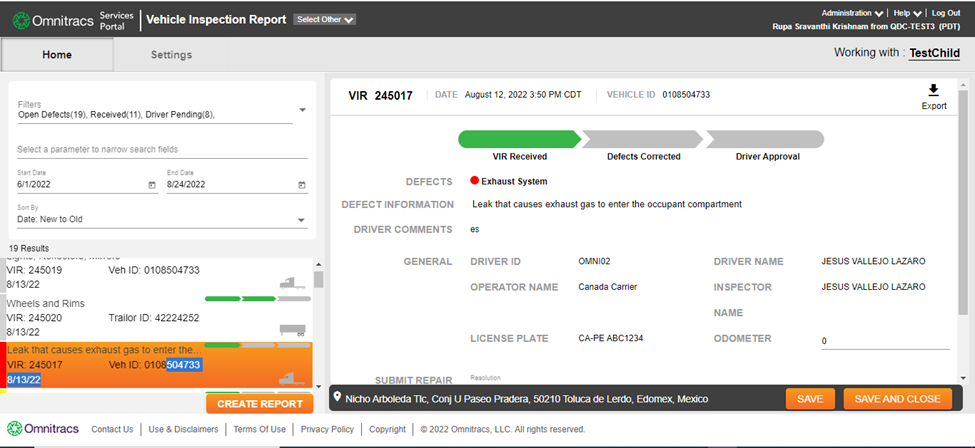
Highlights:
- The SAVE and SAVE AND CLOSE buttons will be visible along with the map. Users will not need to scroll down.
- The Tell Us What You Think link has been removed.
Home – Map – Old
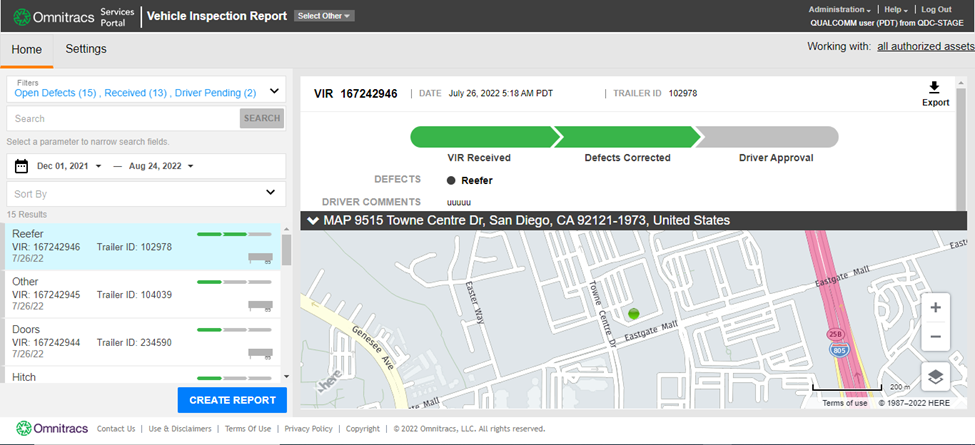
Home – Map – New
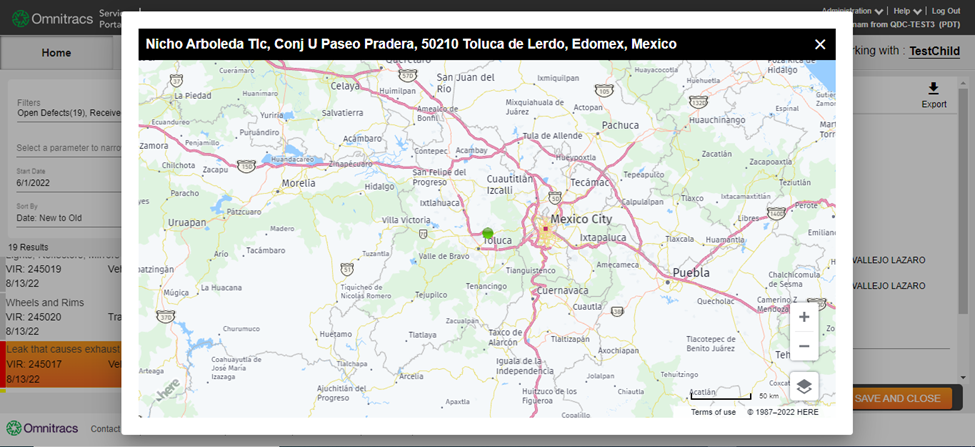
Highlights:
- The map will open as a pop-up for better visibility when you click on the address text.
Home – VIR Details Report – Old
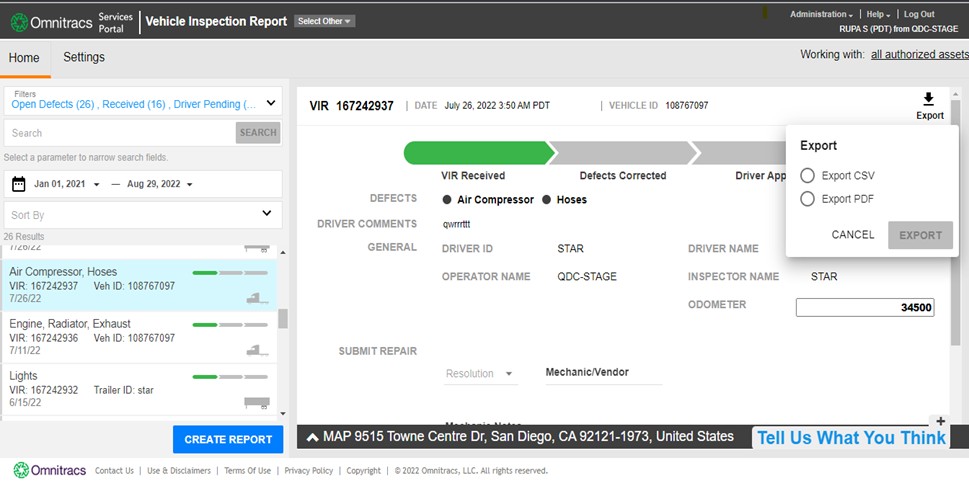
Home – VIR Details Report – New
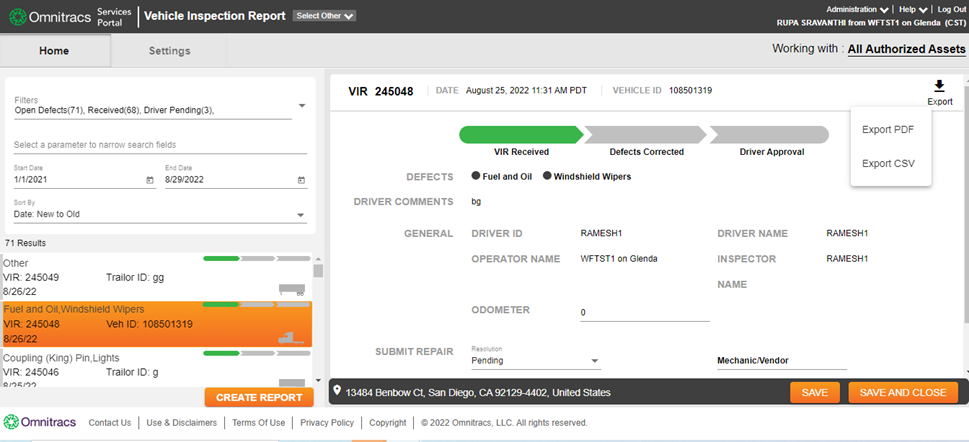
Highlights:
- When you click on the Export icon, the choices of Export PDF and Export CSV display to allow users to download reports.
Settings
Settings – Email Notification- Old
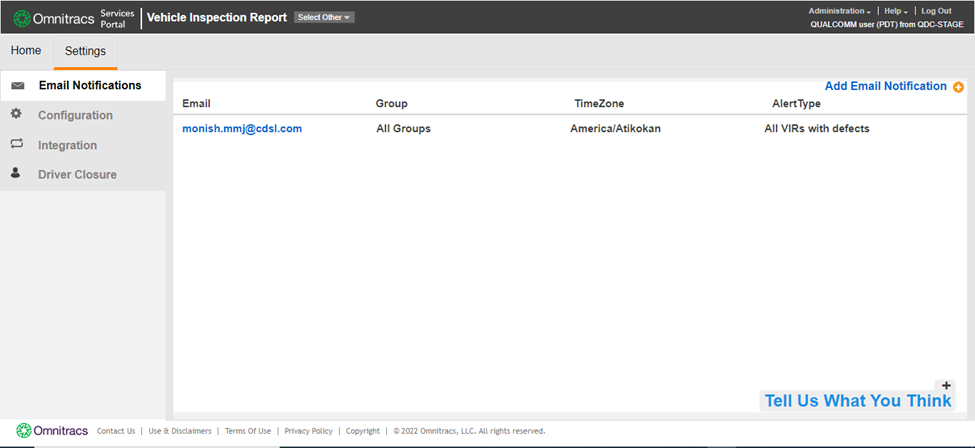
Settings – Email Notification– New
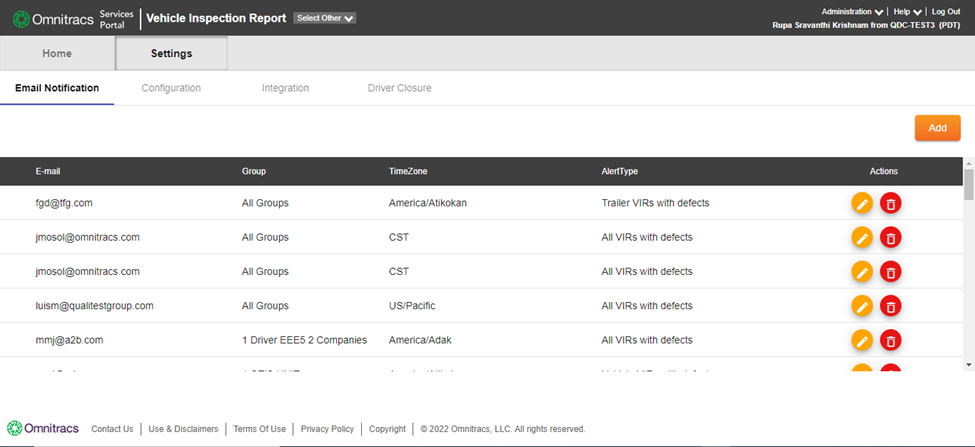
Highlights:
- The menu has changed from a vertical view to a horizontal view.
- The E-mail Actions are now buttons to quickly Edit and Delete.
Settings - Configuration – Old
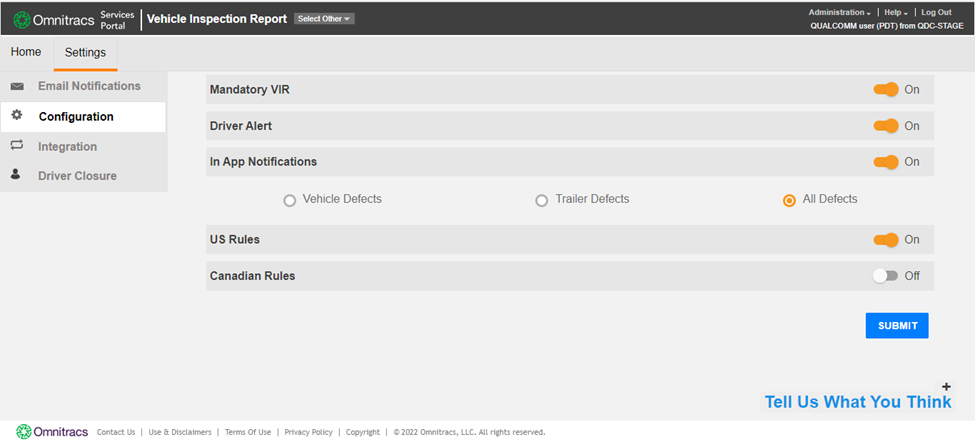
Settings - Configuration – New
Settings - Integration- Old
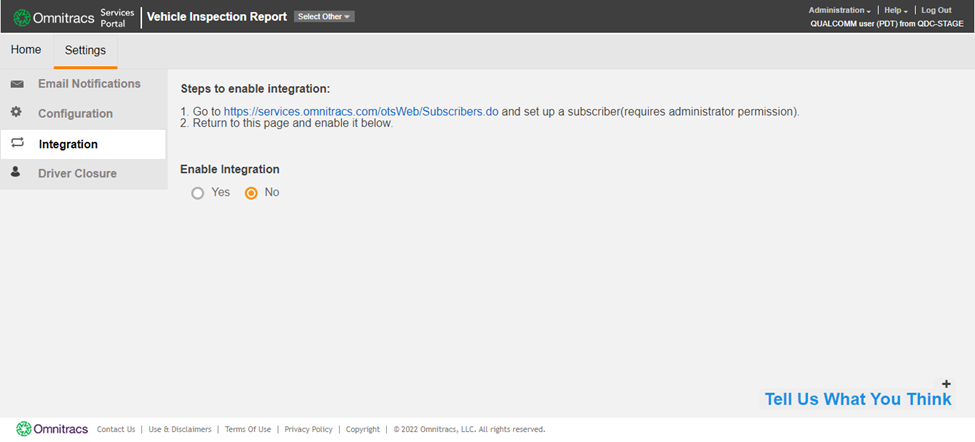
Settings - Integration - New
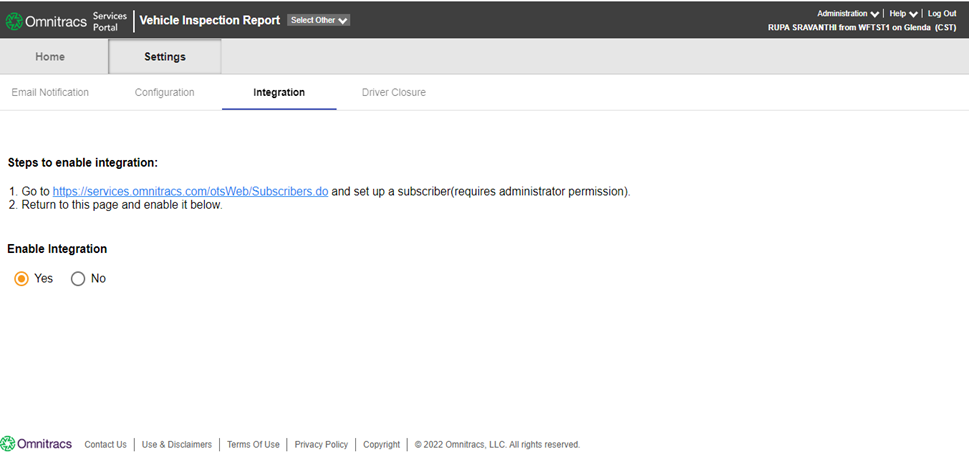
Settings - Driver Closure - Old
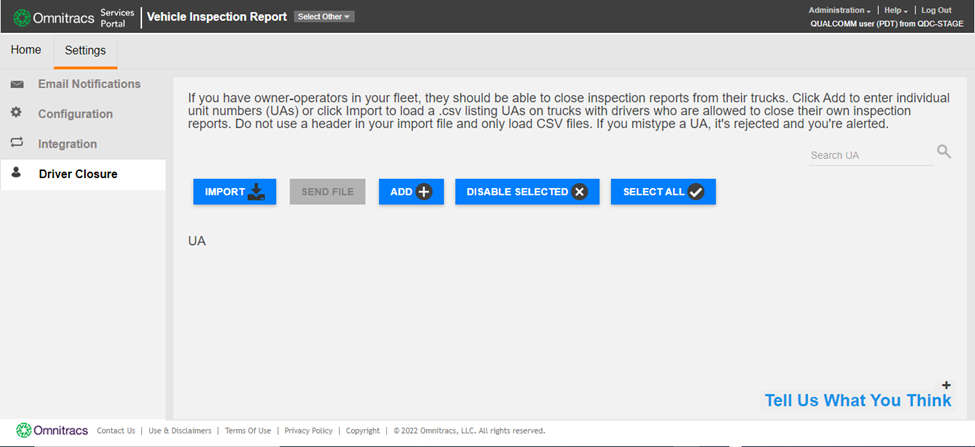
Settings - Driver Closure - New
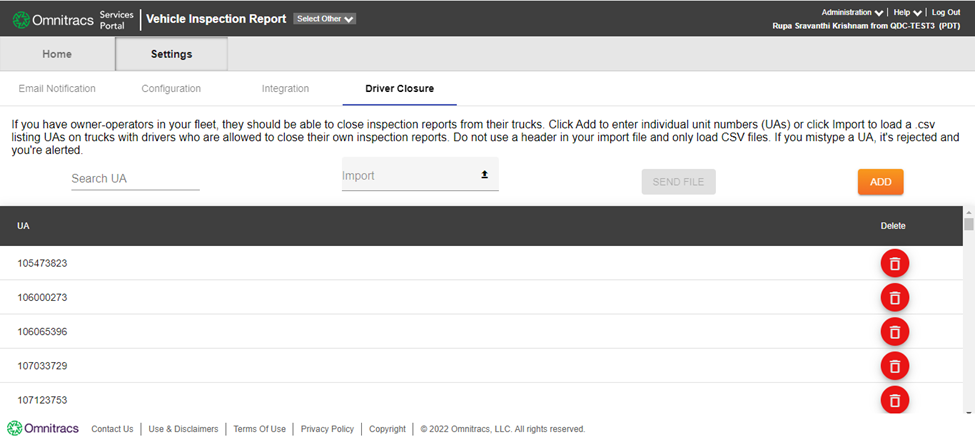
Highlights:
- The DISABLE SELECTED and the SELECT ALL buttons have been removed.
Reporting
Driver's Preferred Carrier Name - Old
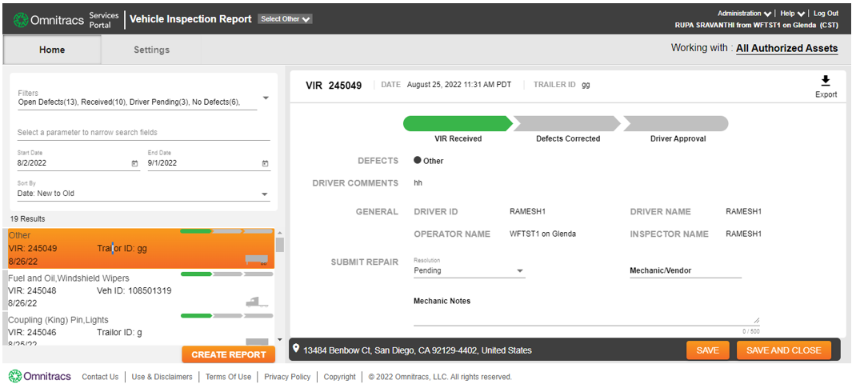
Driver's Preferred Carrier Name - New
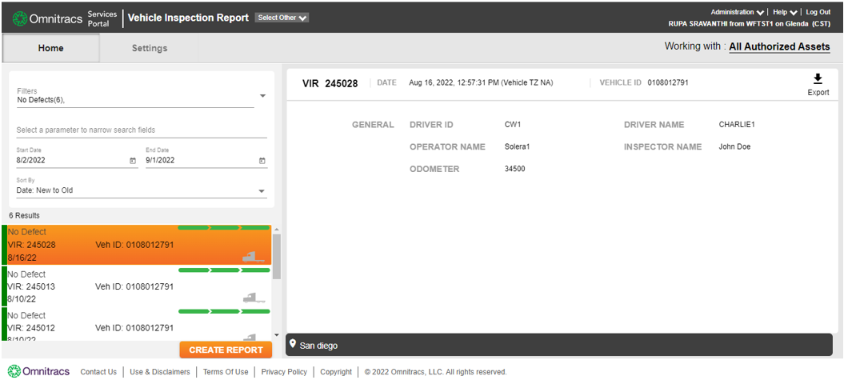
Highlights:
-
Driver's Preferred Carrier Name now displays as the Operator Name instead of the Company Name.
DVIR Host Location - Old
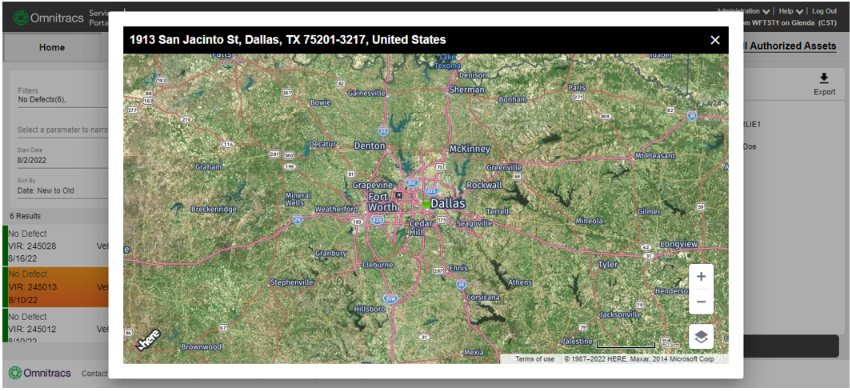
DVIR Host Location - New
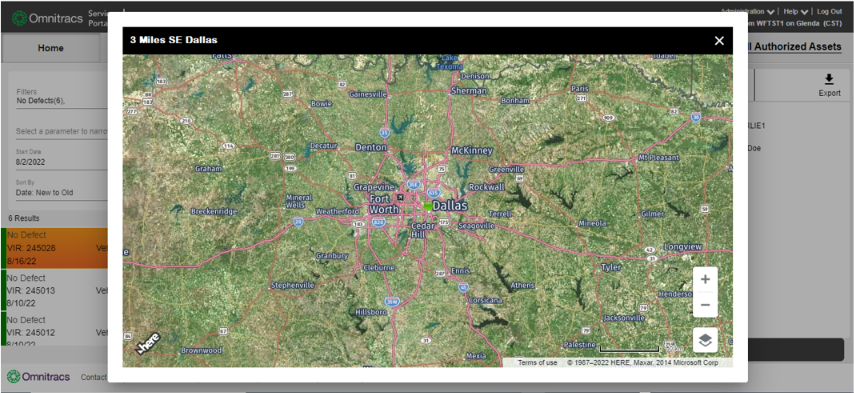
Highlights:
- The Host Location now matches the mobile device.
Inspection Report PDF - Old
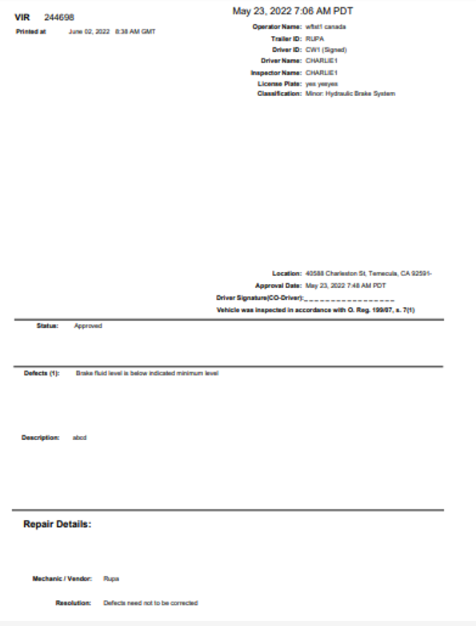
Inspection Report PDF - New
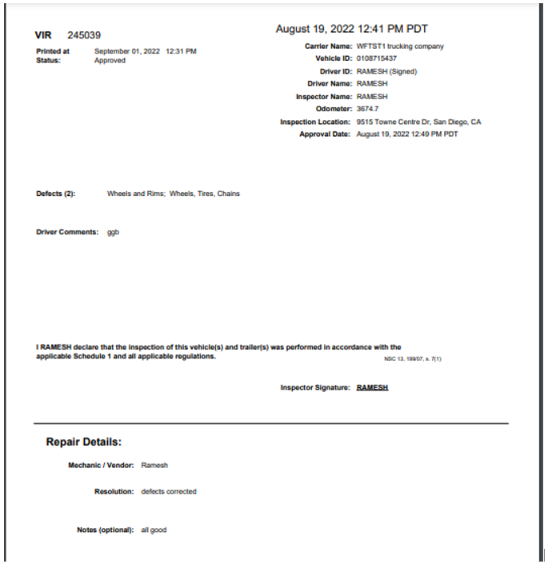
Highlights:
-
The Operator Name on the report has been updated to Carrier Name.
-
The Location label has been updated to Inspection Location.
-
The Driver Signature has been renamed to Inspector Signature. The name will be auto-filled with an underline to reflect a digital signature.
-
A Declaration Statement has been added to the report.
-
Some of the labels have been re-positioned.