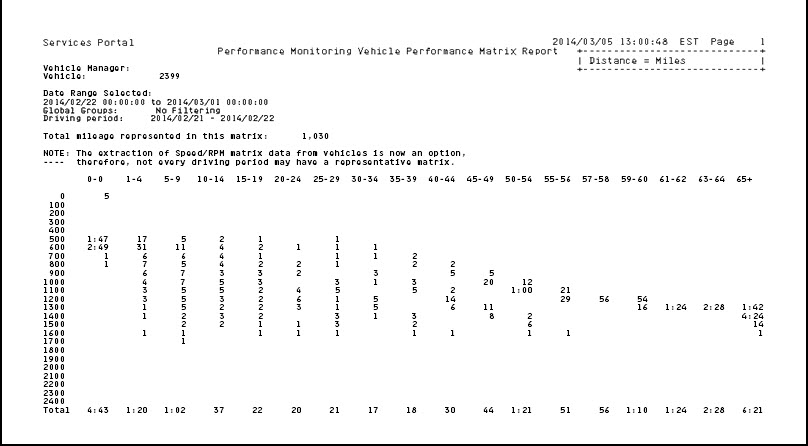Generate Speed/RPM Matrix Reports
The Driver Speed/RPM Matrix and Vehicle Speed/RPM Matrix reports can be run in either detail or summary format.
The detail format shows the speed in columns and the RPM in rows. Each speed/RPM intersection shows the time the engine ran at that RPM while traveling that speed. The time is shown in hours and minutes, with fractions of minutes rounded to the nearest minute. A separate page prints for each extract included in the specified date range.
The summary format summarizes all included extract data into one matrix. The .csv download shows the total line for each driver or vehicle without the RPM (Y) axis.
The information below your name on the right tells you which assets you are working with based on global group membership. Click the linked text to change your global group filter. Only select, authorized assets are included when you generate a report.
For help running reports, see the reports overview. A sample detail report is shown below.