Omnitracs Tax Manager 2.0 Release Notes
Overview
We are pleased to announce that Omnitracs Enterprise Services Tax Manager 2.0 release is available. This release includes new features, software enhancements and corrections.
New Features
Simplified User Management
TM-2455
Customers can manage their users through the Customer Portal or OT1.
Updated the Tax Manager login URL to TaxManager.Omnitracs.com
TM-3135, TM-3982
Users should start using the new Tax Manager login URL. When they use the previous URL, TaxManager.Omnitracs.com, the user will be redirected to the new URL. We highly recommend that you update your bookmarks to the new URL.
Save User Preferences
TM-3119
The Distance Fuel and Reports pages now save the users last filter preferences and will use those saved preferences when the user returns to the page.
Vehicle Distance Records Report
TM-3145
Tax Manager now provides the ability for the user to review and edit their distance data using a new Vehicle Distance Records Report to ensure accuracy before filing the report.
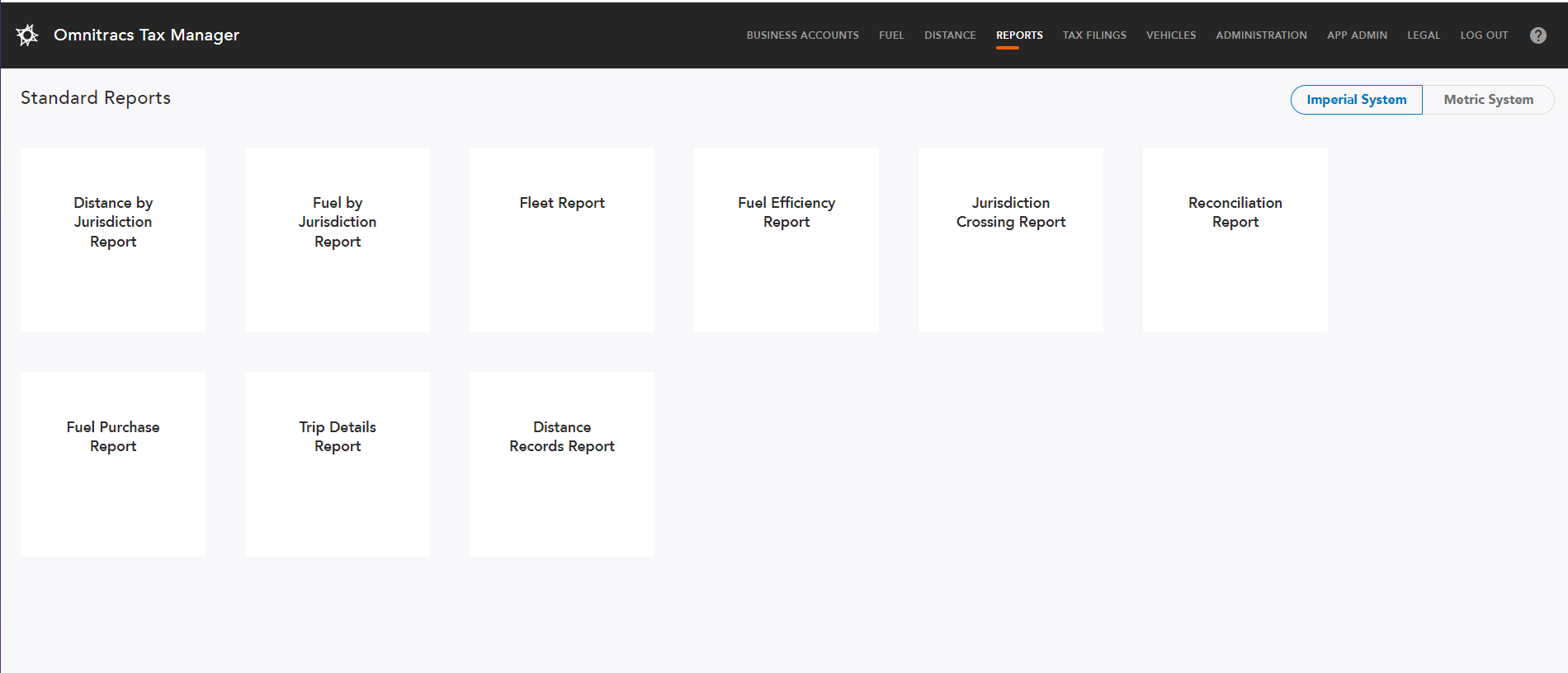
Improved Security
TM-3995
Security is always important to Solera and our customers. Improvements have been made to enhance our security protocols.
Software Corrections
|
Work Item Number |
Issue |
Component |
|
TM-2494 |
Fuel Import Page has been improved to address upload issues when the file has blank rows. This issue has been resolved. |
Tax Manager |