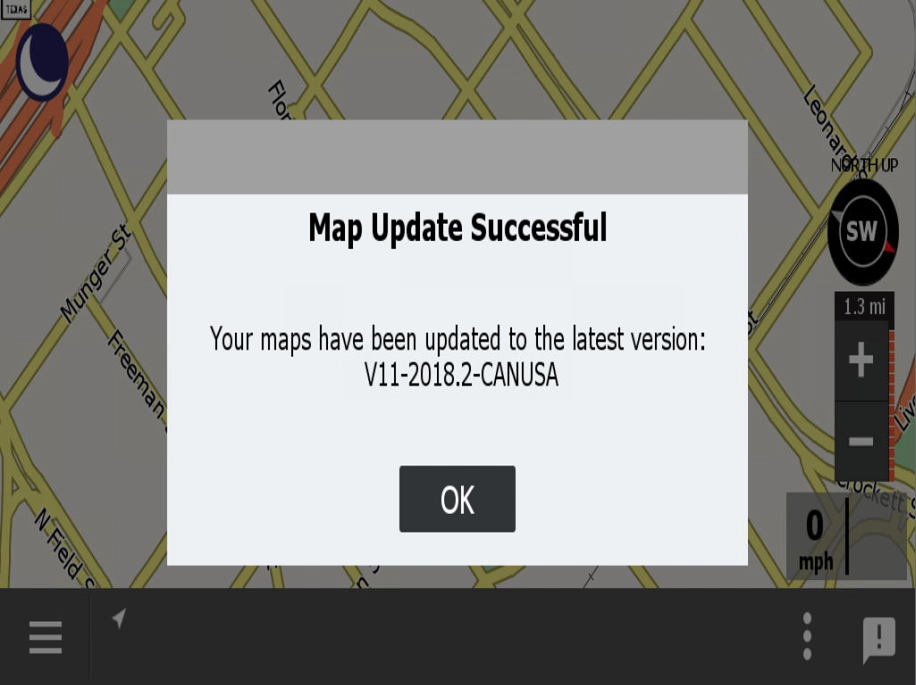Omnitracs Navigation 5.1 Release Notes
Introduction
Omnitracs Navigation 5.1 released in Spring of 2019.
For previous releases, click here.
For information on new and existing features or procedures, refer to the IVG's on-board support system.
System Requirements
To ensure best performance, the following configuration is recommended:
- Firmware: DA0750R
- Microsoft Windows Embedded Compact operating system (WEC2013 OS) 043 or Android XXX
- Map set: v11-2018.2-CANUSA
Note: For IVGs, to upgrade to the new operating system, firmware, and map set, contact your customer experience representative for a kit.
Features, Enhancements, and Bug Fixes
Over-the-Air Map Upgrades
When the app is initially installed or when new maps are available, drivers may be prompted to download new maps.
From this screen, drivers tap Download maps.
.png?revision=1&size=bestfit&width=600&height=449)
Driers see a progress bar and must leave the device powered on until the download is complete.
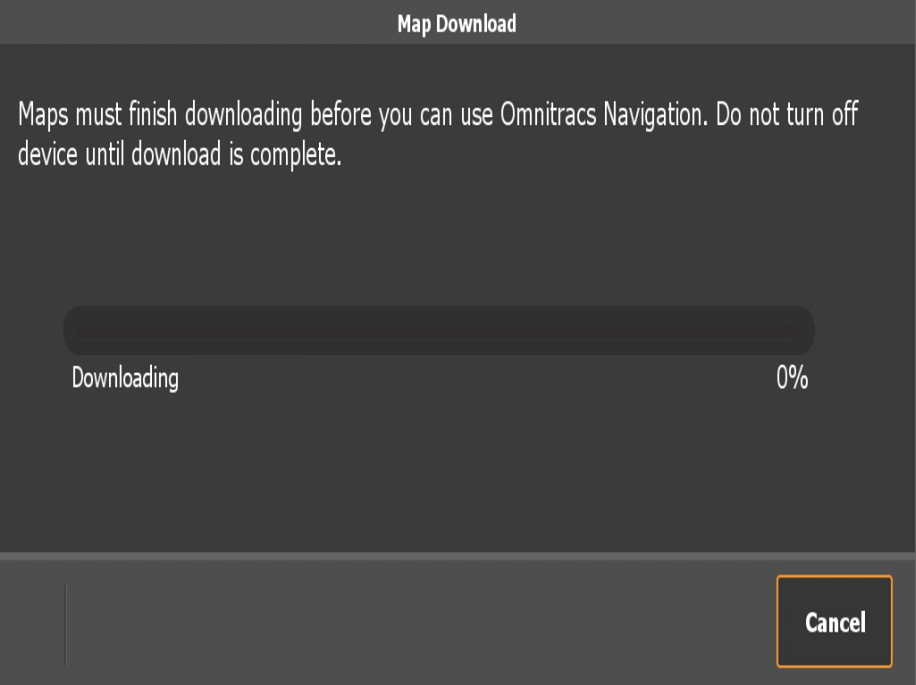
Drivers are alerted to close and restart Omnitracs Navigation.
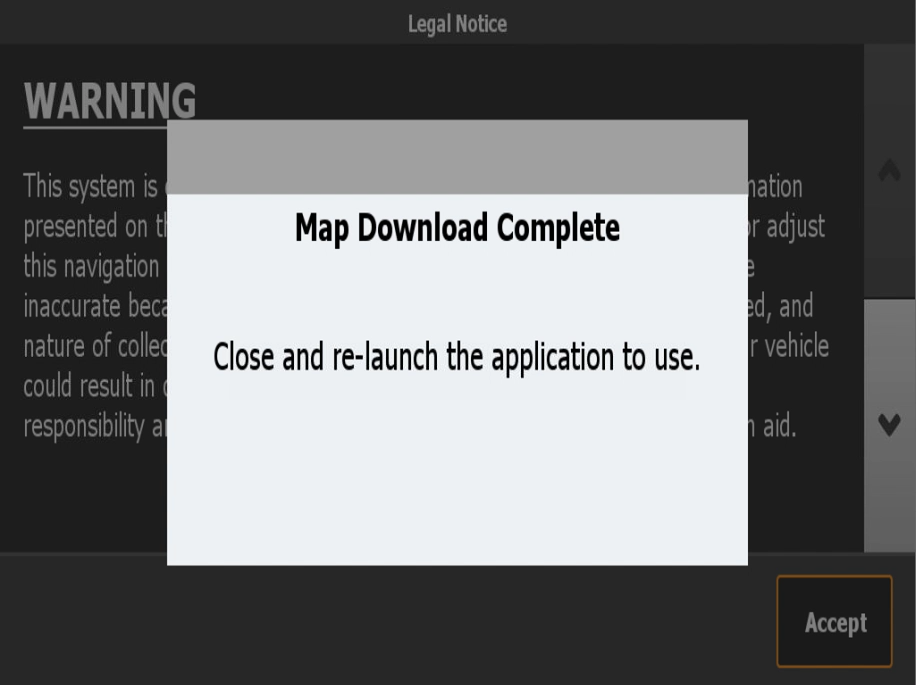
The version number displays when Omnitracs Navigation is restarted.