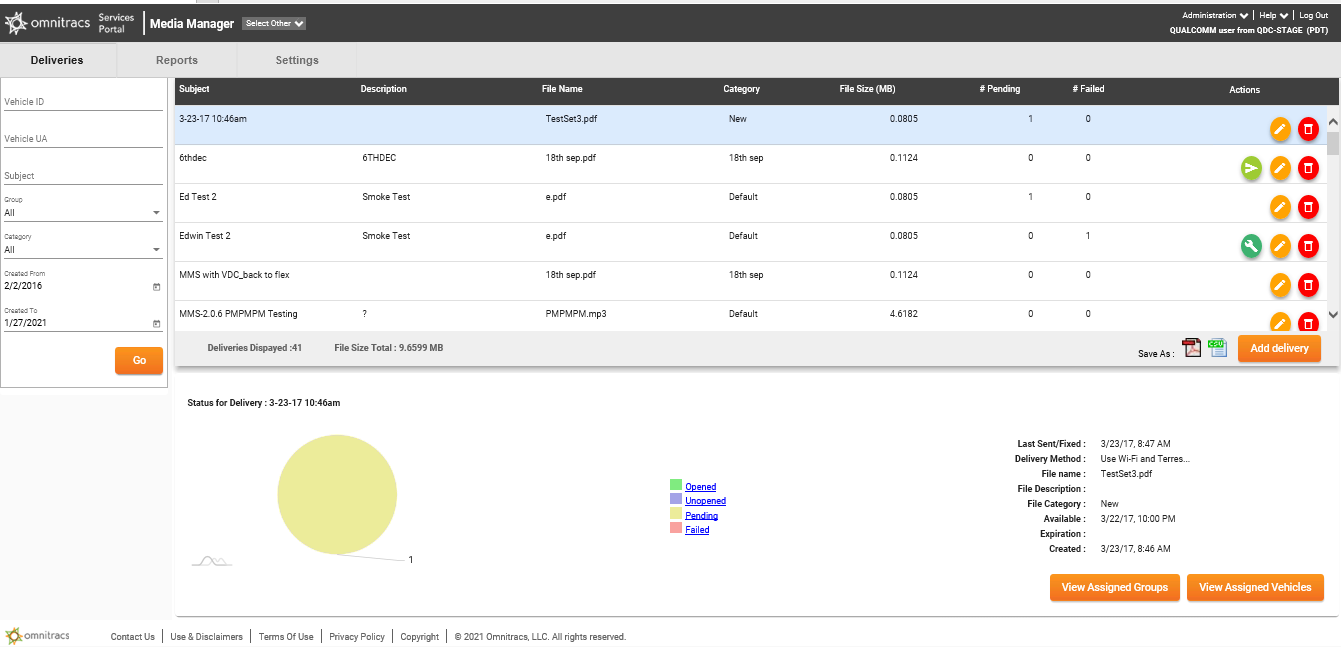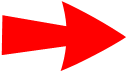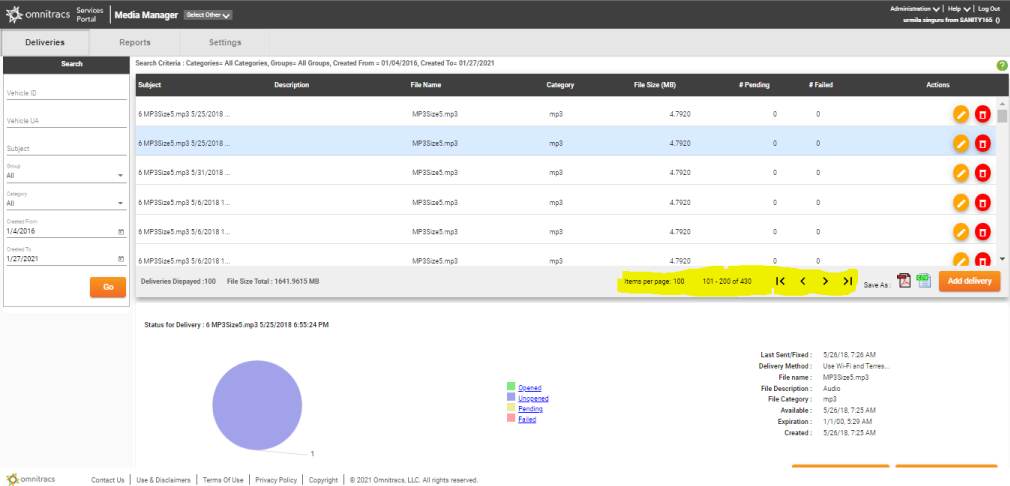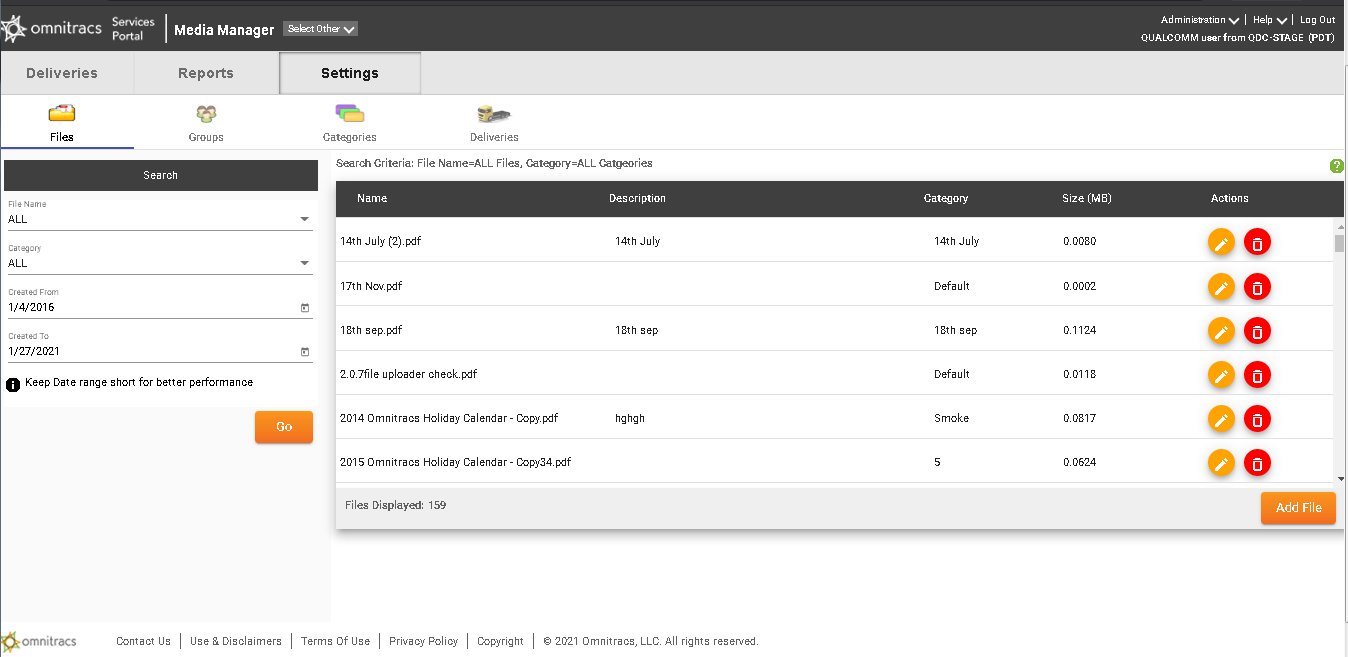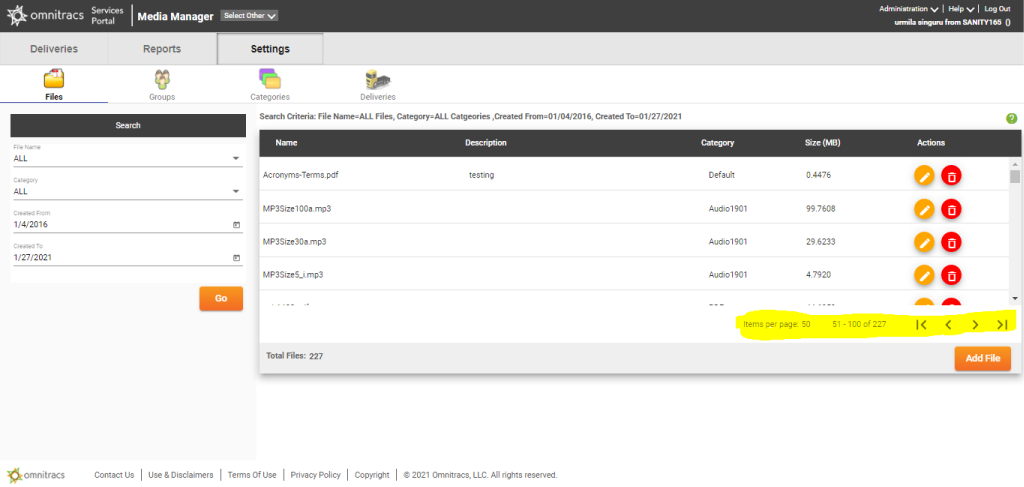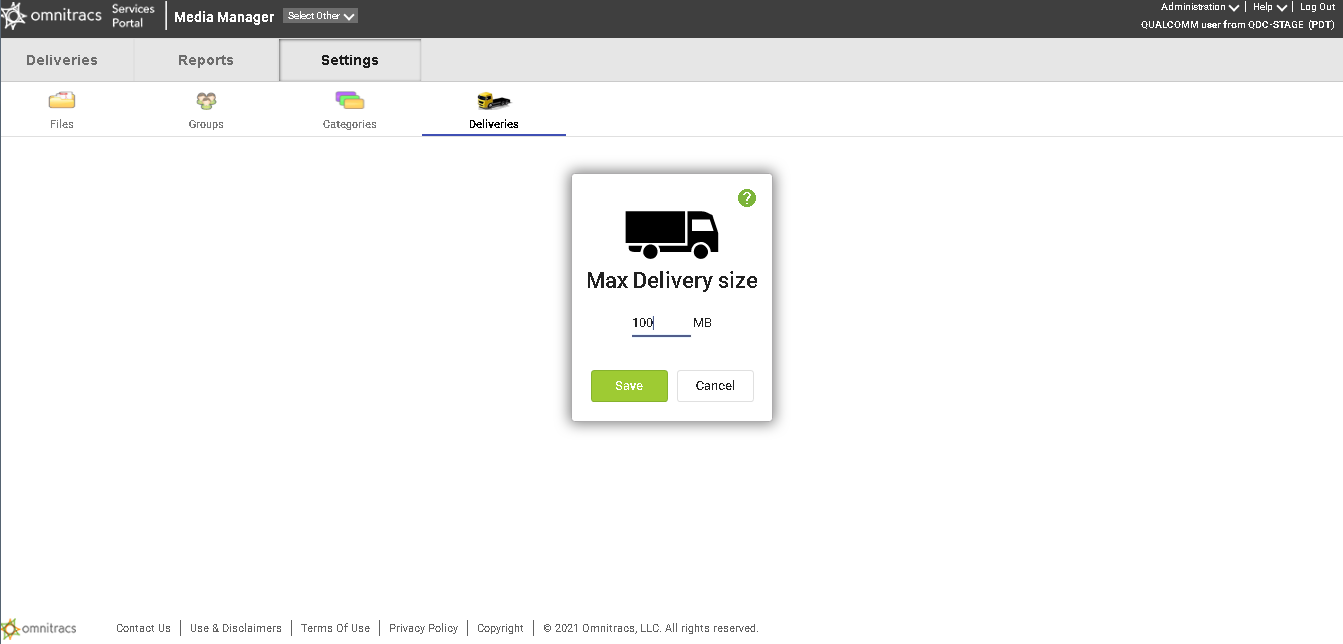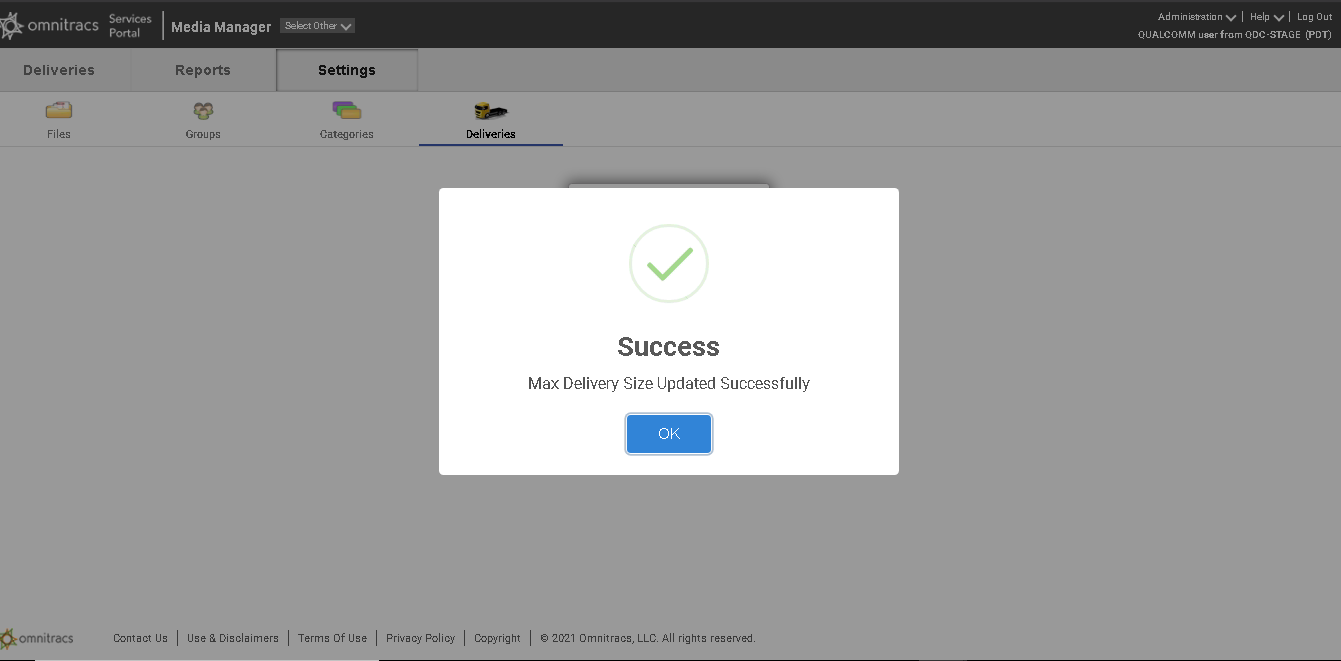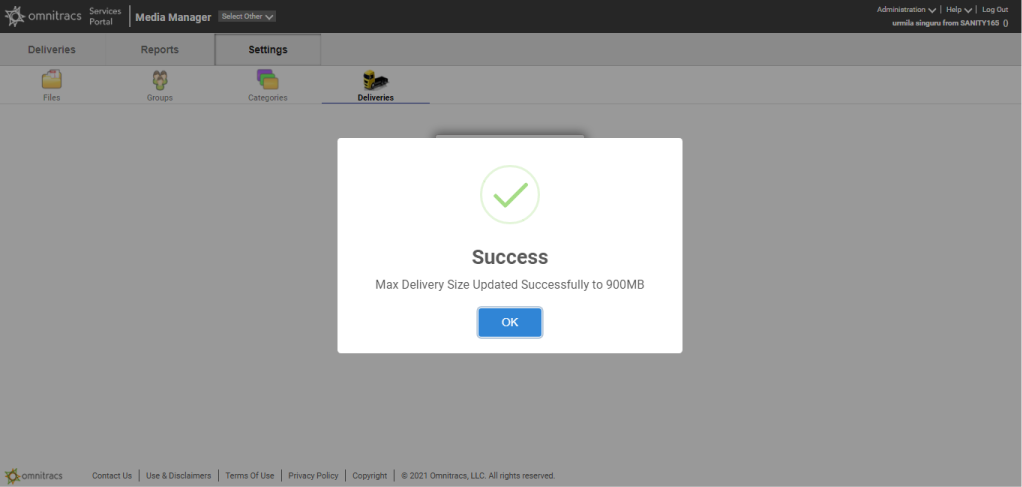Media Manager 2.0.8 Release Notes
This document describes the changes addressed in the 2.0.8 release of Media Manager System.
The primary objective of this release is to improve performance and customer experience by cleaning up the database for deleted files as customer reported they are not able to delete the files, or even after delete they still see the files in UI.
In addition, some of the production issues were addressed. This includes the auto refresh of Dynamic Fleet group which is the default group for a company and contains all the Units enabled for MMS.
Note: Pagination is implemented on Home page and files tab in UI to improve performance.
Fixes
| KEY | SUMMARY |
|---|---|
| QH-865 | Implement pagination on home page of MMS. |
|
QH-876 |
MMS Fleet group Dynamically updated and verbiage. |
| QH-5580 | Add Scheduler based approach to handle MMS LMS DB clean up. |
| QH-864 | Implement pagination on Files tab of MMS. |
There are few minor UI alignment issues also addressed in this release.
Screen Updates
The below section highlights the differences in the user interface between the old 2.0.7 and the new 2.0.8 screens of the application.
Select an image to see a larger version.
Pagination to Deliveries
|
Pagination to Deliveries – Old |
Pagination to deliveries - New |
|
|
|
|
Changes to note:
|
Pagination to Settings- Files
| Pagination to Settings- Files - Old | Pagination to Settings- Files - New | |
|
|
Changes to note:
|
Settings- Deliveries- Success Message
| Deliveries- Success Message - Old | Deliveries- Success Message - New | |
|
|
|
Notes to change: The Specified delivery size is update on Success alert.
|