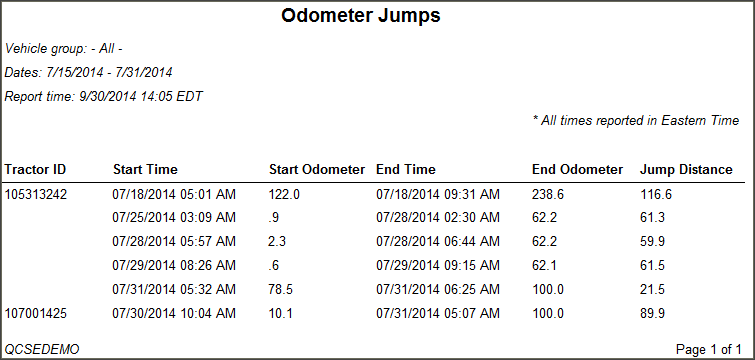Odometer Jumps
Overview
The Odometer Jumps report lists odometer jump events on a vehicle where no driving was recorded.
To identify this jump, odometer readings are captured for all duty status events by vehicle. Each event is compared to the last known event for that vehicle. If there is between a 10- and 5,000-mile jump in the odometer reading and no driver was driving at that time, the information is recorded and made available in this report.
For each tractor ID, you see the start and end time (in your time zone) and the start and end odometer readings. The report also provides the total jump distance between the start and end odometer readings in miles.
Generating the Report
- Select the Reports tab to open the Reports window.
- Select Odometer Jumps. The report parameters window opens.
- Select a Vehicle Group from the drop-down list. Select All to include all vehicles.
- Click in the Start Date and End Date fields to open a pop-up calendar and select the date range for the report.
- Select a report format from the drop-down list. You can view, export, and/or print your report in one of the following formats:
- CSV
- Excel (spreadsheet)
- HTML (best for viewing)
- PDF (best for printing)
- XML
- Select View Report to run the report.