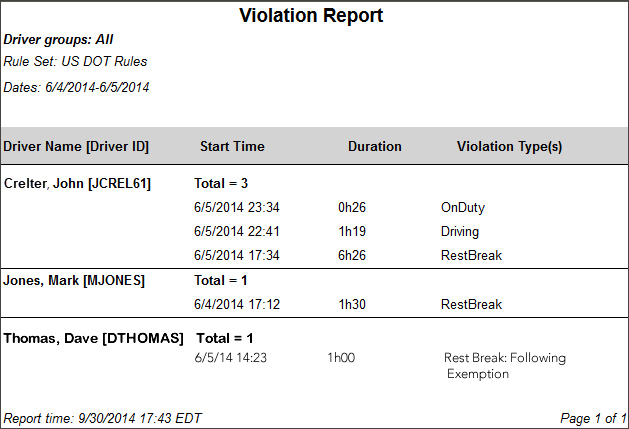HOS Violations Report
Overview
The HOS Violations report allows you to see which drivers, if any, have violated HOS duty status mandates within a specified time period.
Administrators and safety operations personnel can use this report to determine which drivers consistently violate HOS regulations and which drivers are rarely out of compliance.
Generating the Report
- Select the Reports tab to open the Reports window.
- Select HOS Violations. The report parameters window opens.
- Choose Select By Driver ID to generate a report for a specific driver, or Select by Driver Group to generate a report for a group of drivers. Depending on your selection, the next field is either Driver ID or Driver Group.
- Enter the driver ID or select a driver group from the drop-down list.
- Click in the Start Date and End Date fields to open a pop-up calendar and select the date range for the report.
- Select the rule set you want to use for displaying records in the report.
- Select a report format from the drop-down list. You can view and/or print your report in one of the following formats:
- CSV
- Excel
- HTML (best for viewing)
- PDF (best for printing)
- Select View Report to run the report.