Hours of Service 6.0 Patch 4 Release Notes
Overview:
We are pleased to announce that the Hours of Service Application 6.0 Patch release is available. This release includes new features and software corrections.
Terminology
Canadian Council of Motor Transport Administrators (CCMTA)
Comma-separated Values (CSV). Spreadsheet file.
Electronic Logging Device (ELD)
Federal Motor Carrier Safety Administration (FMCSA)
Record of Duty Status (RODS)
Electronic Record of Duty Status (ERODs)
New Features
Provide a sequence ID for all events created on the host
OHOS-6956
We have updated the host to apply a Sequence ID to all clock in and clock out events created on the Driver’s Log using Driver Portal or HoursGo application.
When Daylight Savings Time occurs, the logs within the requested time period will be produced in the current time
OHOS-8049
When a customer requests log where the start and end time includes an actual daylight savings time change, the system will provide a log up-to the change in time using the former time zone. Another log will be provided for the time after the change in the new zone time.
Remove Default of CMV Order Number
OHOS-8011
A default "99" was used as the vehicle order number when a driver did not log into a vehicle for the "day" when ELD logs are requested for USA or Canada. The default number has been removed so that we are compliant with the ELD requirements.
Intermediate Event is Missing Total Vehicle Distance in the CSV output file
OHOS-8022
The Total Distance has been added to the drivers Canadian ELD CSV Output file, so that we are compliant with the regulations. Please note it is not required to be included on the PDF file.
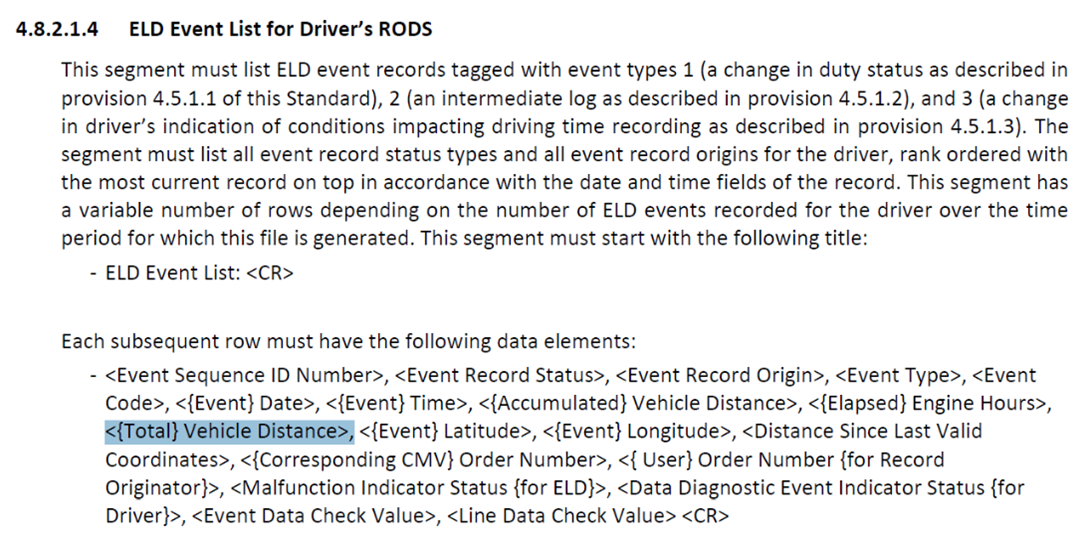
Checksum values comply with Canadian ELD requirements
OHOS-8043
Changes were made to ensure the checksum values calculate correctly to comply with the Canadian ELD requirements.
Graph Grid size reformatted to properly display data to comply with the ELD requirements
OHOS-8047
Graph Grid size has been increased to 4cm high without inclusion of numbers to comply with the ELD requirements.
The Canadian ERODS CSV output file header updated to proper format
OHOS-8055
The CDN ERODS CSV output file header Time zone off set has been updated to HHMM format.
Allow User to request an ELD ERODS by Vehicle ID for FMCSA and Canadian ERODS Output file requests
OHOS-8059
The Host has been updated to support multiple ERODS requests by Vehicle ID or Driver ID.
Allow a user to request ELD ERODS by Vehicle ID and allow Multi Vehicle Requests
OHOS-8062
When Vehicle ID is selected, the Host will identify all drivers that logged into that vehicle during the requested time. The user can request FMCSA ERODS files, or Canadian ELD Output files for those drivers.
When requesting ELD ERODS, once the Driver or Vehicle is Identified pull the logs for the date range in the request
OHOS-8067
The Multi selector tool allows the user to identify multiple drivers or Vehicles for the ERODS request and will send each file individually.
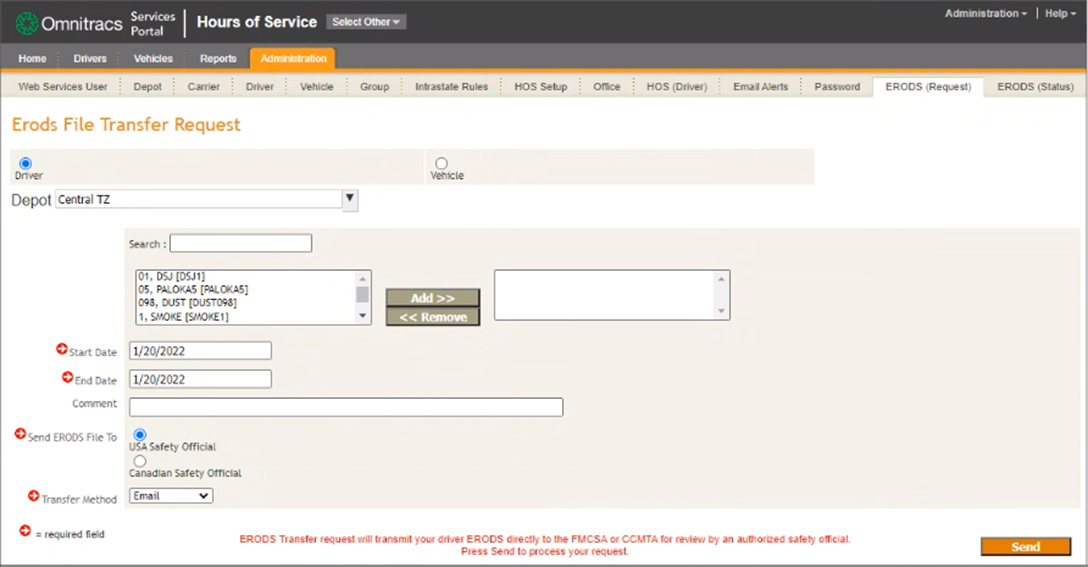
1. Select either Driver or Vehicle using the radio buttons
2. Select the Depot
a. This will populate driver or vehicles assigned to the depot
3. The user can search the list or select from the list of driver or vehicles, then click on the Add button which moved the selected item to the box on the right of the Add button. Repeat this step until you have all the drivers and vehicles you need in the box on the right.
a. Should you decide to remove a driver or vehicle, select the item in the box on the right and then click on the Remove button.
4. Select the Start and End date
5. Add the safety officials ID into the comment field if provided by the official
6. Select USA Safety Official or Canadian Safety Official using the radio buttons
a. When Canadian Safety Official is selected, provide the email
7. Make sure that all required fields  are complete, then click on the Send button in the bottom right corner.
are complete, then click on the Send button in the bottom right corner.
Update the Canadian ERODS Output file name as directed by FP Innovations
OHOS-8079
The Canadian ELD output file name has been updated to reflect the 17th - 25th characters as expected by the Canadian ELD certification body.
Software Corrections
|
Work Item Number |
Issue |
Component |
|
OHOS-7032 |
On rare occasions when changing from cycle 1 to cycle 2 the host would not recognize a qualifying off duty period, this issue has been corrected. |
HOST |
|
OHOS-7346 |
The host now sends the driver a notification of their current access status regarding yard move or personal conveyance. This will occur every time the driver logs in after the driver logs have downloaded, to comply with the ELD requirements. |
HOST |
|
OHOS-7954 |
A bug was identified that prevented ERODS and Canadian ELD output file from being generated for a driver who did not login to a ELD device, this has been corrected. |
HOST |
|
OHOS-8057 |
A bug was identified that prevented the date and time from being displayed in the CSV when drivers entered an annotation on a correction when entering missing location data, this has been corrected. |
HOST |