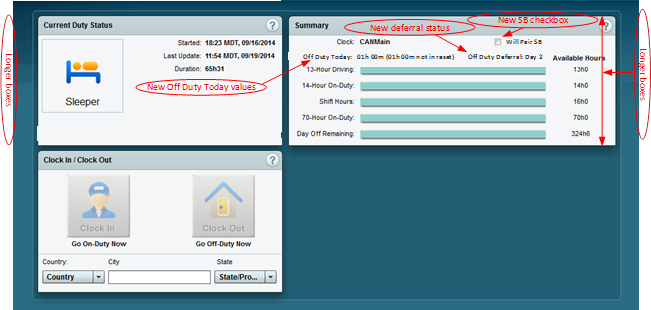Hours of Service 4.1 Release Notes
Introduction
These release notes provide descriptions of new features and fixes addressed in the 4.1 release of Omnitracs Hours of Service (HOS) host application and are supported in the following mobile releases:
- MCP50 – 10.xx
- MCP110/MCP200 – 13.xx
- MCP100 – 20.34xx
Canadian Rules
In continuing efforts to fortify the enforcement of Canadian rules, changes and enhancements are being made to HOS on both the mobile units and web application (host). In general, enhancements for Canadian rules fall under these areas:
- Enabling compliance with Canadian Rules.
- Providing useful information to plan better and be aware of upcoming violations or past violations regarding these rules.
Day Off Clock
- Previously the Day-off clock was calculated exactly 336 hours from the time the driver returned to On-Duty after being off 24 hours.
- We are now reinterpreting this rule to be based on duty days. The Day off clock is now calculated such that the driver can work 14 days between 24-hour off periods. The clock now starts at midnight of the day which the driver returns to work after 24 hours off.
Daily Off Duty Rules
- All daily off-duty rules for Canada Main are now enforced both on the mobile and web application (host):
- 10 hours off per day (8 for Canadian North)
- 2 hours that is not part of an 8 hour reset (not applicable to Canadian North)
- Minimum 30 minutes off to count towards the above two bulleted item (not applicable to Canadian North).
- HOS now has the ability to determine how long a driver must stay off duty to get both the extra two hours off and a shift reset. To optimize the driver’s log, HOS takes any off duty status time, longer than 8 hours, that cross midnight and allocates it to satisfy the daily off duty rule:
- A shift reset is always given first.
- If the prior day did not have 2 hours outside of a reset, as much of the excess off duty time as needed or is possible is given to the prior day.
- As much of the remaining, if applicable, Off-Duty time as possible is given to the two hours required for the second day.
- HOS now tracks driving warnings and violations and daily off-duty (working) warnings and violations separately. The first is only applicable while driving and the latter is applicable when working (driving or on-duty).
Off Duty Deferral Rules
- For Drivers running under Canadian Main rules they need both 8 hours off duty (Off-Duty or Sleeper) to earn a reset and 2 additional hours off. If the company allows it, drivers may have the option to defer the 2 hours off until the next day. This is referred to as an Off-Duty Deferral.
- The deferred time must be taken in conjunction with an 8-hour shift reset.
- If the driver takes the 8 hours off, but not the deferred time, he still gets a shift reset, however, he is in violation of the deferral rules.
- Drivers cannot take both an off duty deferral and a split sleeper berth.
- To support compliance of the Off Duty Deferral rules, several changes have been made to both the web application (host) and the mobile unit.
Sleeper Pairing
- Drivers can pair sleeper statuses instead of taking an 8-hour shift reset. When pairing, the time in the sleeper status is not counted toward the shift.
- HOS now offers a setting that allows drivers to indicate when they will pair sleeper berth segments. The setting is a new check box added to both the mobile and web application (host). The check box can be toggled so that users can see how their clocks are calculated with and without pairing.
- Potential violations for sleeper pairing will continue to be reported as today on both the mobile and web application (host).
- After a shift reset, the HOS pessimistic clock shows, even if driver checks the Will SB checkbox because before first SB, there is nothing to pair and the Pessimistic/Optimistic clock is the same. After a shift reset or 2nd SB, we assume they will always pair SB until the next reset.
Web Application (Host) Enhancements – Canadian Rules
General Enhancements (Multiple Places)
- Available Driving field now labeled DOT or MOT Clock. For Intrastate rules, it will show DOT - <STATE> Clock.
- Work left clock gives one number representing all off-duty clocks.
- Day off clock shows correct value.
- Shift clock follows pairing assumptions; some places have user control via a checkbox (pessimistic or optimistic clock display options).
Driver Summary and Driver Details Screens
- Available Driving field now labeled DOT or MOT Clock. For Intrastate rules, it will show DOT-<STATE> Clock.
- Work left clock gives the minimum applicable value out of all daily-off-duty clocks. This field displays NA if the driver has already completed his hours off for that day.
- In addition to driving clocks, the MOT clock also takes into consideration the Canadian off- duty requirements.
- Day off Remaining column shows correct value based on new interpretation of the Day Off Clock
- As it is currently implemented, HOS violations will be highlighted in red; HOS warnings will be highlighted in yellow. However, because of the introduction of working violations, highlighting may occur for working or driving violations.
- Will Pair SB checkbox, when checked, allows Canadian driver clocks to display time based on a paired sleeper berth (optimistic clock) when applicable.
- This checkbox on the Driver Summary screen will apply to all drivers under Canadian Rules listed in the summary screen. This checkbox on the Driver Details screen will apply to only that driver.
- Time in qualified sleeper segments is not counted toward the shift clock shown.
- Web application (host) users can see how long a driver can continue driving assuming the driver will complete his paired sleeper segments. Note that sometimes the shift clock is the same whether or not the “Will Pair SB” check box is checked.
- Canadian-specific clocks are placed next to each other for quick reference
- “Hours” dropped from the Driving Hours and Work Left Hours fields
- New Deferral icon and tooltip displays (only on Driver Summary screen)
- The off-duty deferral status (day 1, day 2, or none) is now shown (only on Driver Details screen)
- The MOT clock displayed at the top of the screen will go negative when a driver needs to be off-duty due to the off-duty deferral rules
- When a driver is currently in an Off Duty deferral (day 1 or day 2), the sleeper pairing check box is grayed out and the pessimistic clock is displayed (only on Driver Details screen)
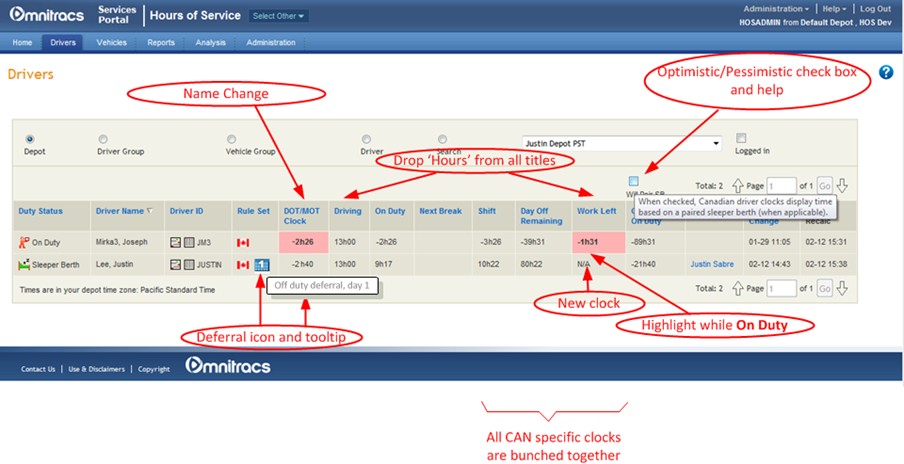
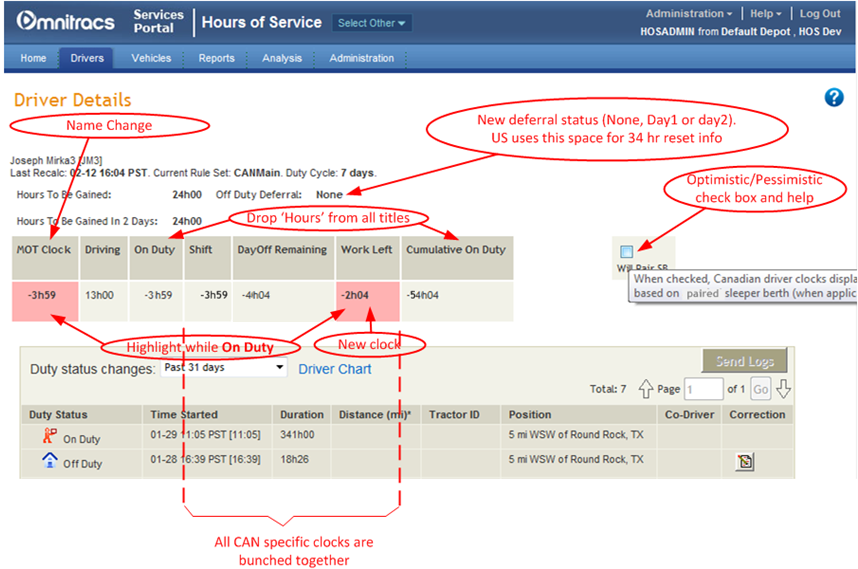
HOS Violations Report
- Violations now include working violations (off-duty), not just driving violations.
- There are five new working violations and one new driving violation:
| Violation Name | Notes |
|---|---|
| Daily Off | Total daily off-duty time |
| Two Hour Daily Off | Two hours off not part of a block of 8 hours |
| Deferral Total Off Duty | The driver is on the second day of an off-duty deferral (CAN Main), but total of two days examined |
| Deferral Off Duty Day 1 | The driver is on the first day of an off-duty deferral (CAN Main) |
| Deferral Off Duty Day 2 | The driver is on the second day of an off-duty deferral (CAN Main) |
| Deferral Driving | The driver drives more than 26 hours over the two deferral days (CAN Main) |
Email Alerts
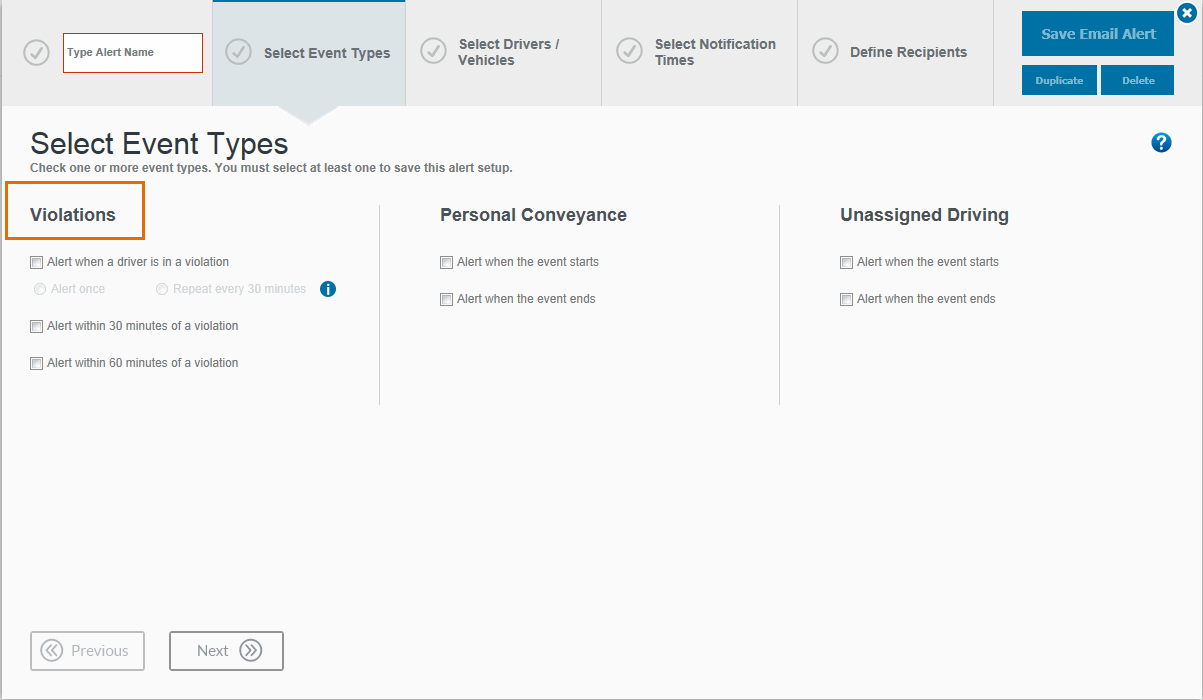
- When creating an email alert, there is a text change on the Select Event Types tab. In the Driving Violations section, the text was changed from “Driving Violations” to “Violations”
- The email title and body do include “Working” and “Driving” to distinguish the types of violations being reported
- Work left clock is included on the reports
- Minutes in violation is now reported as Violation start time.
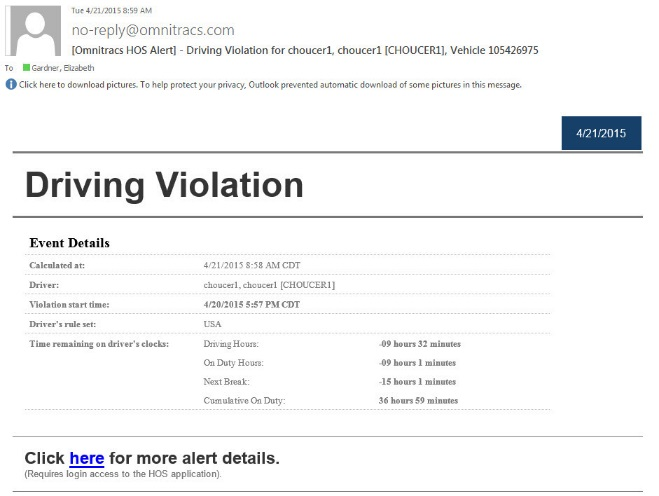
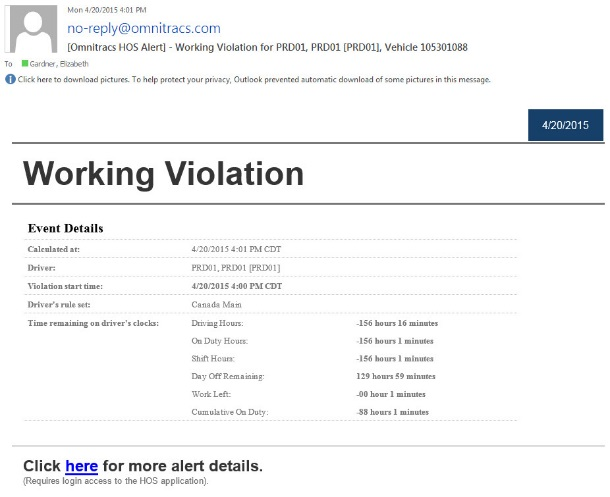
Web Services – Canadian Rules
ExportDriverFamily
- The following web services have been updated to include daily off-duty related clocks:
- ExportDriver
- ExportDriverByDepot
- ExportClocks
- ExportClocksByDepot
- We added five tags to some of these services. One tag, the OptimisticShift field, affects the ExportDriver and ExportDriverByDepot services. These services show both clocks because there is no Will Pair SB checkbox to determine if it should show the optimistic or pessimistic clock.
- Customers need to reimport their WSDL- customers can continue to use whichever domain URL they have been using, but transitioning to the Omnitracs.com link (first link below) is encouraged
Driver Portal (DHM) – Canadian Rules
- The screen has longer display boxes for easier reading
- There are updated fields similar to the mobile units for Canadian Rules (US display is not changed):
- Deferral status
- Will Pair SB checkbox
- Off Duty today values
Note: components of the image are dependent on rule set used.
Mobile Enhancements – Canadian Rules
HOS 4.1 changes are applied to the MCP50, MCP100, MCP110 and MCP200 in the same manner. The images show the MCP200.
General Enhancement
To ensure that a driver, whose 8 hours off duty crosses midnight, meets the off duty rules for the previous day after a reset, the driver’s MOT clock will be negative, letting him know he must continue to stay off long enough to get 2 hours for the prior day. The MOT clock will then count up and normal clocks are restored to 10 hours.
• Under appropriate circumstances, when the driver goes off duty, he will be told when he can come back on duty.
• When the driver goes off-duty on day 2 of the deferral, he is told when to come back to get the 8+ deferral time.
Summary Tab
- Based on the Day Off Clock, the Day off remaining hours shows at the bottom of the screen:
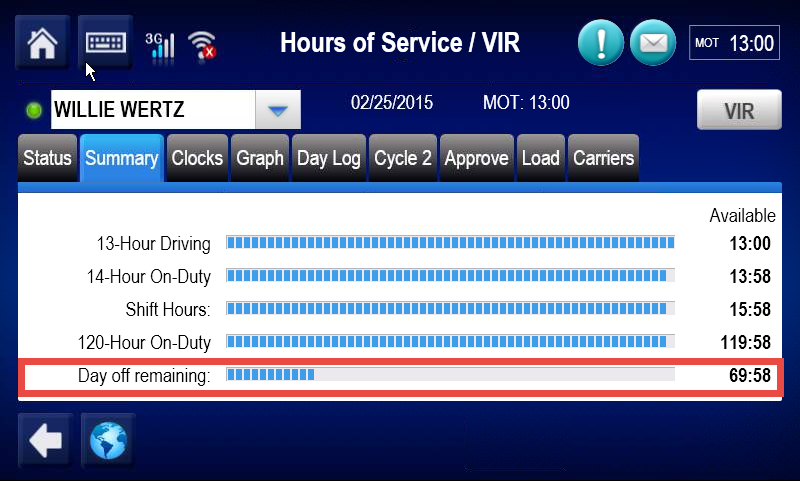
- Off Duty Today now displays the total off duty time taken today. For drivers running under Canadian Main rules, the amount of off duty time taken outside of a reset is also displayed in parentheses. Note that the time taken outside of a reset counts towards the additional 2 hour off duty requirement for drivers running Canadian Main rules, but is not required for drivers running under Canadian North rules.
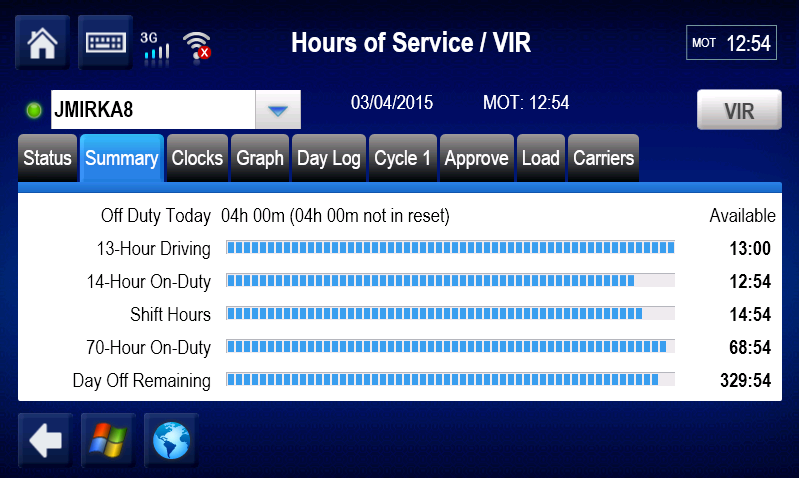
- In addition to driving clocks, the MOT clock now counts down until the driver must go off-duty to meet the off-duty rules.
- The driver now gets warnings when he must go off-duty. If the MOT clock is driven by off-duty clocks and the driver is driving, the driver will only get the off-duty warning and not the driving warning. See section on Alerts for examples.
Clocks Tab
- Day Off Remaining Clock displays:
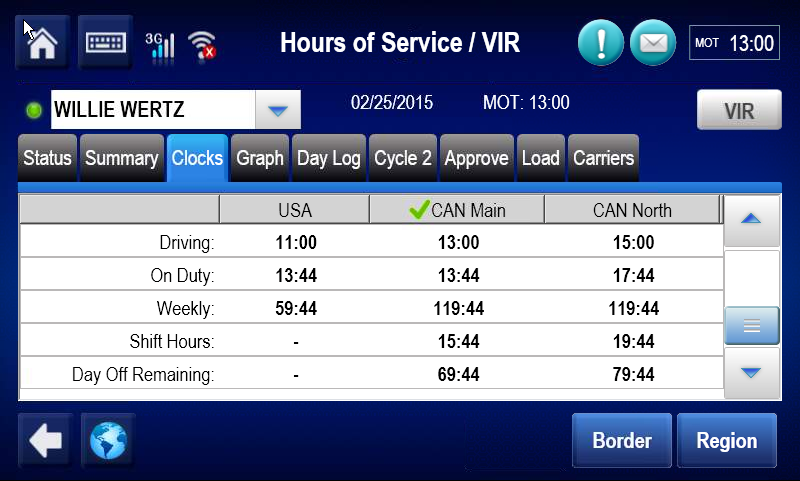
- Will Pair SB checkbox, when checked, allows Canadian driver clocks to display time based on a paired sleeper berth when applicable.
- When it is checked, qualified sleeper segments (greater than 2 hours for a single driver or 4 hours for a team driver) are removed from the driver’s logs, displaying what is referred to as the “optimistic clock”.

- Previously, HOS displayed driver clocks assumed that a driver would not get a future sleeper pairing (displaying for the driver the pessimistic shift clock).
- Drivers who knew they would have a future sleeper pairing needed to know how long they can drive.
- Now, the driver has the ability to tell the system if he intends to pair a sleeper in the future or not using a check box on the clocks tab.
- Each time the driver logs in, the check box is set to the value last used on that particular mobile. Note: The check box on the mobile has no impact on how the web application (host) users view this driver’s clocks.
- After a shift reset, the HOS pessimistic clock shows, even if driver checks the Will SB checkbox because before first SB, there is nothing to pair and the Pessimistic/Optimistic clock is the same. After a shift reset or 2nd SB, we assume they will always pair SB until the next reset.
- If the driver is using US rules, he will use the last selected value for the clocks screen’s Canadian values.
Status and Info Tab
- When the Off-Duty Deferral (ODD) exception is selected, these tabs display the day of the deferral the driver is currently on:
- ODD (Day 1): Driver is on the first day of an Off-Duty Deferral.
- ODD (Day 2): Driver is on the second day of an Off-Duty Deferral.
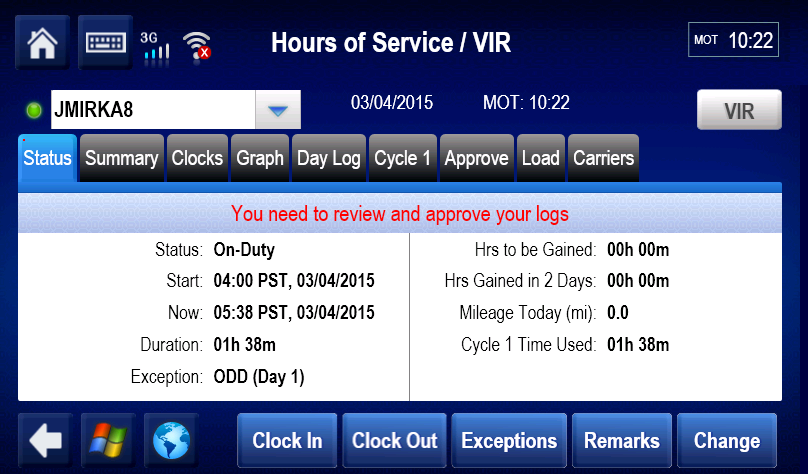
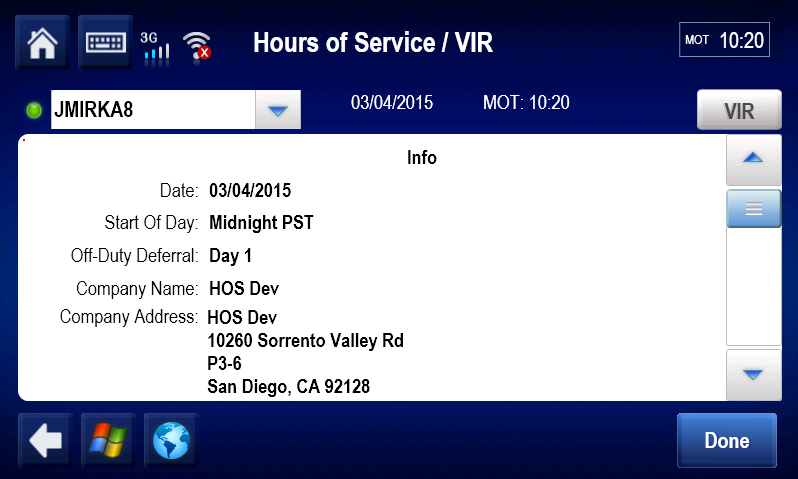
Alerts
The following warnings have been added on the mobile to help drivers stay compliant with Canadian Rules:
| Alert Messages/Warnings | When/Where It Appears | What It Means |
|---|---|---|
| For Off-Duty Rules: | ||
| <Driver name/ID> must go off duty in <x hr x mins> to meet off duty rules. | Warning appears 60, 30, and 15 min prior to a violation. | Tells the amount of time until you are in an off duty rule violation. |
| <Driver name/ID> has violated off duty rules. | Appears at the time of the violation. | Tells you that you are currently in an off duty violation. |
| Stay off until <x time> tomorrow to meet daily off and get reset. | On Change Status screen, message appears in black text above the remarks drop down. | Based on your logs and Canadian North rules, tells you how long you must stay in off duty to meet off duty rules. A different message appears depending on what day you view Change Status screen. |
| Stay off until <x time> to meet daily off yesterday and get reset. | On Change Status screen, message appears when you (running under Canadian Main rules) still need more time on the 2 hour off clock. | Based on your logs and Canadian Main rules, tells how long you must stay in off duty to meet the 2 hour off clock requirement. |
| For Sleeper Berth rules: | ||
| You have <x time> of remaining drive time unless you meet the requirements of split Off duty time. | Warning appears 60, 30, and 15 min prior to a violation when using paired sleeper, and you have not yet satisfied the second sleeper. | Based on your logs and the paired sleeper rules, alert warns you to satisfy your split sleeper requirements. |
| <Driver name/ID> may violate HOS Regulation if the requirements of split Off-duty time are not met. | This alert displays when you MUST pair an existing sleeper berth to avoid violation. Once you complete at least one sleeper pairing, warning stops until you have a shift reset. | Based on your logs and the paired sleeper rules, alert warns you to satisfy your split sleeper requirements. |
| For Off-Duty Deferral: | ||
| Stay off until <x time> to meet all off duty deferral rules. | On the Change Status screen when you go off duty on the second day of an off duty deferral. |
How long you must stay off duty to meet off duty deferral rules. You must complete 8 hours plus the deferred time in one chunk. |
| Driver must go off duty in <x time> to meet off duty rules. | Warning appears 60, 30, and 15 min prior to a violation. | Tells the amount of time until you are in an off duty rule violation. |
| Driver has violated off duty rules. | On the Change Status screen when you go off duty on the second day of an off duty deferral. | Tells you that you are currently in an off duty violation. |
Other HOS Enhancements
There are smaller features that are included in release 4.1, not under Canadian Rules.
The features include:
- Reduce False Violations Alerts with EOT in email alert and GetViolationEvent
Web Application (Host) Changes - Other
Reduce False Violations Alerts
The Reduce False Violations Alerts setting enables fewer false violation alerts reported through email alerts and web services.
- The mobile unit implements a 5 minute threshold when a vehicle stops so that when a vehicle is in stop-and-go traffic (for example) it limits the Driving and On-duty status changes that can occur for a driver. Then, if the vehicle is still not moving after 5 minutes, HOS automatically changes the active driver’s duty status to On-duty, backdated to when the wheels stopped.
- If a driver drives very close to violation, for example to a minute before a violation, and then stops, due to the 5 minute mobile threshold, the HOS web application (host) doesn’t know the driver has stopped until 5 minutes later and may issue a false email alert and violation.
- A new setting called Reduce False Violations Alerts is now offered to address this problem. This feature considers when a driver stops just short of a violation. It is a setting on the HOS Administration>HOS Setup screen. You can decide whether an alert will be generated immediately or wait for a specified amount of time to make sure that EOT has not happened.
- This feature applies to:
- Email Alerts
- GetViolationsEvents web service
Note that this setting has no effect on the Driver Summary or Driver Details screens that display near-real time duty status information.
Mobile Changes - Other
Clocks Tab
- A new row has been added to the Clocks tab that provides the driver with Available Driving time in all regions.
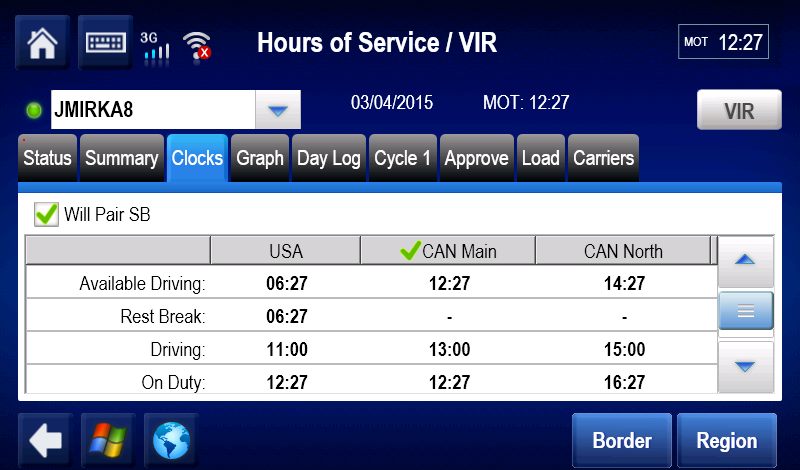
Duty Cycle Tab
- On the Duty Cycle tab (7-Days, 8-Days, Cycle 1, or Cycle 2), the amount of duty time the active driver has used out of the available work hours of the cycle displays.
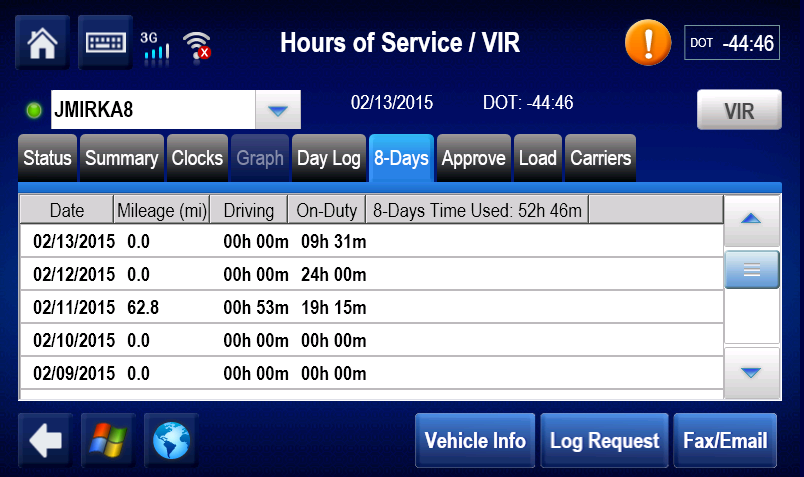
Host Fixes
- The system now supports time zone changes in all cases.
- Previously, there was a performance issue while sending forward logs. This has been fixed in production.
- Previously, errors occurred while sending unassigned driving email alerts because of a null vehicle ID. This has been resolved.
- Previously, if a customer had a depot with a street address more than 40 characters long, the drivers assigned to this depot had errors on their driver log report. The issue came from the fact that the driver log report stored procedure only allocated space for 40 characters for the depot street, but the address table allows for more characters. This has been resolved.
- The “SAINT-ETIENNE” district was renamed to “SAINT-ETIENNE-LAUZON.
- Sometimes the MCP unit creates two return messages at the same second in time and then transmits them to the NMC. This occurs most frequently on the first duty status after midnight, where the MCP units also creates and sends a midnight split message. To preserve the order messages left the MCP unit, the transmit time for the Timestamp column is now used.
- When using IE 10 with compatibility view off, manual edit log corrections in the HOS web application did not enforce mandatory edit reasons. This is now resolved.
- Previously, in HOS email alerts, the “Select Notification Times” tab grayed out when the Edit button was clicked. This is now resolved.
- Previously, if a web user wanted to modify a driver’s duty record and only change the distance driven, “database error” displayed. This is now resolved.
- The GPS location in Canada for Vanier, ON has been corrected.
- Previously, drivers were not getting a 34 hour reset option after assignment of unassigned driving time. This is now resolved.
- Previously, a driver in a group was not showing up on Driver Log Export report if the driver was Off-Duty for the entire date range. This is now resolved.
- Previously, no email violation alerts were generated after transition from Off-duty Driving (ODD) to Driving (D) with driver’s time zone change. This is now resolved.
- Previously, the HOS Web Services UpdateEX returned the wrong MCT when the updated value already existed. This is now resolved.
|
Currently the HOS Driver Detail editing allows a deferral flag to be set when it should not be available. As an example, a driver who claims Off Duty Deferral on day one, cannot request another Off Duty Deferral on day two. The system does show that he can select Off Duty Deferral when editing any duty status on day 2. Though allowed, the system will ignore the flag (requests) when the driver is not eligible for deferral. This is a known issue and will be addressed in a subsequent release. |
© 2020 Omnitracs, LLC. All rights reserved.
Omnitracs is a trademark of Omnitracs, LLC. All other trademarks are the property of their respective owners.
Omnitracs endeavors to ensure that the information in this document is correct and fairly stated, but Omnitracs is not liable for any errors or omissions. Published information may not be up to date, and it is important to confirm current status with Omnitracs. Specifications subject to change without notice.
This technical data may be subject to U.S. and international export, re-export or transfer (export) laws. Diversion contrary to U.S. and international law is strictly prohibited.