Hours of Service 5.13 Release Notes
This page documents the March 2020 5.13 Hours of Service host application release.
For previous release notes, click here.
New Features and Enhancements
Diagnostics and Malfunctions Report
Several enhancements have been made to the Diagnostics and Malfunctions Report:
- Users can now run the report by Driver ID or Driver Group.
- The report now includes a disclaimer at the top of the report informing you that the times reflected in the report are in the vehicle's home terminal time zone.
- The report includes one line for each malfunction or diagnostic that occurred, including all drivers affected and the date and time when the event was cleared.
- A new filter lets customers choose to view only Diagnostics and Malfunctions, only Sensor Failures, or both.
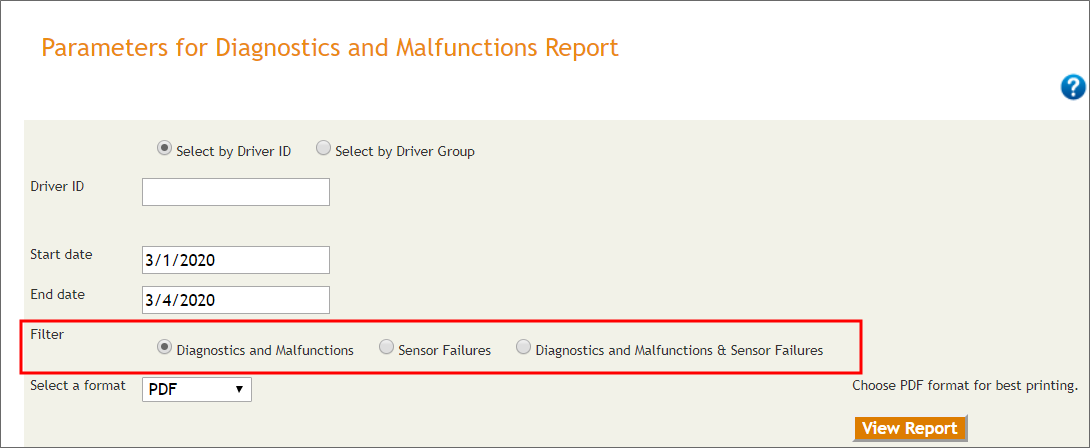
- The report now includes more detail about the cause of the malfunction or diagnostic so customers have more insight into driver action and possible remedies for the issue.
Security by Depot Added to Multiple Reports
For single sign-on (SSO) customers, HOS admin users can now restrict users so they can only run the following reports for their Depot or the Depots they have permission to view. This change enhances data security.
- Vehicle Distance Details Report
- Odometer Jump Report
- Yard Move Report
- Personal Conveyance Report
- Vehicle Report
Non-SSO customers are not restricted by Depot.
Fixes
- A fix has been made to the ERODS Status Report to ensure that the report is pulling data in the user's time zone and date range and not in UTC (Coordinated Universal TIme).
- The Yard Move report can now be exported in HTML format in addition to CSV, Excel, PDF, and XML.
- HOS has been updated to ensure that Drive time cannot be assigned or accepted over an existing Yard Move or Personal Conveyance event.
- On rare occasions HOS dropped the Rest Break Exemption on a driving event. This issue has been resolved.
- Due to recent FMCSA guidance, HOS is reintroducing a midnight split of duty statuses for any drivers or co-drivers in a moving vehicle.
- Users were prevented from having access to some of the pages in HOS if the user ID included a space. This issue has been resolved.
- On the HOS Driver Portal, if drivers double-clicked to clock out, two off-duty events were created. As a result, the drivers were locked out of their records. This issue has been resolved.
- In very rare instances a particular user setup caused the Vehicles tab to display duplicate vehicles. This issue has been resolved.
- If more than 100 out-of-cycle edits were completed on a driver, the system removed the driver's access to Yard Move and Personal Conveyance. This issue has been resolved.
- If multiple unassigned driving events were assigned to a driver, the editable Location field was disabled when a new event was assigned. This issue has been resolved.
- The Work Left clock in email alerts was incorrectly displaying -1h when it should be -1m. This issue has been resolved.