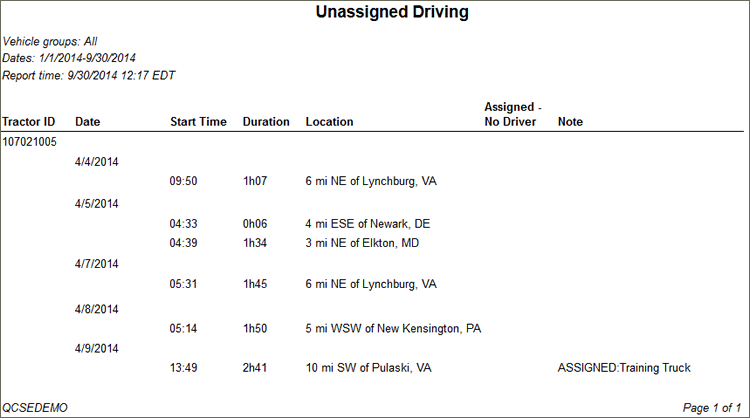Unassigned Driving
Overview
The Unassigned Driving report allows you to view records of all unassigned driving events that has occurred over a specified period of time so they can be assigned correctly. You can choose to run one of four sub-reports: Currently Unassigned, Assigned to No Driver, Assigned to Actual Driver, and Rejected Unassigned Driving.
Unclaimed driving time refers to any time the vehicle is in operation but the driver is in off duty status. You must have authorization to edit these records. Drivers are prohibited from changing driving time.
Note: This report displays only those drivers the user can view as defined under the User Depot Access permissions.
Generating the Report
- Select the Reports tab to open the Reports window.
- Select Unassigned Driving. The report parameters window opens.
- Select a Vehicle Group from the drop-down list.
- Click in the Start Date and End Date fields to open a pop-up calendar and select the date range for the report.
- Under Unassigned Event Type, select the type of unassigned event you want to view:
- Currently Unassigned: Displays driving times for vehicles that accumulated drive time with no associated driver .
- Assigned to No Driver: Displays driving times for vehicles that were deliberately assigned to no driver.
- Assigned to Actual Driver: Displays driving times for vehicles that had unassigned drive time, but it was assigned to a driver.
- Rejected Unassigned Driving: Displays driving times for vehicles with unassigned drive time that had been assigned to a driver but was rejected by that driver.
- Select a report format from the drop-down list. You can view, export, and/or print your report in one of the following formats:
- CSV
- Excel (spreadsheet)
- HTML (best for viewing)
- PDF (best for printing)
- XML
- Select View Report to run the report.
Sample Report
The Note column shows you notes that were entered. You can use the notes field to indicate who the driving status should be assigned to, then use it to update the records.