Workflow Device Management Guide
Device Management Overview
An integration system must track which mobile devices actively participate in driver workflow. During the course of normal operations, devices get repaired, moved, or allocated to different vehicles. This management occurs outside of the Workflow Management Center within other Qualcomm applications. The integration may use these other applications to track device allocation. However, WMC is a good source of tracking workflow-specific device changes.
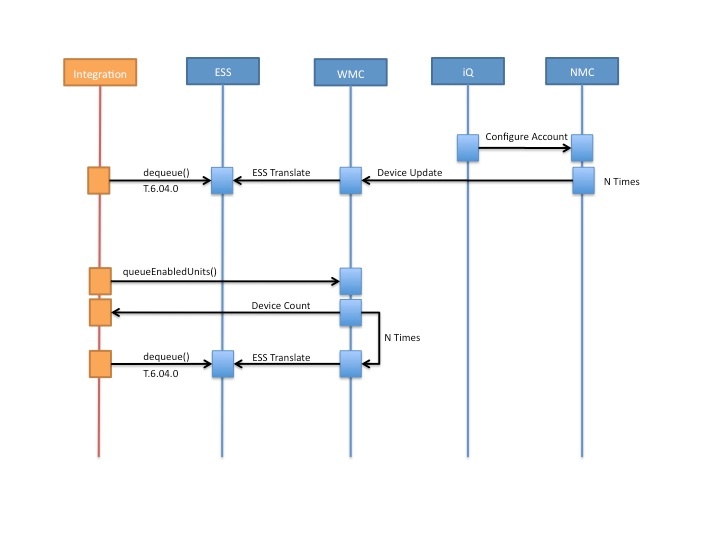
Information about device changes is always indirect and passed back to the integration system by T.6.04.0 transactions. The source may be the iQ application or other activity within Qualcomm's NMC. A web service call is also provided to trigger refresh for all active workflow devices.
Device Web Service Invocation
Use the WMC web service URL with the queueEnbledUnits method. It take one argument, the assigned NMC account number.
Invocation
|
|
Response
|
|
Device Integration Events
T.6.04.0 Events
Successful Events
|
|
The equipment described the type of device, including the address, vehicle ID, and mobile type. Workflow is supported on mobileType 12,13, and 14.
|
mobileType
|
Description
|
|---|---|
|
0 |
Unknown |
|
1 |
MCT |
|
2 |
TMCT |
|
3 |
OmniOne |
|
4 |
MCP |
|
10 |
UTT |
|
11 |
Tethered |
|
12 |
MCP100 |
|
13 |
MCP110 |
|
14 |
MCP200 |
The workflow service level indicates the package enrollment.
|
Level of Service
|
Description
|
|---|---|
|
Level of Service
|
Description
|
|
0 |
No Service: unit pulled from service |
|
1 |
Qualcomm base Circle-of-Service offering |
|
2 |
Advanced Workflow |
|
3 |
Reserved |
|
4 |
Qualcomm Trip Manager |
The remaining fields describe the workflow package application that has been deployed to the given device. If these elements do not have a value, a workflow package has not been deployed to the device.
|
T.6.04.0 Element
|
Description
|
|---|---|
|
workflowPackageName |
Human readable name assigned to the deployed package in WMC |
|
workflowPackageVersion |
User assigned version when deploying package in WMC |
|
workflowPackageHandle |
Unique numeric value assigned as package receipt |
|
workflowPackageTS |
Time of deployment (UTC) |
Error Handling
There is no special error handling on T.6.04.0 transactions. The integration code should process generic SOAP faults and any errors returned by the ESS dequeue method.
Best Practice Device Management Integration
The integration system should minimally track active units in the account.
|
Condition
|
Action
|
|---|---|
|
Unrecorded UA |
Add device to list of active units for this account |
|
Level-of-Service = 0 |
Remove device from list of active units for this account |