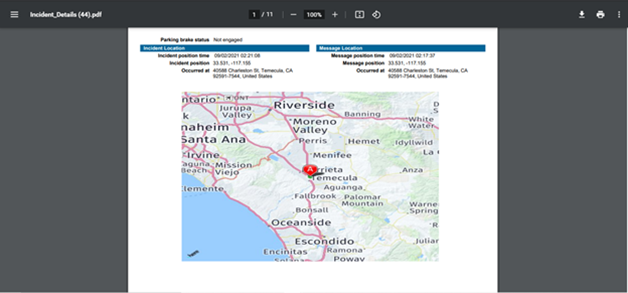Critical Event Reporting 7.1.2 Release Notes
HERE Maps Implementation
With this release of the CER 7.1.2, Omnitracs will begin using mapping services provided by the HERE Maps for Geoservices in Incident details and Incident Details report page.
Only the source of the map is changing; the maps themselves will function much as they now. You might notice some differences in the layout of the map controls, such as the placement of the zoom in and zoom out buttons, view selection labels, and with few additional features but they are minor and intuitive to use.
Along with one production issue to fix for allowing numbers in email domain.
The below section highlights the differences in the user interface between previous and current screens of the application.
Map Changes in CER Incident Details Map Section
Road View - Bing Map
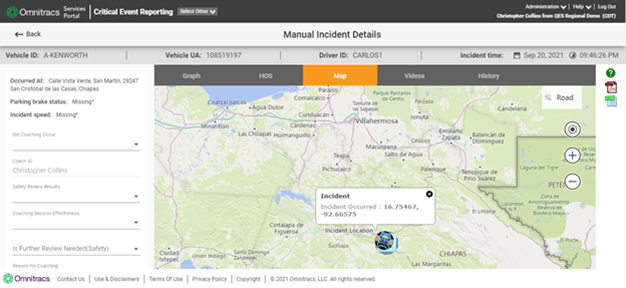
Road View - HERE Map
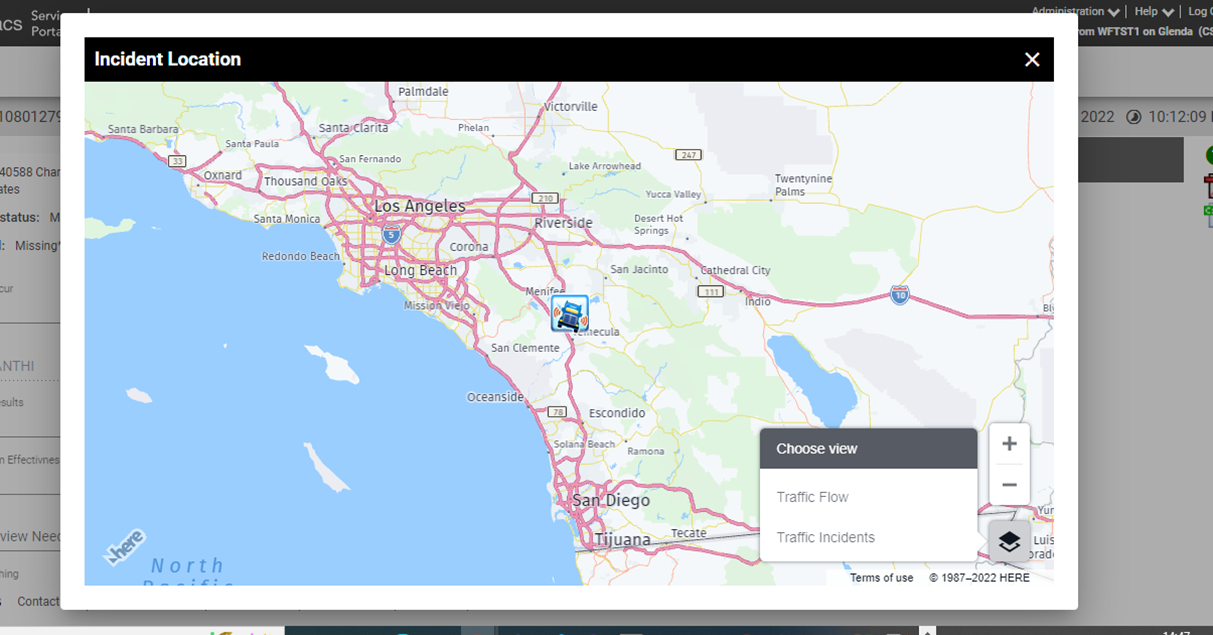
Highlights :
- Map Opens in a new window for the first time when logged-in-user clicks on Map Tab
- "Choose view" icon in the right bottom corner. On click shows menu with 2 options - Traffic Flow, and Traffic incidents highlighting the view loaded on UI. The default view is Road View.
- No Satellite view support for CER HERE Maps
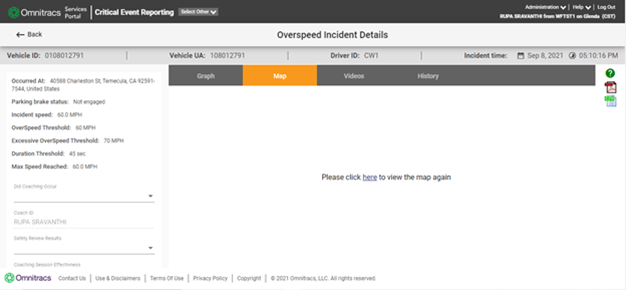
Highlight: User on closing the Map window takes to above screen and on click of ‘click here’ link opens the map window further
Satellite View – Bing Map
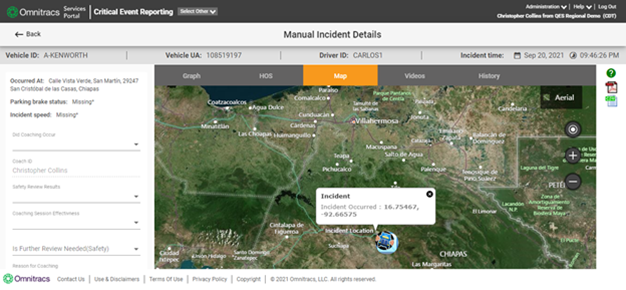
No Satellite view with CER HERE Map
Traffic Flow in Road View - HERE Map
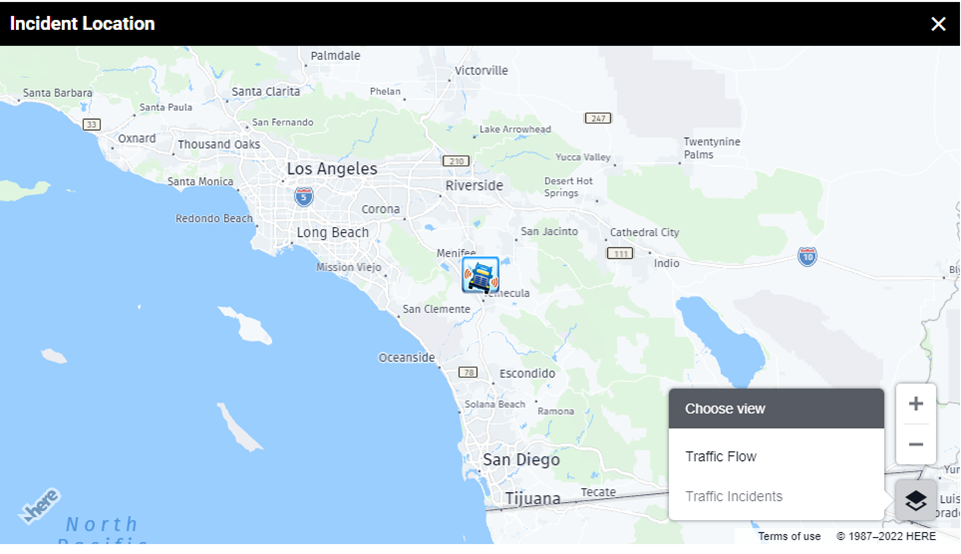
Highlight: HERE Map Road view showing Traffic Flow and Option in the menu highlighted.
Traffic Incidents in Road View - HERE Map
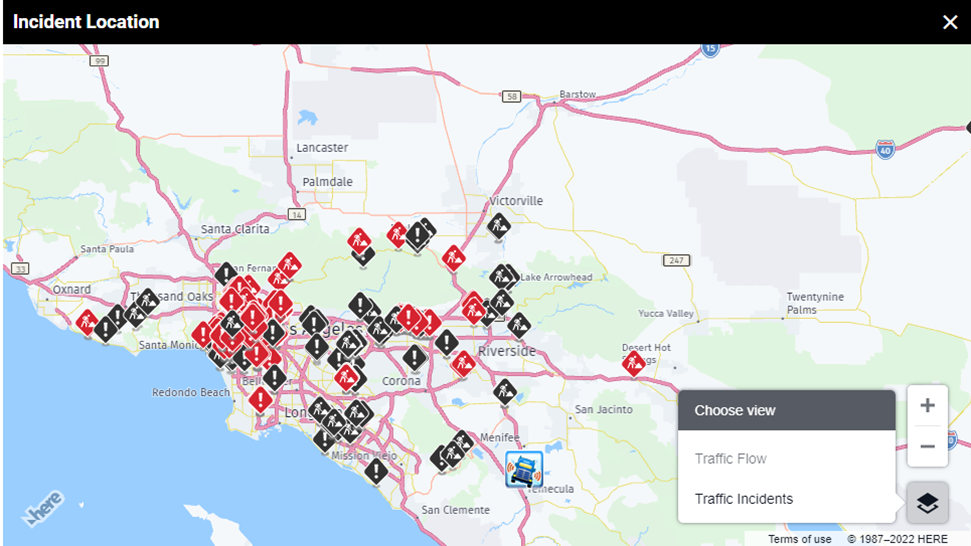
Highlight : HERE Maps Road View showing the Traffic Incidents highlighting the loaded option in the menu.
Map Changes in CER Incident Details Report
Incident Details Report – Bing Map
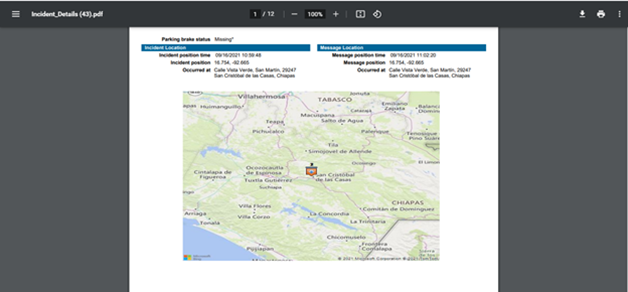
Incident Details Report – HERE Map