Viewing Scheduled Reports
The Schedule tab lets you review all the reports that you have scheduled to run automatically. For each report you can see the report name, who created the report, when it is scheduled to run next, and whether it is active or inactive.
To only see reports that are active/inactive, select Active or Inactive under Status.
To change the status of a report, click the button under Status. If the button is blue the schedule is active, if the button is gray the schedule is inactive.
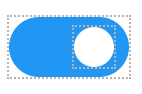
To delete a scheduled report, click the Delete icon under Actions.

To change a schedule, click the Edit icon under Actions. You can change the time, recipients, or other features of the schedule.
