MAS50 Version CA1318R External Release Notes
Introduction
This document describes the enhancements and fixes for the MAS50 13xx release software version CA1318R.
Hardware Requirements
The software version CA1318R release supports MCN CV90-JB424-100 and higher.
Software Dependencies
The software version CA1318R includes the following software:
- PAPI: 50.10.00
- VIOP: 50.10.03
- CoPilot® Truck™ (ALK): 9.64.787
- Omnitracs Weigh Station Bypass provided by Drivewyze™ PreClear: 1.4.5
- Mobile Data Capture: 1.0.216
Upgrade Procedures
Most upgrades are done over-the-air. Both the firmware and the operating system are available to download on the Omnitracs Customer Portal (on the Support page, click Firmware/OS.)
Compatibility
Compatibility with Windows CE Operating System (OS) LT0033 or higher.
Note: OS LT0038 or higher is required for the In-Cab Scanning, Mobile Data Capture, and Workflow 2.0 features.
New Features and Enhancements
Omnitracs Weigh Station Bypass provided by Drivewyze™ PreClear
The newest version of Weigh Station Bypass has many new fixes including a fix so that Driver Login is no longer required to receive Weigh Station Bypass information.
Mobile Data Capture (MDC)
Mobile Data Capture is supported on the MCP50 and enables drivers to easily capture documents on approved Android devices, synchronize, and view the documents in the Scanning application. MDC works hand-in-hand with the Workflow application to ensure drivers are capturing necessary documents to send back to the host. MDC is currently only available in the US and not not yet functional in Canada.
Vehicle Inspection Report (VIR)
Vehicle Inspection Report received a new UI interface and some additional functionality on host and mobile. More information can be found in the What’s New Video and the latest VIR release notes. Canada compliance was added to this version of VIR.
Fixes
Critical Event Reporting (CER)
- A filter was implemented to filter out erroneous speed data (158mph or higher), reducing false driving events for HOS and reducing false excessive overspeed CER events.
- FCW/FTV data source did not show correctly if type is different from previous device. This has been fixed.
- Previously, the overspeed event was not persisted after a reset. This has been fixed.
Hours of Service
- The HOS graph tab supports the FMCSA exemptions from the existing rest break rule.
- There had been issues where the HOS UI crashed when mobile users were trying to change/submit an inspector name on a report. This has been fixed.
- HOS Rest Break Exemption is now supported.
Mobile Data Capture (MDC)
- All images will no longer show as greyscale.
- There is an improvement to the way Scanning talks to the Workflow application.
Omnitracs Weigh Station Bypass provided by Drivewyze™ PreClear
In order to support Weigh Station Bypass customers who do not use Driver Login, there is a new build from Drivewyze that does not require Driver ID.
Performance Monitoring
- Performance Monitoring previously reported only 80% of miles driven in some instances where drivers set in-cab units to km but the units were set differently in the host. This has been fixed.
- The Metric Flag variable was reporting inconsistently between the mobile and host. The type of unit (Imperial or metric) submitted to the host through extracts are chosen by the driver, not host.
System
- In addition to Canada, Enhanced International Roaming includes Mexico for GSM support.
- OMNI API was enhanced to expose vehicle attributes (such as Vehicle ID, license plate and jurisdiction, and VIN) to third-party apps. At this time, we will allow VIN to be supplied by the customer since not all trucks are equipped to read VIN from the engine.
Vehicle Inspection Report (VIR)

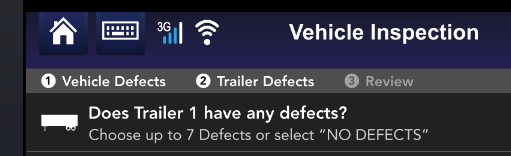
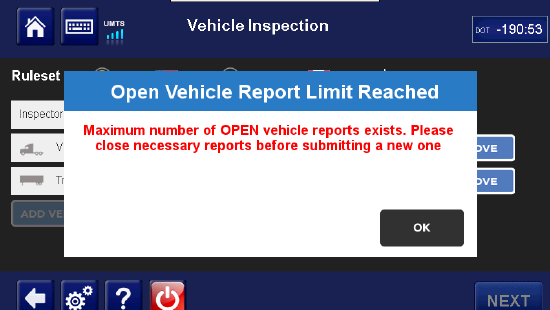
- Vehicle ID now pre-populates based on the unit’s current UA, but the field is editable so the driver can enter the Vehicle ID.
- There is now the option to remove a Vehicle ID or Trailer ID (by selecting the Remove button at the end of the Vehicle ID/Trailer ID row) so drivers can submit a report for the vehicle or trailer only.
- When Canadian rule set is enabled, drivers will be prompted to indicate a severity for each selected defect.
- There can be up to 500 characters entered into the comment text box when describing vehicle defects.
- Users can now click a VIR from the main page and view detailed information on existing reports.
- Users are able to select and reject a repairs that are satisfactory or unsatisfactory, and resubmit a new report with defects.
- There is now a confirmation screen to inform drivers that their vehicle inspection report was successfully submitted.
- Newly submitted reports appear at the top of the list on the main screen.
- Drivers will now see a Response Required cue to indicate that a response is required in order to close a report.
- Enabled units are able to close their own reports, confirm closure or return to the review screen, and enter repair comments.
- A section was added to show users where they are in the submission process and how much more they have to complete. The current or completed screens appear in white, and screens yet to be completed appear grey.
- Drivers are able to submit up to 5 open vehicle reports at a time.
- Drivers are able to have unlimited open trailer reports at a time.
- There is now a message that displays when a user reaches the maximum allowed number of open vehicle reports.
- Drivers are now only allowed to submit up to 7 defects per tractor or per trailer so that reports aren’t filled with too many issues.
- Mobile users are now able to review license plate and jurisdiction information to ensure correct reports (Canada).
- Driver help files have been updated to reflect VIR 2.0.
- The VIR homepage will now display “Maintenance Response Required” when the initial Vehicle/Trailer contains no defects but subsequent trailers indicate defects.
- The “Response Needed” notification on the Vehicle Inspection button on the mobile unit’s home screen will only disappear after the appropriate responses have been submitted.
- The full location information is displayed on mobile review screens for roadside enforcement.
- VIRs are no longer erased after OTA firmware upgrades.
- The full, legal company name is now displayed in order to be compliant, and the company name field is now editable at all times (Canada).
- The input for Vehicle Jurisdiction is now a 2-character minimum (Canada).
- The wording in the vehicle inspection summary is now fully compliant (Canada).
- The compliance statement has been updated on the completed Driver Vehicle Inspection Report to accurately convey product compliance to Canadian law enforcement. The previous compliance statement is shown on the driver submission screen both statements convey correct compliance information (Canada).
- When CDEF 473 was configured for both US and Canada and the unit was in Canada, VIR was not defaulting to the Canadian rulest and drivers could not select that ruleset. This has been fixed.
- VehicleID now auto-populates and the driver is able to edit the field.
Workflow
- Exception errors were found after cancelling auto arrival and the unit was restarted while the GPS:Prearrived. This has been fixed.
- The Document Type is no longer left blank when navigating to Scanning View from Workflow.
Known Issues
Mobile Data Capture
MDC software version is not persisted upon reboot.
Vehicle Inspection Report
Updating from CA1312R to CA1316R will result in pre-existing vehicle inspection reports to be deleted. As a result, drivers will need to re-enter VIRs after the unit upgrades to version CA1316R. Omnitracs support will work directly with impacted fleets to resolve this issue.