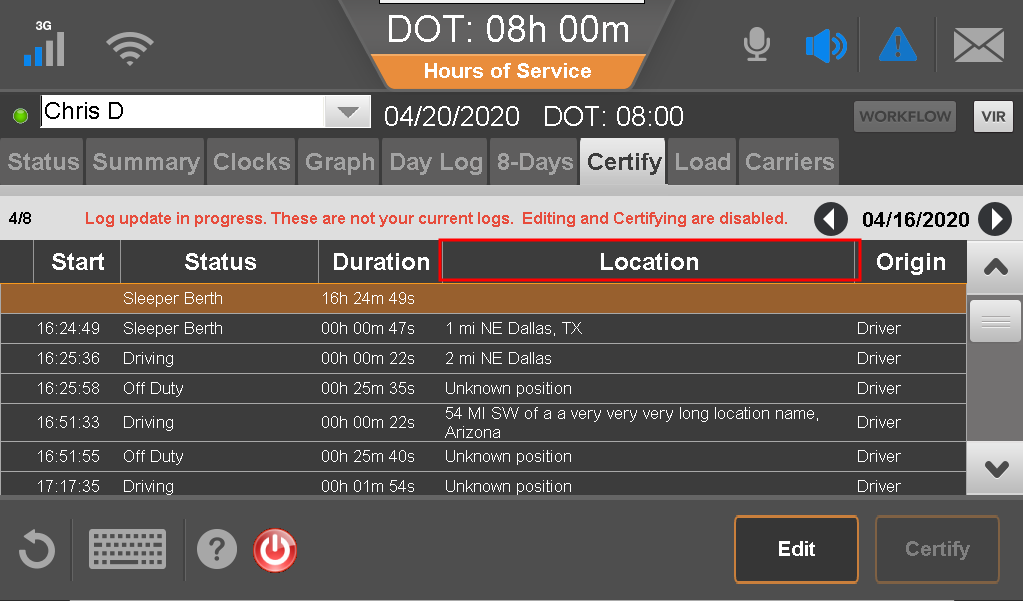Omnitracs Intelligent Gateway (IVG) DA1005R Release Notes
Hardware Requirements and Software Dependencies
This firmware release supports the following and higher MCNs:
- CV90-JC339-1xx, -2xx, -3xx
- CA90-JE045-1xx, -2xx
- CV90-JE045-1xx, -2xx
- CA90-JC339-1xx, -2xx, -3xx
and is composed of the following software:
- PAPI 9.1.0.0
- VIOP 10.00
- WEC2013 OS (OS 61)
Operating System
- 3G units (UAs 108000000 - 108499999) are compatible with the Microsoft Windows Embedded Compact operating system (WEC2013 OS) OS33 or higher.
- LTE units (UA 108500000 or higher) are compatible with the Microsoft Windows Embedded Compact operating system (WEC2013 OS) OS50 or higher.
Upgrade Procedures
Most upgrades are done over-the-air. The IVG firmware is available for download on the Omnitracs Customer Portal (on the Support page, click Firmware/OS and refer to the Installation and Troubleshooting Guide).
Features and Enhancements
Location Column on Certify Tab
The Certify tab now includes a Location column that shows the driver where the duty status occurred.
Drivers Can Edit Yard Move and Personal Conveyance
To ensure accurate logs, drivers can now edit Yard Move and Personal Conveyance statuses as long as those statuses are enabled for the fleet and driver. They can change YM or PC to a non-driving status or change YM to PC and vice versa.
CEV Updates - Pittasoft Cameras
In order for users with Pittasoft cameras to avoid large time offsets between the mobile unit and the camera's clock, after users set the camera time, they must command the camera to restart so it can apply the time setting. Because the camera must be restarted, users must NOT set the time when they connect to the camera to process a video event. Users should only set the time when they are:
- pairing with the camera for the first time
- changing the configuration of the camera, either due to HOS duty status changes or a CDEF change
- connecting to the camera specifically to check the time (once an hour)
Updates to Manifest Receipt
Manifest downloads are now staggered in order to improve performance and avoid network issues.
Canadian NMC Move
This release includes updated IP addresses for the Canadian Network Management Cloud (NMCs), which will be moved to the United States in mid-2020. This change does not directly affect customers or functionality.
Support TPH to SMS over Sprint
With this release, SMS functionality is enabled on IVG 3G units for Sprint.
Driver Log Updates
Manual vs. Automatic Driving
Changes have been made that identify manual versus automatic driving. These changes were made to support a future host update that will allow the editing of manual driving.
Split Statuses in Log
If a driver chooses to continue in Drive when no wheel movement is detected, the log will split the status, indicating when the automatic Drive status ended and the manual Drive status began.
Camera Status and SD Card Status Updates
- The syncing of the data for the Camera Health and Camera Status reports has been improved to enhance the resulting diagnoses.
- Non-essential camera status updates have been eliminated via automatic validation based on the persistence of the condition.
- The camera status will be sent at least once a day even when the status of the camera has not changed.
Fixes
| Work Item Number | Description |
|---|---|
| OOTIS-25314 | An issue that caused some driver logs to reflect the incorrect time has been resolved. |
| OOTIS-24805 | The IVG now supports Brother printer model RJ4230B. |
| OOTIS-25310 | An issue involving corruption of IVG 3G Gemalto firmware has been resolved. |
| OHOS-206 | The header field in some ELD logs indicated that a Compliance Malfunction had occurred when there was no compliance malfunction event on that day. This issue has been resolved. |
| OHOS-12 |
On rare occasions, eRODS files were missing intermediate logs. This issue has been resolved. |
| OHOS-11 |
Previously, the IVG used a manual VIN at start-up and an automatic VIN at shutdown. ERODS files treated the two VINs as two different vehicles, which caused problems with ERODS file transfers. This issue has been resolved; the IVG now uses the last known valid VIN from the ECM. |
| OHOS-9 |
Several changes have been made to prevent missing timing compliance malfunctions. |