Omnitracs IVG DA1261R Release Notes
Overview
We are pleased to announce that the Omnitracs IVG DA1261R release is available.
This release includes new features, enhancements, and software corrections.
Update Regarding ELD Compliance
On March 24, 2023, Omnitracs will be submitting an update to the ELD certification documentation provided on the FMCSA ELD Website to indicate that IVG DA1261R is the minimum ELD-compliant version of the IVG device.
The IVG DA1261R update includes corrections to ELD functionality that were necessary to comply with the U.S. and/or Canadian ELD Mandate. Updating to this version of the IVG is required to maintain an ELD-compliant device. IVG versions before version IVG DA1261R are no longer considered ELD-compliant.
Please update your devices at your earliest convenience to ensure you are running IVG version DA1261R.
New Features and Enhancements
The new features and enhancements section describes the changes included in the IVG release.
Enhanced Network Message Communication Protocol
Changes in the backend system will balance the volume of messages on the server to improve communication performance that improve system reliability.
Initially, only Hours of Service (HOS) and Driver Vehicle Inspection Reports (DVIR) will be part of this enhanced architecture, but more applications will make use of it and benefit from the improved performance over time.
The applications that will be supported by this new architecture are:
- DVIR Driver Vehicle Inspection Reports
- HOS Hours of Service
- WMC Workflow Management Center
- EFuel Exact Fuel
- CER Critical Event Reporting
- Scanning
*Note: This is not the definitive order in which the applications will be supported, but a list of all the applications for which the communication will be improved.
Fax Email Request on the Mobile App
- A change was made to the Fax Email request on the Mobile App. The Fax option was replaced with an option to select the format of the log to allow the driver to request AOBRD or ELD Format. This will send the appropriate log based on the operating zone selected.
Drop down Name is Log Format
Drop down options are
- AOBRD
- ELD
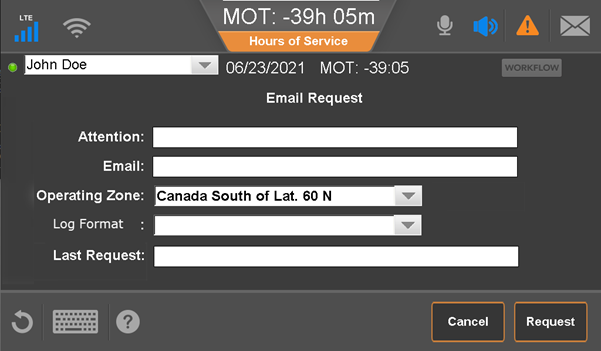
Malfunction and Diagnostic Clear events will clear 24 hours from the time they occurred
The Malfunction Clear event process clears events 24 hours from the time they occurred in Canadian and U.S. ELD.
Mobile Malfunction Alerts Comply with Canadian and US Standards
All Malfunction Alert warnings are available in Canadian French to comply with the Canadian ELD Requirements.
New device installations default to ELD on startup
When a unit is installed, on startup ELD Mode is enabled as the default.
Off Duty Deferral allows the driver to adjust the amount of time deferred
A new field is displayed in the CDA Aux Event return message that displays the suggested duration of the deferral, and what the driver deferred.
Off Duty Deferral Day 1
The Driver UI for Off Duty Deferral Day 1 has been updated to enable the driver to reduce the amount of time deferred to day 2.
- A button was added on the current Day 1 called Edit Time Deferred.
- When the button is selected, a date picker (HH:MM) is available. The date picker will show the Maximum amount of off duty time the driver is allowed to defer to day 2.
- A notice will display, "The duration of time indicated in the time deferred, is the maximum amount of time aloud to be deferred to Day 2. Select the date picker to reduce amount of off duty time needed to be deferred."
Off Duty Deferral Day 2
The Driver screen for Off Duty Deferral Day 2 has been updated to enable the driver to reduce the amount of time deferred to day 2.
- A button was added on the current Day 2 called Edit Time Deferred.
The driver can change the amount to defer.
- The last value selected in the DateTimePicker will be used to record the Off Duty Deferral Event. The value is displayed in Inspector view, header view, and return message in the portal.
- Clocks are not modified when the time picker changes.
Power, Engine Sync, Position Malfunctions, and Unidentified Driving Diagnostics Events now use a sliding 24-hour window instead of the Driver’s Day
- Power, Engine Sync, Position Malfunctions and Unidentified Driving Diagnostics Events now use a sliding 24-hour window instead of the drivers Day.
Team Drivers can swap Driving between Co-drivers
- New functionality that unlocks events and updates the On Duty Status to Active after the Co-driver has Accepted their requested swaps.
The lock occurs locally when the driver requests a lock, then that local lock is released when that swap appears in their logs as pending and the functionality is no longer locally locked. It remains unavailable until they no longer have driving swaps pending on their unit meaning both drivers have addressed it.
If the co-driver rejected any of the swaps, then we keep the rejected driving events active and update the On Duty Status to Rejected Inactive.
If a swap request fails in the Host, we unlock the events for editing to allow the driver to re-request a swap.
- If the Driving swap request fails due to a pre-existing driving condition, the mobile App will unlock the swap function for the driver.
- The Will Pair feature is enabled on the vehicle and driver level. When the vehicle does not have a sleeper berth, the driver is not allowed to use sleeper berth when in the vehicle.
The mobile App's FW message notifies the driver that they are disabled from using Will Pair because the admin disabled the feature for the driver, or the truck doesn't have a sleeper berth.
The Will Pair setting will not get overwritten by the Host if it's missing the Will Pair extension and both drivers will be updated properly when the vehicle gets disabled/enabled for Will Pair. The Mobile App for the Co-Driver will now update properly as well.
Miscellaneous Changes
- Fixed a cosmetic issue on the Canadian Header screen where fields were truncated when using the French-Canadian version.
- Terminology is now more consistent on various screens and prompts when referring to a truck, tractor or vehicle which are referring to the same thing, which is what ELD refers to as the Power Unit Number.
- In several Hours of Service related screens, the Radio Button's background color now matches the page.
- Manual Driving is now enabled by default.
- When the customer fails to enter a DOT #, the field will be blank in the eRODS file for FMCSA. We no longer auto populate the field with 9999999.
Software Corrections
| Work Item Number | Issue | Component |
| OHOS-8624 | Fixed an issue in the Status screen when the driver selects the "Will Pair SB" (Sleeper Berth) checkbox. The user closes the pop up and tries to unselect checkbox using a single click which fails. The user needed two clicks to unselect checkbox. | IVG |
| OHOS-9281 | Fixed an issue where the App was unable to obtain the location. The alert was displayed multiple times instead of once. | IVG |
| OHOS-6575 | Fixed an issue where a driver logged out as Off Duty but was placed On Duty right after. | IVG |
| OHOS-7971 | Fixed an issue where two different statuses had the same start time. | IVG |
| OHOS-8628 | Fixed an issue where the driver received a message, Please Login a Driver, when one of the two drivers logs out. | IVG |
| OHOS-8629 | Fixed an issue where an inactive user was able to open the Hours of Service App without entering a password. | IVG |
| OHOS-8712 | Fixed as issue for border points separating Maine from New Brunswick. The internal rejection alert text was modified to refer to the driver's ruleset and not the physical departed jurisdiction. | IVG |
| OHOS-9070 | Fixed an issue in the Host where the driver is not able to modify the location using the mobile device after modifying the location manually for an auto driving event with an unknown location. | IVG |
| OHOS-9088 | Fixed an issue when a driver requested an eRODS file that did not complete the process. Additional eRODS file requests were assigned to the same driver that requested the failed initial failed request. This condition persisted until the first request is complete. | IVG |
| OHOS-9120 | Fixed an issue where the Spanish text for an ELDMalfunction prompt was incorrect. | IVG |
| OHOS-9158 | Fixed an issue where the driver received a split sleeper pairing denial which is a violation. | IVG |
| OHOS-9186 | Fixed an issue where the Host 14-hour clock was showing the incorrect time on the host Admin Driver Chart Page. | IVG |
| OHOS-9228 | Fixed an issue when the Driver logs out before the "Unable to send eRODS..." alert arrives, the alert does not include the Driver ID. | IVG |
| OHOS-9413 | ELD Driver Log Report - Accumulated Miles odometer reading had a value that was outside of the start/end odometer range. | IVG |
| OHOS-9418 | Fixed an issue where the Mobile App graph shows Off Duty status. However, the Host graph and log details show driving status for same duration. | IVG |
| WIN-31877 | Fixed an issue where the Mobile App did not send a connection event when connecting to a Trailertracs unit. | IVG |
| WIN-44530 | Fixed an issue where there was an invalid value for Accumulated Miles since Ignition On Status resulted in recurring Missing Data Diagnostics. | IVG |
| WIN-44585 | Fixed an issue in DVIR where the USA Report did not display the company name in the same way that the Canada report displayed it. This also applies to English, French and Spanish. | IVG |
| WIN-44589 | Fixed an issue where a submitted scanned message was resent after rebooting the Mobile Device. | IVG |
| WIN-44503 | Fixed an issue where the VIN allows lower case letters. All letters are now upper case. | VDS |