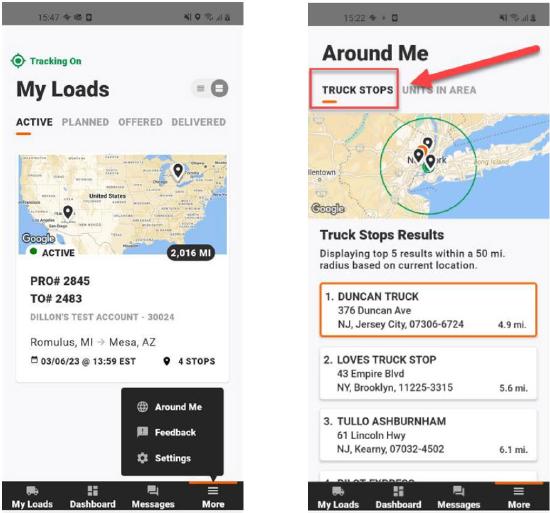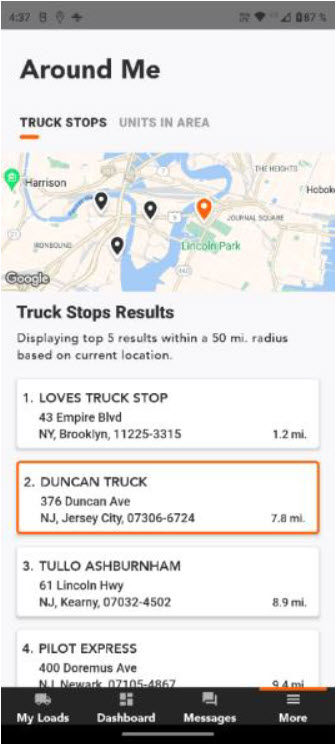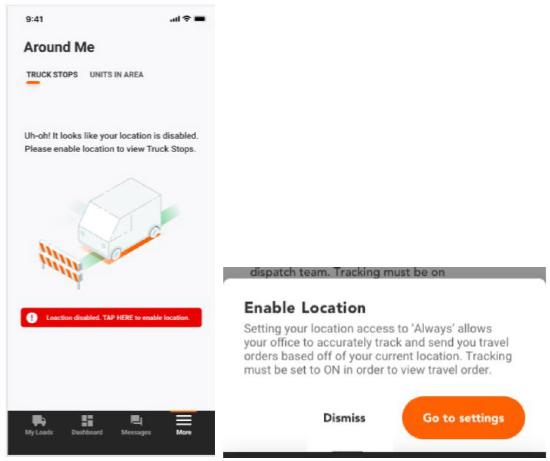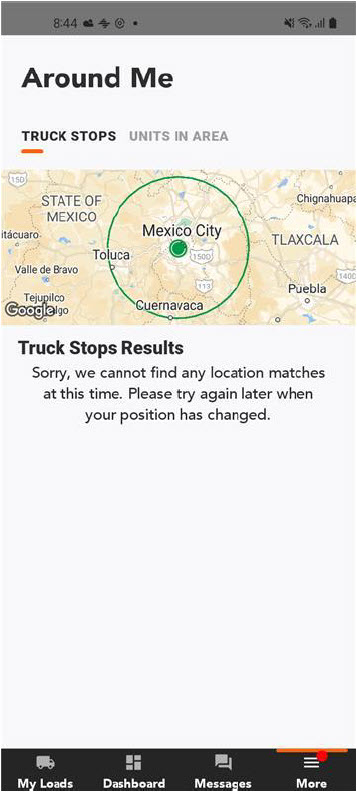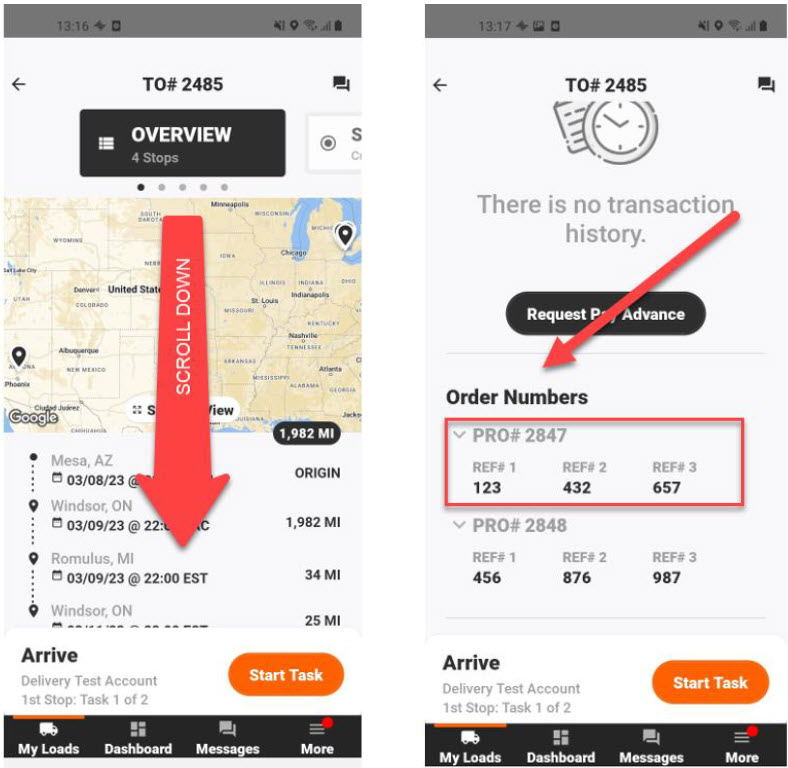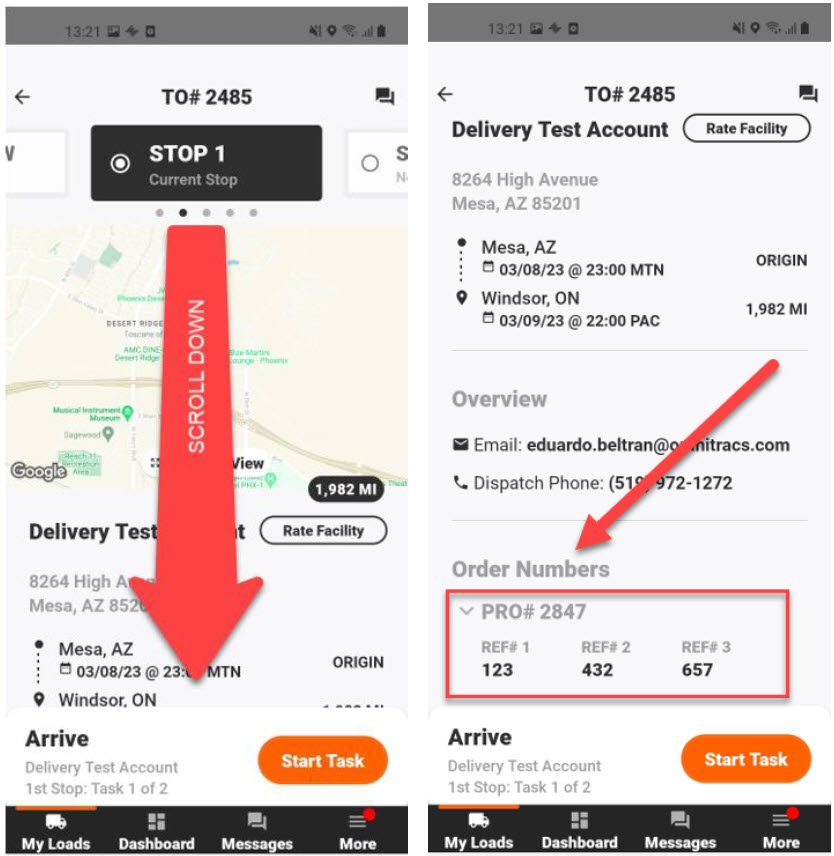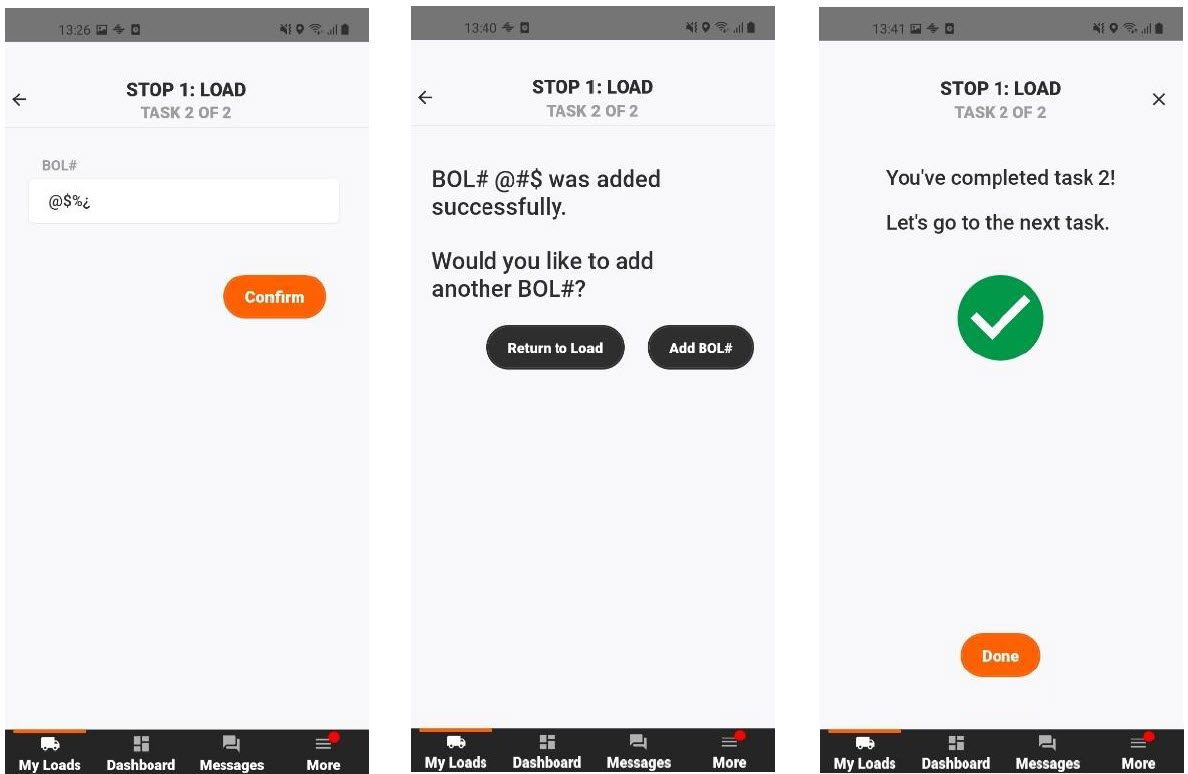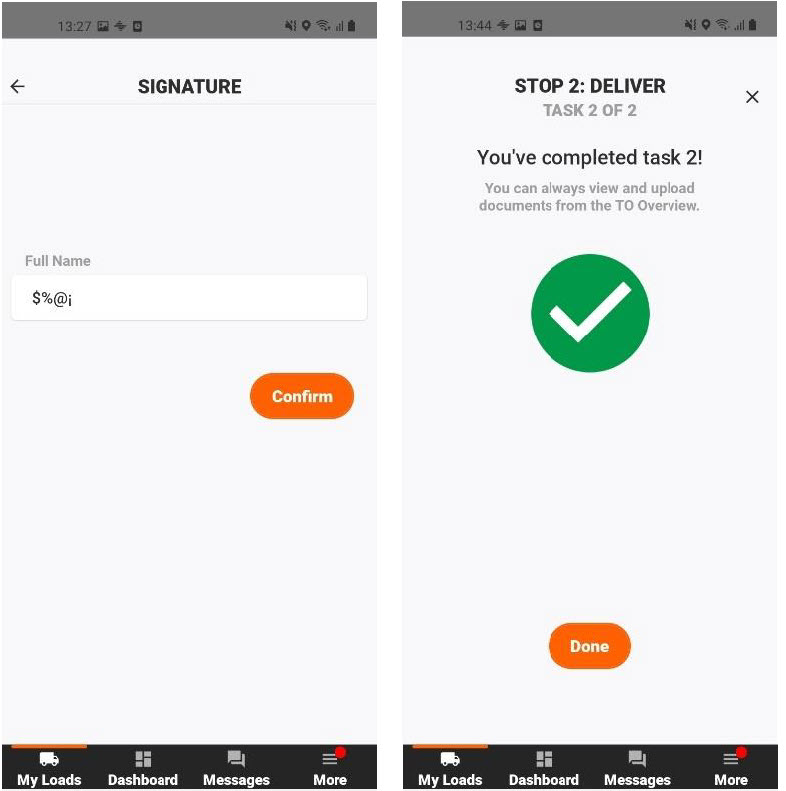Release Notes - APP V3.2.0
Release Notes - APP V3.2.0
Truck Stops - New section is now available in the Sylectus Driver App. “Trucks Stops” can now be found under the Around Me section. This new feature allows drivers to search for the nearest truck stops based on their current location.
To find this new feature, click on the More tab in the bottom navigation menu --> then click Around Me (make sure that you have the “Truck Stops” search selected under the main page header)
Once loaded, the Truck Stop screen will display a map pin illustrating the approximate location of the user along with 5 locations within a 50 mile radius of the user’s current location. Each result card contains location name, location address and the distance from details.
User also have the ability to do the following:
• Zoom in or zoom out on the map.
• Click the truck stop card to adjust the map views focal point to that particular location
*For this feature to work, users must grant “Location Always” permission via their device settings. Location Always permission. If this permission was denied or skipped during onboarding, the app will prompt the user with the necessary steps to enable them.
If no results matching the users location search are available, the page will display the following message: “Sorry, we cannot find any location matches at this time. Please try again later when your position has changed.”
Bug Fixes
Reference Numbers & Notes - Fixed issues with displaying reference numbers and notes on multi-pro / multi-stop orders. The Overview and Stop screens display reference numbers and notes by pro.
OVERVIEW SCREEN: To see this information on the overview screen, the driver simply needs to scroll down.
STOP SCREEN: To see this information on the stop screen, the user simply needs to scroll down.
Special Characters - Special Characters are now allowed in BOL and SIGNATURE text inputs.
BOL SCREEN:
SIGNATURE SCREEN: