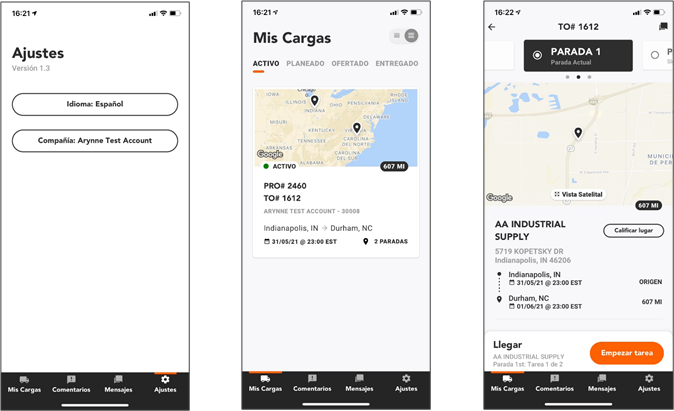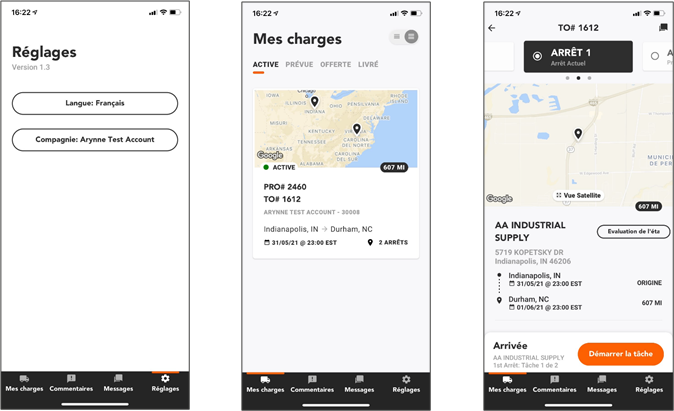Settings
Settings
Currently there are two settings options:
- Language: The language the user wants to use. If the driver’s phone is set to a supported language, it will automatically be selected by default.
- Company: The company the driver is driving for.
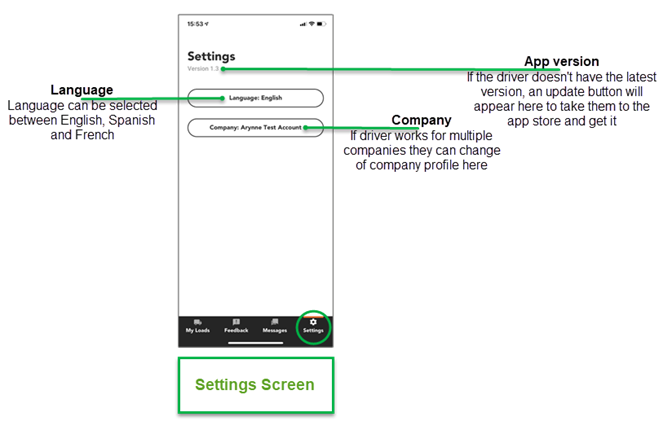
Language and Localization
Currently Sylectus Driver is available in English, Spanish, and French. More languages are on the way. Tapping on the Language button changes the language.
Note: When you select a language, all screens should be updated immediately except for the feedback screen. This screen is only available in English.
Sample Screens in Spanish and French
Screens in Spanish