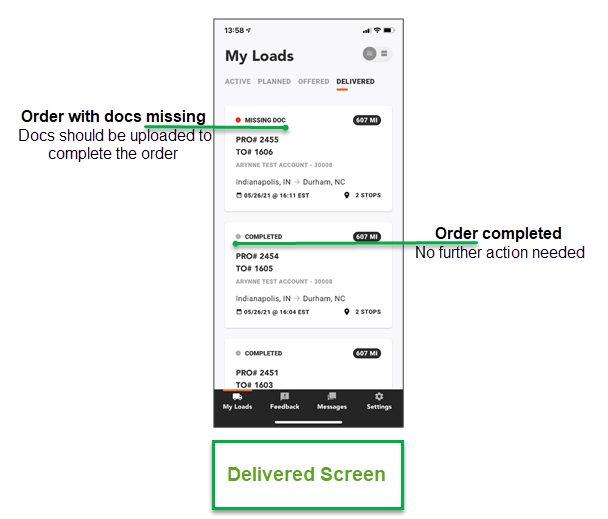Completing the Load
Completing the Load
The app will mark the load delivered when all stops are completed. However, the driver can still upload documentation after leaving the last stop. The driver can find the completed loads under the Delivered tab on the My Loads screen. Loads can be marked as either “Complete” or “Missing Docs.” If the driver has not uploaded any documents with the load, it will indicate “Missing Docs”; otherwise, if documents have been uploaded, it will indicate “Completed.”