Customer Migration
Process to migrate drivers from the Legacy App (Sylectus Mobile) to the new one (Sylectus Driver)
Note: Please remember that Tech Support can assist with this process. Contact them by sending an email to dl-ot-sylectus.techsupport@solera.com. Tech Support Assistance is recommended for accounts with a large amount of drivers on the old app and/or for accounts with drivers that use devices without SMS service (e.g. tablets).
App icons (reference):
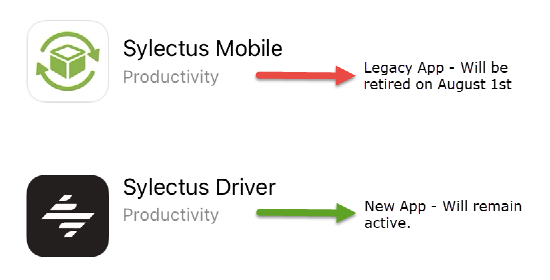
To do the migration of drivers using devices with SMS service autonomously, please follow these steps:
- Go to Fleets > Tracking Devices and click on the name of each driver that will migrated.
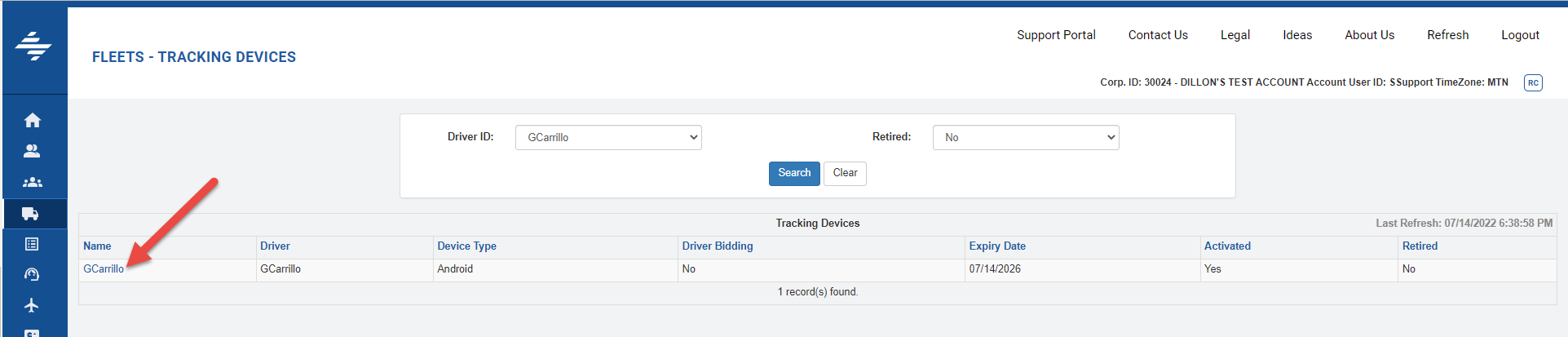
- Erase the tracking devices of the drivers that will be migrated by clicking on "Delete Device".
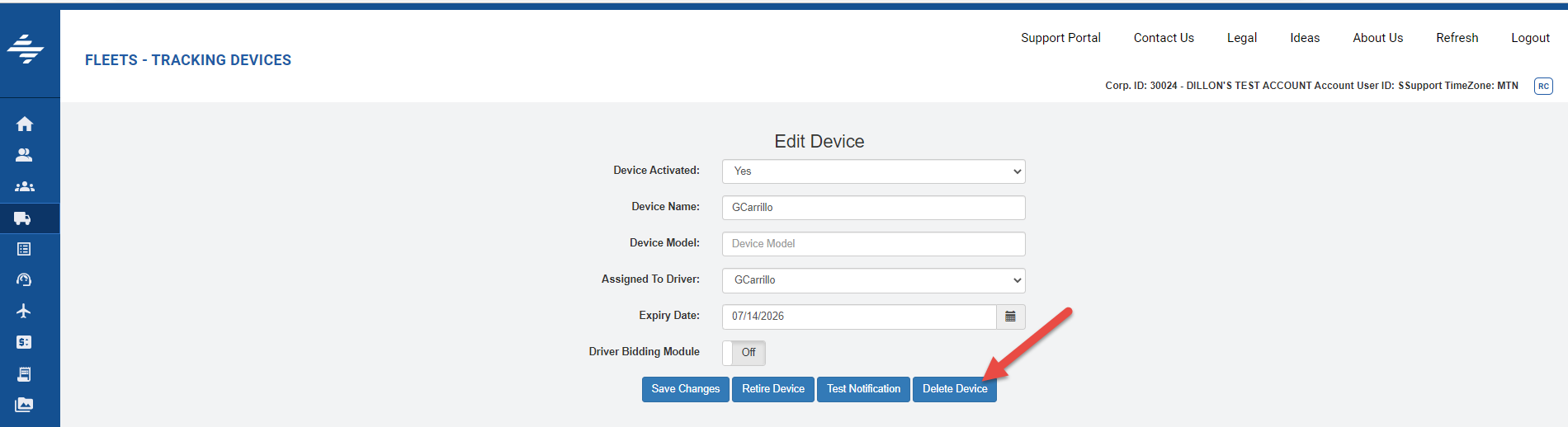
- Go to Fleets > Drivers and select the driver ID of each driver. The applicable Driver Profile will open automatically.
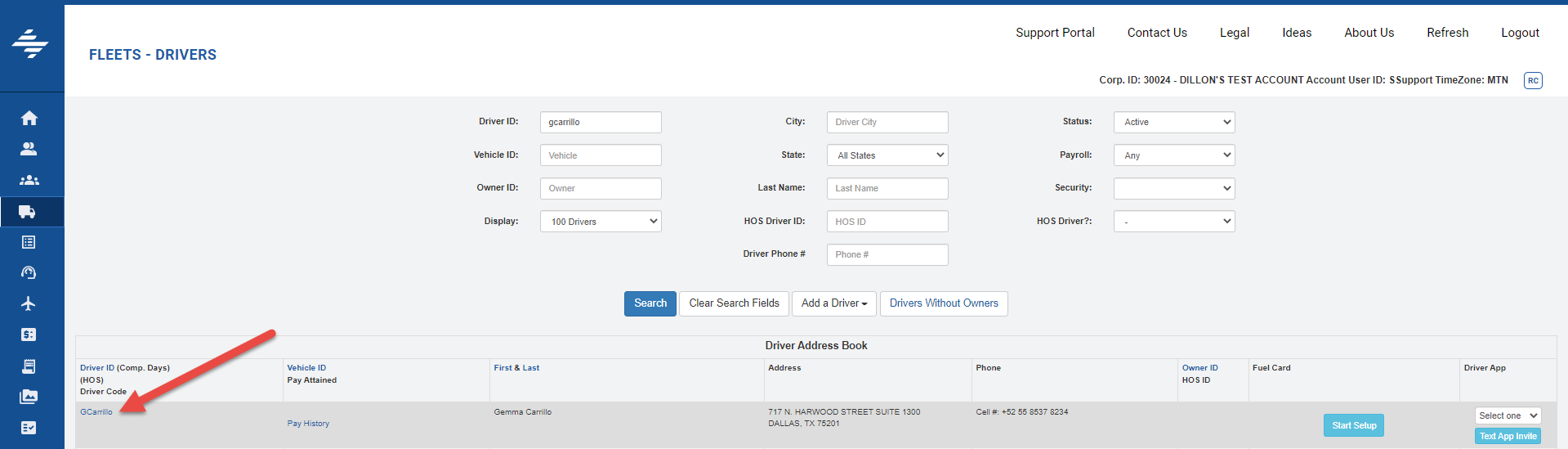
- Enter the cell phone number assigned to the device that they will be using.
- Select "Nextel w/ GPS" under WAP Device.
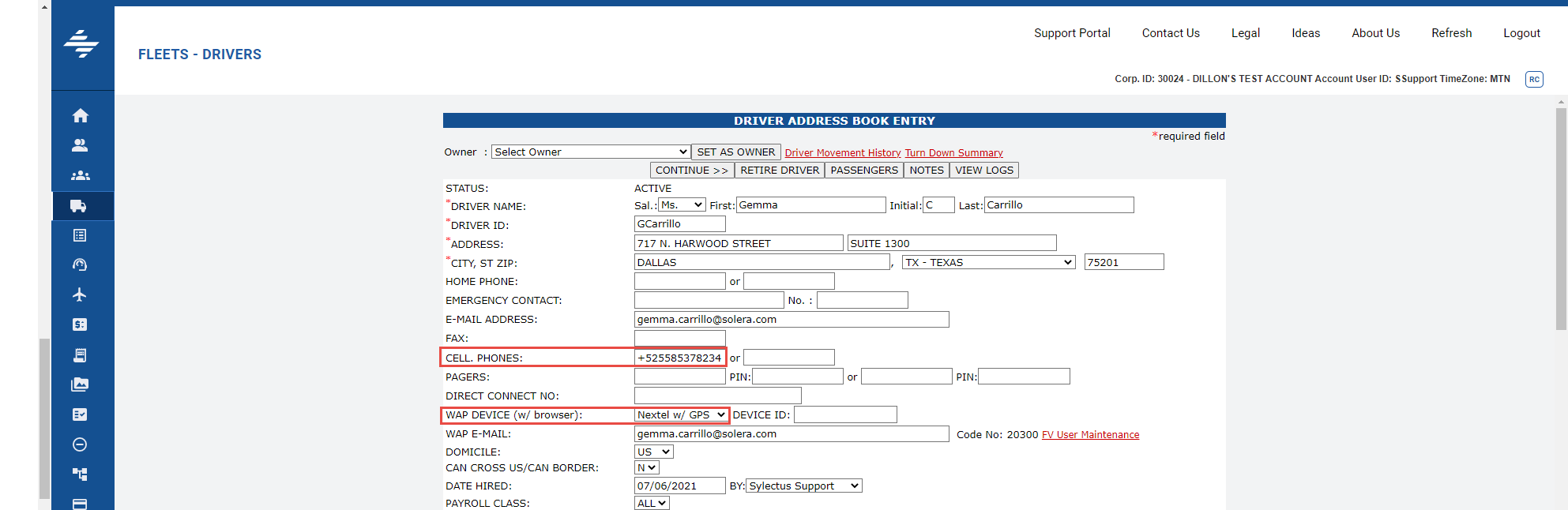
- Save these changes by clicking on "Continue" and then on "Save Entry".
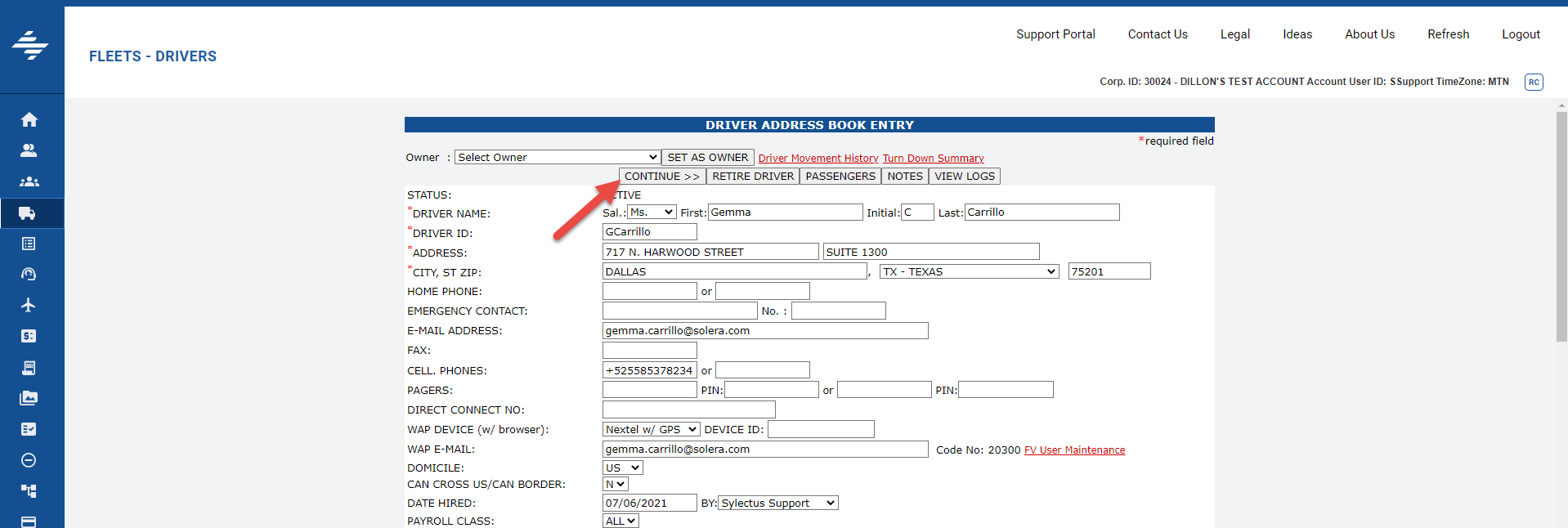
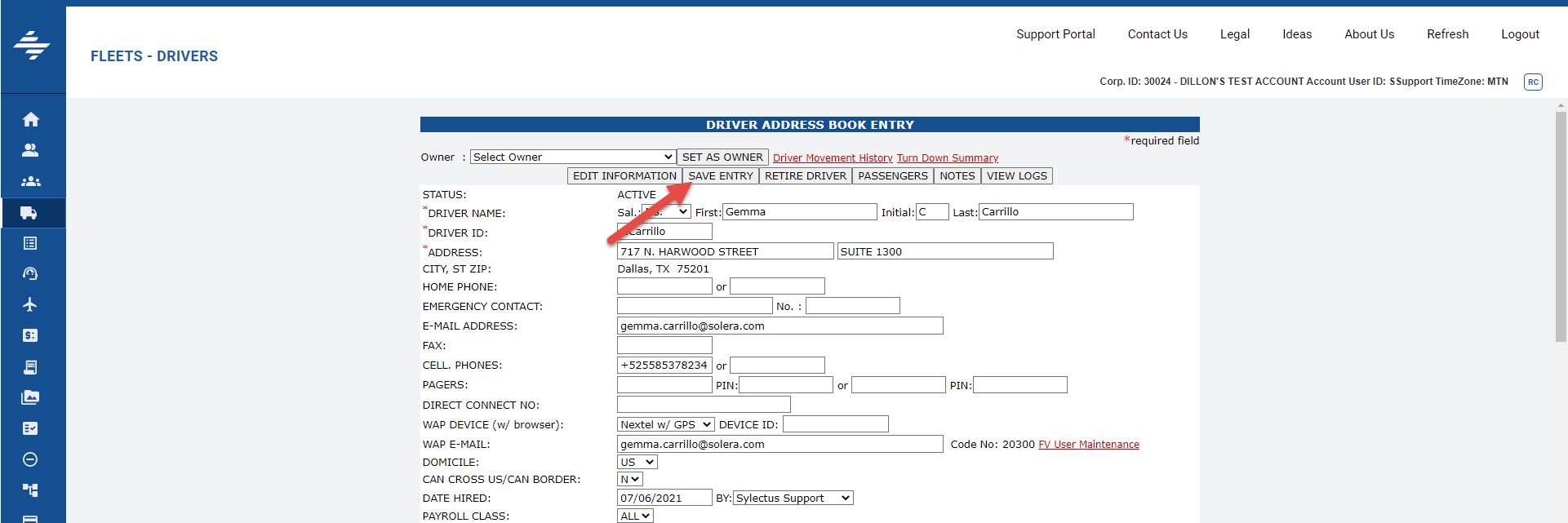
- Back on the Drivers Page find the Driver App column and select iOS or Android depending on the type of device that each driver have.
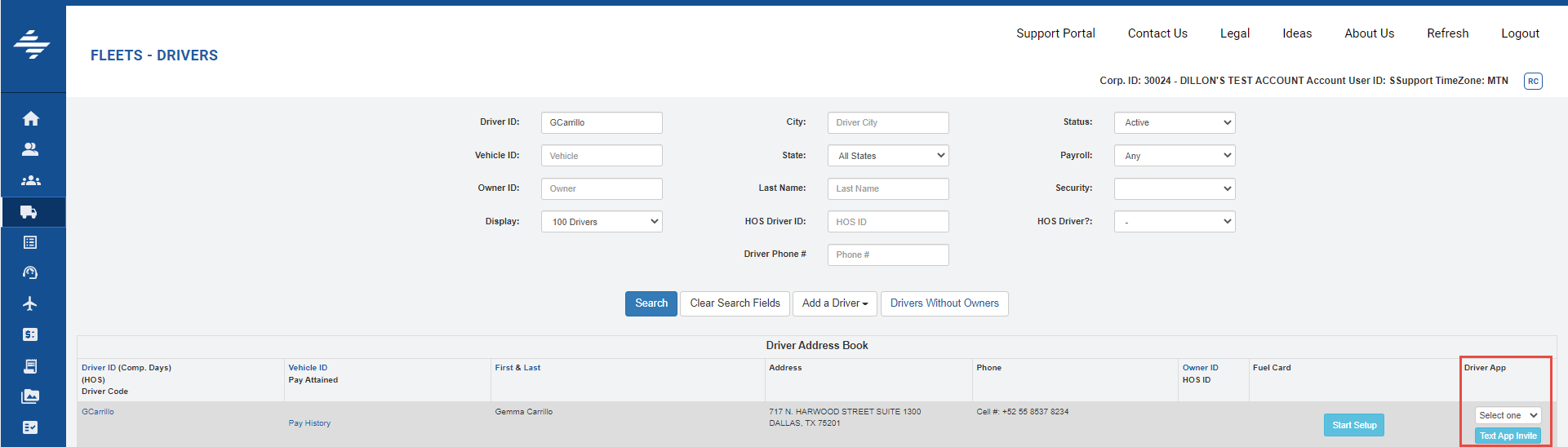
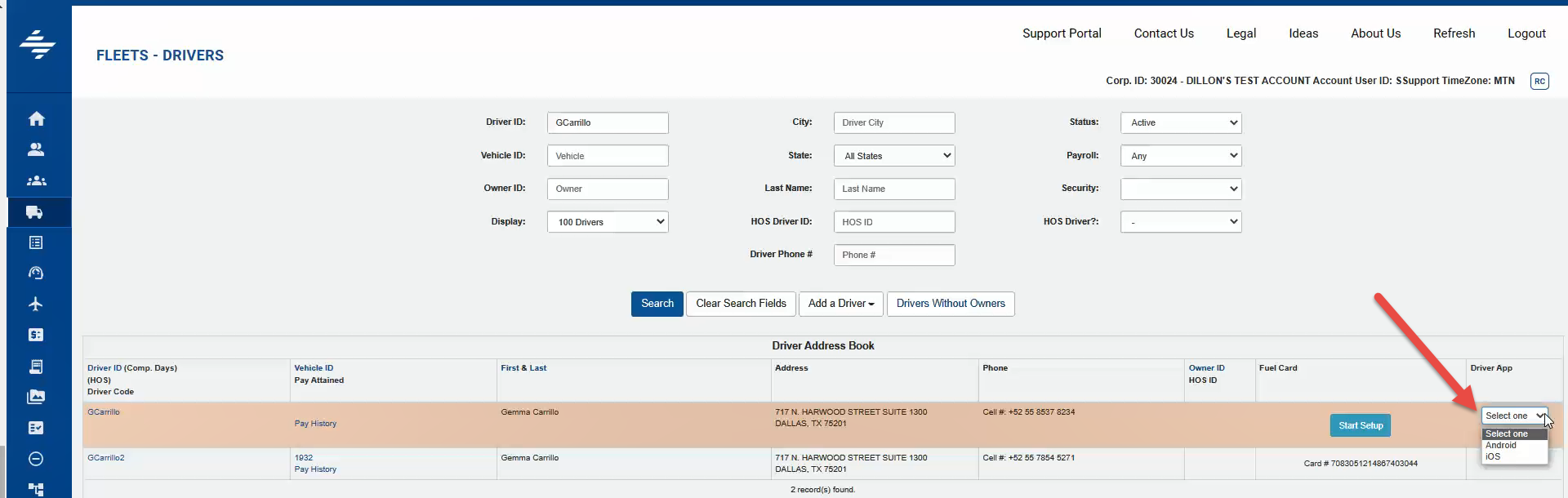
- Click on "Text App Invite"
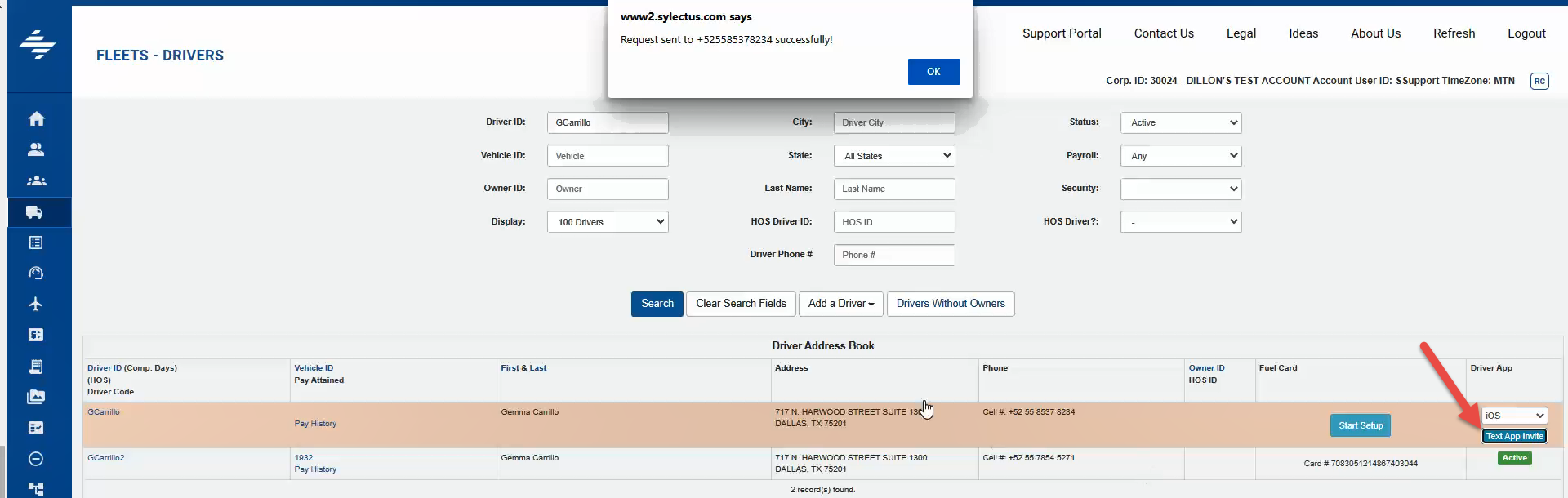
- Drivers will receive a text invitation with the link to download the app, after downloading it, they will be signed in automatically.
- For more information related to the app download and onboarding, please refer to the following pages: