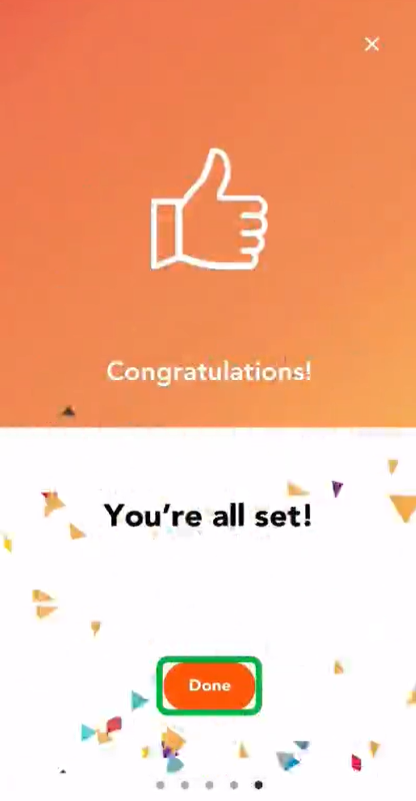APP Onboarding (Driver Experience)
APP Onboarding
To ensure correct app functionality, the following permissions should be granted for onboarding. Drivers should follow these steps:
- Grant Location Access when the device is in use. If Location Access is not allowed, the tracking functionality performance will be impacted when the app is in the foreground.
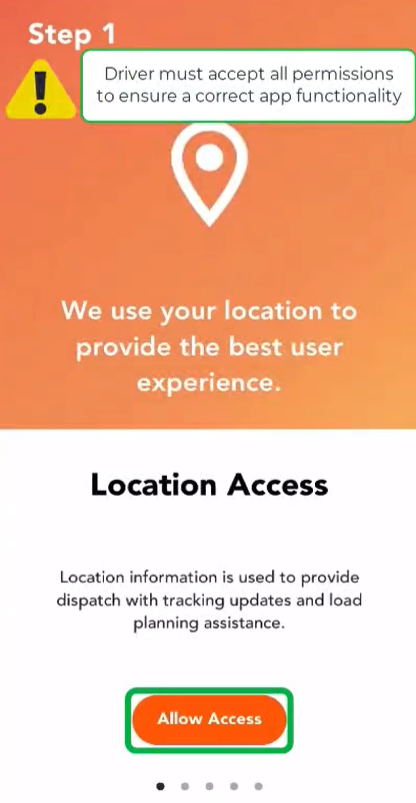
- Set Location Access to Always. If denied, the tracking functionality performance will be impacted when the app falls into the background.
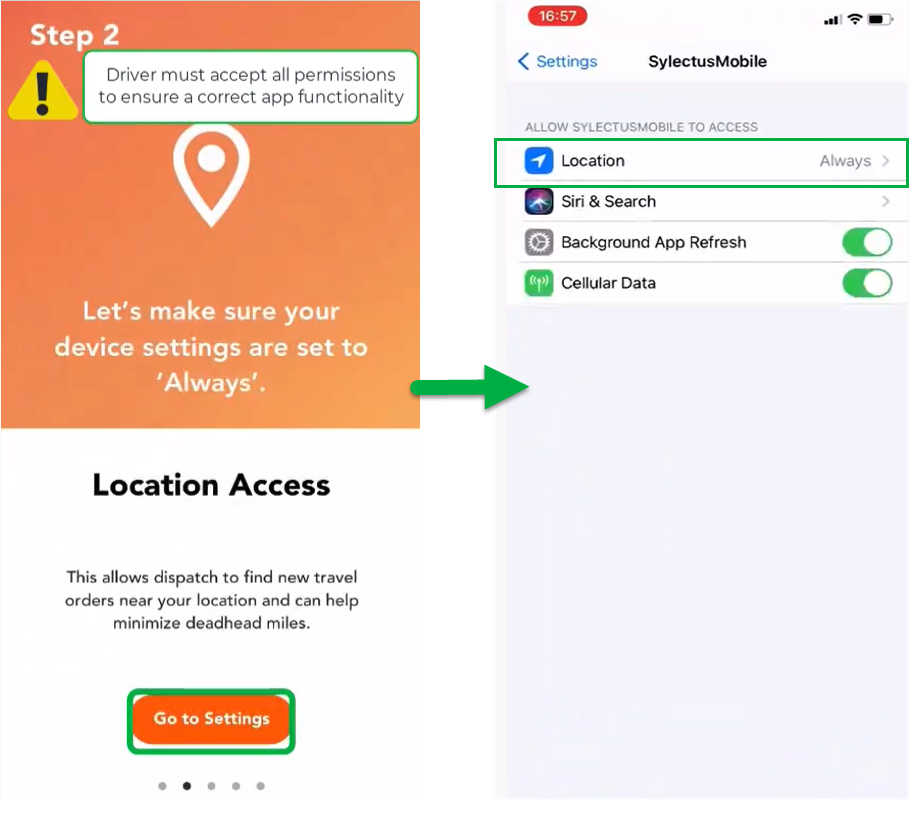
- Grant Motion Access permission. If denied, the tracking functionality performance will be impacted as this permission helps Sylectus in managing vehicle positions and their ETA by taking into consideration the movement of the vehicle at any time.
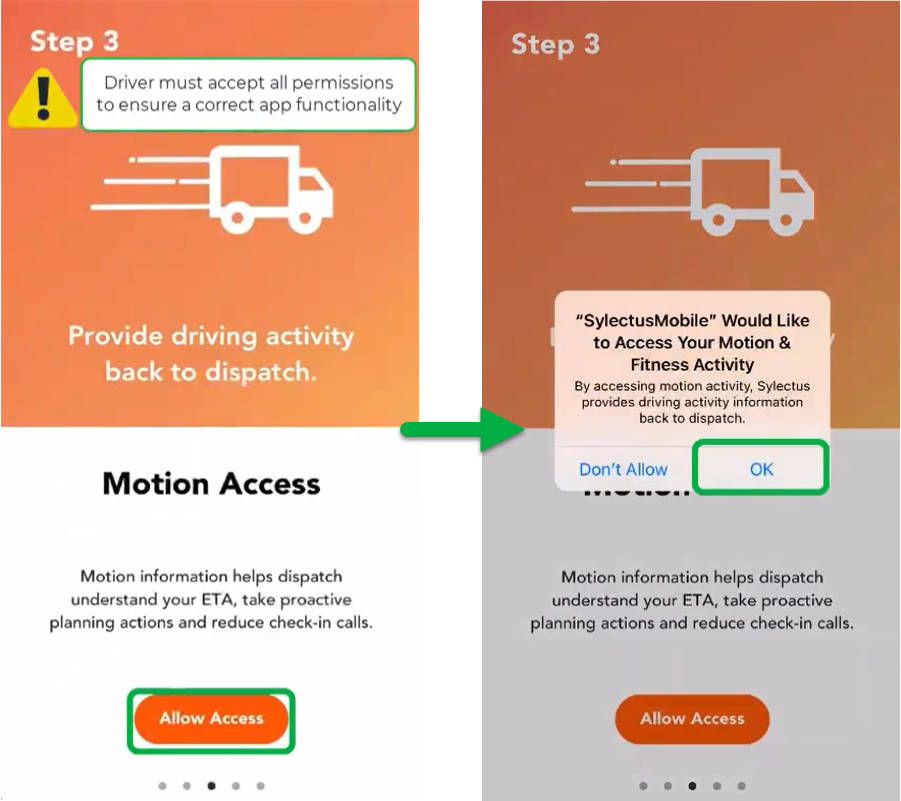
- Notifications (optional): We recommend that drivers enable notifications, as this will facilitate the visibility of the dispatched loads on the app.
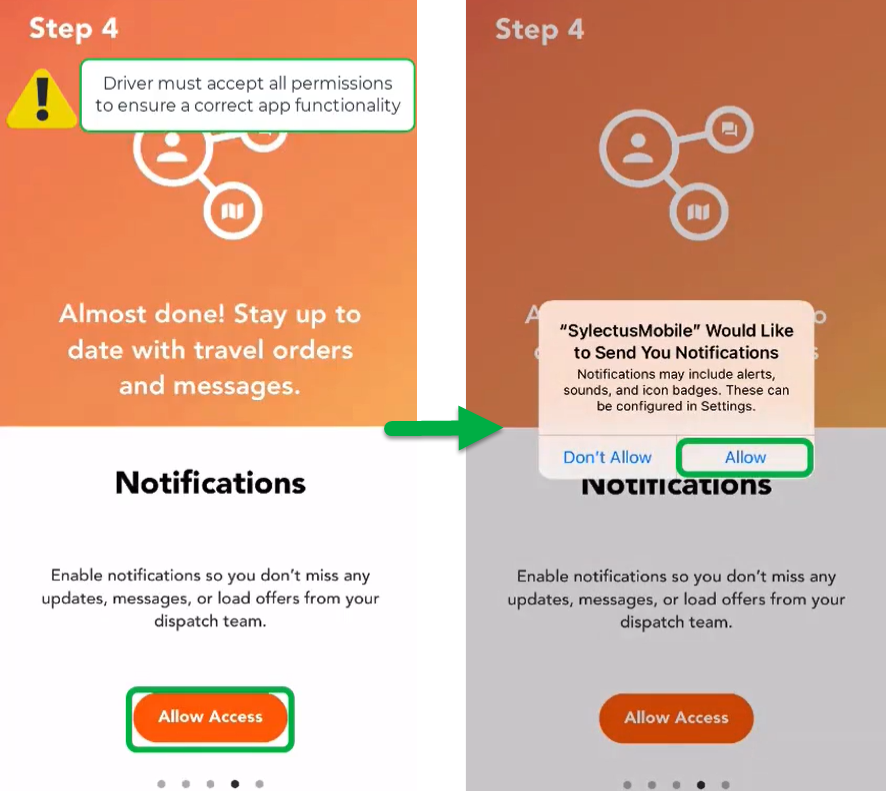
Your set-up has been completed successfully!