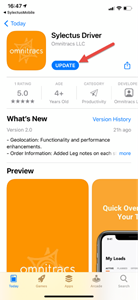Release Notes - APP v2.0
Release Notes - APP V2.0
- Tracking - Functionality Overhaul: Tracking was our primary focus in this release.
o We made some major architectural changes by copying code from the Legacy Sylectus App (old app) and migrating it to the new app.
o These adjustments provide a more consistent and reliable tracking cadence and matches the performance of our Legacy app.
- Leg Notes Visibility: Leg notes, for each stop, are now visible in the App. Notes are visible in the following location:
o Leg notes will appear on the TO and Overview Screens
o Leg notes can be found under the “Special Instructions” header
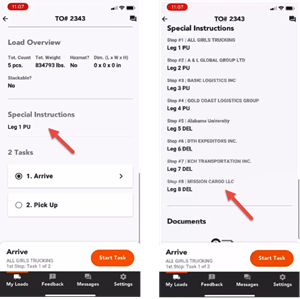
- Copy & Paste Functionality: Users now have the ability to copy a stop address. When a user clicks on an address, the address will be copied to the clipboard. The address then can be pasted in other applications of their choosing.
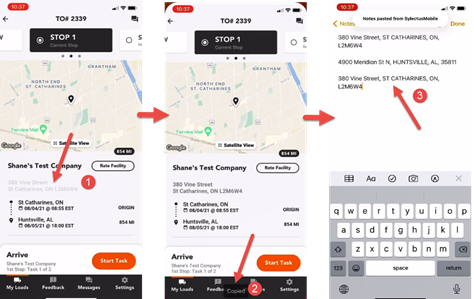
- Bug fixes: We resolved some complications found on the multi-split order workflow.
*PLEASE NOTE – For drivers to have access to these major tracking enhancements and new features, they will need to update the Sylectus Driver app to the latest version available. To do so, they have the following options:
- Sylectus Driver Settings Section
o Go to the Settings Section of the app.
o If driver is not on the latest app version (2.0), an update button will appear under Settings.
o Clicking on it will take the driver to the app store to download it.

- Google/Apple App Store
o Go directly to the Apple or Google App Store.
o Search for the Sylectus Driver App.
o Click on the “update” button to download the latest version.