Omnitracs XRS MOBILE 6.52.0051 Release
Overview
The Omnitracs XRS MOBILE 6.52.0051 Release is now available to install on Mobile devices.
This release includes a new function and software corrections.
New Function
User Data and Privacy Policies
The User Data and Privacy Policies have been updated regarding the collection of personal data due to Google Android changes. The user must accept the policy to proceed. The Privacy Policy is displayed when installing the App and is also available from the Settings Menu.
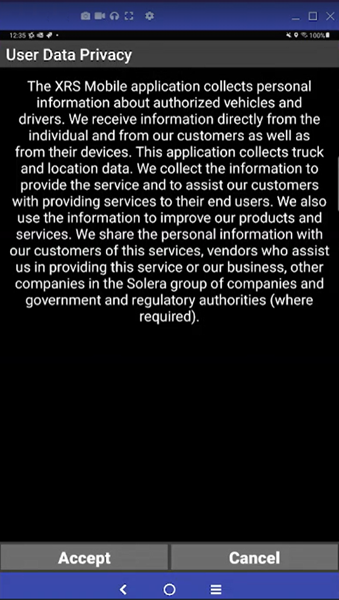
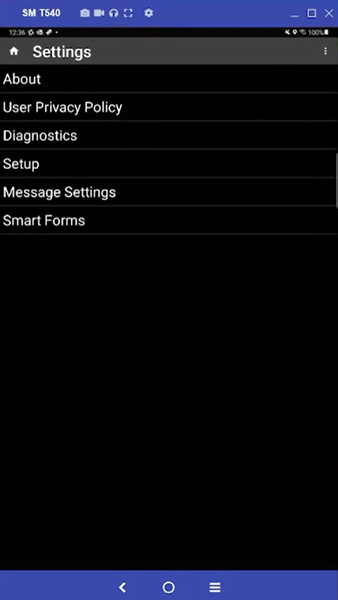
Software Corrections
| Work Item Number | Issue | Component |
| XRS-17207 | An issue was fixed where ELD Exempt drivers were were unable to complete Driver Log edits due to the Certify option being grayed our on XRS Mobile. | Mobile |
| XRS-17884 | Fixed an issue where mobile devices getting file system limit error after upgrading from 6.20.0022 to XRS mobile 6.52.0031 causing the device to run out of storage space causing the Drive app to not function as expected. | Mobile |
| XRS-18098 | Fixed an issue in XRS Mobile where previous firmware files were not removed from mobile storage after a successful Manual Relay Over The Air (OTA) update, causing additional OTA attempts which do not complete even though the Relay firmware was updated successfully. | Mobile |
| XRS-18200 | Fixed an issue in XRS Mobile where Yard Move was not correctly terminating in some circumstances, so a driver could become stuck in Off Duty - Yard Move or Driving - Yard Move status. | Mobile |
| XRS-18170 | Fixed an issue with a customer defined Rule Set for Split Sleeper Berth where the driver should have received a Split Sleeper Reset. | Mobile |
| XRS-18176 | Fixed an issue where a Driver was not able to use the Personal Conveyance or Yard Move features. An error was displayed, "No Valid OBC Connection." This means that the mobile App is not connected to the XRS Relay. | Mobile |
| XRS-18205 | Fixed an issue in XRS Mobile's installation process when updating an Android 10 device to 6.52.0039. When the Android device prompts for storage permissions, the user is prompted to select "Allow." When Allow is selected, an error message is displayed saying "incorrect folder." | Mobile |
| XRS-18216 | Fixed an issue where a Driver performs an Association rather than Pre-Trip. The Connect to Camera prompt appears which should happen in the background and not be displayed to the driver. | Mobile |
| XRS-18224 | Updates to the XRS Mobile App were made to the User Consent and Privacy Policy pages to align with Google Play requirements. | Mobile |
| XRS-18342 | Fixed an issue in the XRS Relay Mobile App where the Driver are seeing wrong time and date instead of the current date and time. | Mobile |