Omnitracs One Host 6.6.1 Service Release
Overview
We are pleased to announce that the Omnitracs One 6.6.1 Service Release was released on October 15, 2022.
This release includes feature enhancements and software corrections including a new Routing Client and various mobile applications.
Feature Enhancements
The feature enhancements section describes the changes included in the release.
Active Alert
Cookies Banner
Solera's standard Cookies banner has been added to the bottom of the Active Alert Web application.
Privacy
The current "Privacy Policy" name has changed to Solera's "Privacy Notice".
Translations
The Active Alert Web Application has been translated into English (Great Britain), French (France), Spanish (Spain), Portuguese (Portugal), German and Italian.
Compliance
Back-office Edit: Inserting Yard Move or Personal Conveyance on a Driver's log
When inserting a Yard Move event via the Driver Log Editor, if the driver is not already in an On-Duty status, a Duty Status change event will be inserted into the driver's logs as well as the Yard Move Start and End events. You will need to insert the proper Duty Status change event after the Yard Move End event if you want the driver in some other status.
When inserting a Personal Conveyance event via the Driver Log Editor, if the driver is not already in an Off-Duty status, a Duty Status change event will be inserted into the driver's logs as well as the Personal Conveyance Start and End events. You will need to insert the proper Duty Status change event after the Personal Conveyance End event if you want the driver in some other status.
Driver Log Summary Report
A new column is now available in the Driver Log Summary Report called Certified which will display a value of Yes or No which indicates the Driver's Certification Status each day.

Driver Log Editor
A message is now displayed in the Driver Log Editor when the driver has NOT certified the day. The message displayed in a red bar located under the grid graph with the message "Edits are not allowed until the driver certifies this day."
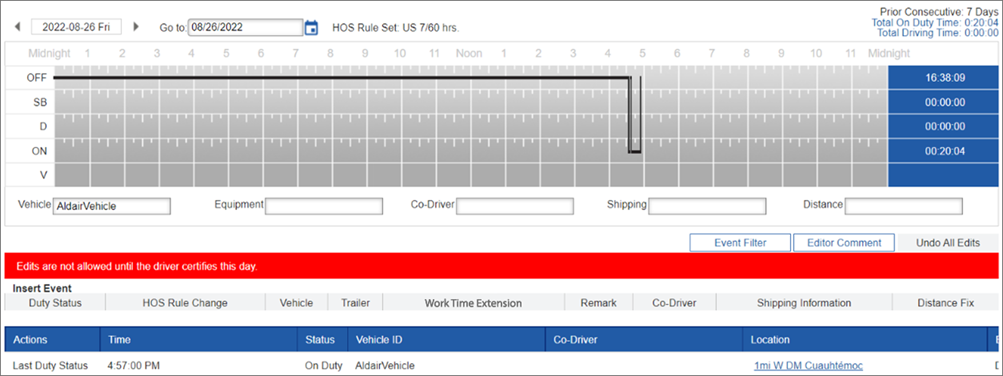
Dispatching
Real-Time Traffic
Real-Time Traffic (RTT) related functionality that is used in Dispatch will now be available for customers in Europe.
Speed Violation
Posted Road Speed Violation and User Defined Speed Violation options have been disabled for European customers.
Installer
The Installer apps have been updated to support Android 12.
Mobile Manager
Cookies Banner
Solera's standard Cookies banner has been added to the Mobile Manager Application.
Environment Settings
An environment settings screen was added to allow users to select their European environment.
Privacy
The current "Privacy Policy" name has changed to Solera's "Privacy Notice".
Translations
The Mobile Manager Application has been translated into French (Canada), Spanish (Latin America), Portuguese (Brazil), English (Great Britain), French (France), Spanish (Spain), Portuguese (Portugal), German and Italian.
Omnitracs Navigation 1.0
Support Android OS12
This enhancement introduces a new popup when requesting location permissions. Note that this only affects OS12 and up.
Omnitracs Navigation 1.0 now targets Software Development Kit (SDK) 31 (Android 12).
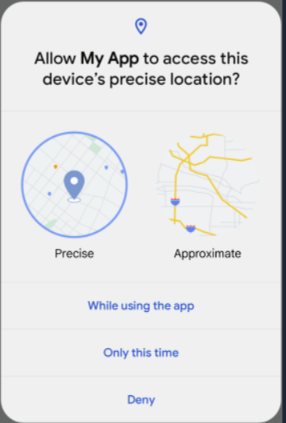
This version supports devices with earlier OS versions like OS11, OS10 and OS9.
The behavior of any prior functionality and the UI did not change.
RoadNet Anywhere Platform
Cookies Banner
The RNA Web Application will now prompt you with a standard Cookies Banner at the bottom of the page.
Privacy
An additional Privacy Policy for GDPR has been added to the RNA Admin Site Customer>Details tab. This policy allows you to delete personal information.
Note: General Data Protection Regulation (GDPR) is a regulation in EU law on data protection and privacy in the European Union and the European Economic Area.
Translations
Translations have been added for the RNA Platform (Integrations) International customers in Europe, Brazil, Latin America, and Canada. These translations will reflect when the device is set to the respective languages; French (Canada), Spanish (Latin America), Portuguese (Brazil), English (Great Britain), French (France), Spanish (Spain), Portuguese (Portugal), German and Italian.
Roadnet Mobile
Environment Settings
A toggle button has been added to the Mobile's login screen to allow European users to use the application in the European environment. You select a language and press the Enter button to save your change.
Translations
Translations have been added for Roadnet Mobile International customers in Europe, Brazil, Latin America, and Canada. These translations will reflect when the device is set to the respective languages; French (Canada), Spanish (Latin America), Portuguese (Brazil), English (Great Britain), French (France), Spanish (Spain), Portuguese (Portugal), German and Italian.
Web Services
OT1 REST API
Updated OT1 REST API to include an identifier and entity key in returned error messages to identify which items have encountered the error.
Software Corrections
| Work Item Number | Issue | Component |
| DCMD-7110 | Fixed an issue where the Drive App did not proceed after the Completed Stop Screen. | Drive App |
| RPE-87821 | Fixed an issue where a user, with the Manager Role, could not save an edited driver log. When clicking on Save, the system did not save the change and displayed the Compliance Dashboard screen. | Compliance Host |
| XRS-18465 | Fixed an issue where an assigned Unassigned Vehicle Activity (UVA) can be deleted from driver logs when the event ends on the same day (example: UVA begins at 9 AM and lasts for 3 hours). However, it cannot be unassigned if the event crosses midnight (example: UVA begins at 11:30 PM and lasts for 2 hours). | Compliance Host |
| XRS-18534 | Fixed an issue where a user was able to assign an Unassigned Vehicle Activity (UVA) over an already existing automatically recorded driving event. | Compliance Host |
| XRS-18866 | Fixed an issue in an ERODS file that was missing required fields. | Compliance Host |
| XRS-18865 XRS-18961 |
Fixed an issue when a Driver is Clocking In or Out using the Driver or Time Clock Portal, the driver was not warned about the Location field being blank or not having the minimum requirement of five characters. Drivers will now be prompted to enter a location when the field is empty and if they enter 1-4 characters they will be prompted to enter a minimum of 5 characters. | Compliance Host |
| RPE-48068 | Fixed an issue where a user attempted to filter a large number of Regions (806 or more) for mobile devices that returns a server busy error. | Host |
| RPE-90006 | Fixed a software bug whereby the Map Editor was not saving changes to Physical Weight when the user attempted to enter a value and save. | Map Editor |
| RPE-91612 | Fixed a software bug whereby the Map Editor returned an error when user attempted to remove the commercial road restriction from a road segment and save. | Map Editor |
| RPE-93774 | Fixed an issue whereby the Speed Editor, using Manual Load Distribution, assigned an invalid cycle quantity to each daily stop. | Planning |
| RPE-94026 | Fixed an issue on the AMX login screen the Environment name was not localized. | Roadnet Mobile |
| RPE-89187 | Fixed an issue when a driver attempted to load a route using Roadnet Mobile in the Sandbox environment was receiving an unexpected error. | Roadnet Mobile |
| RPE-89285 | Fixed an issue where the Save Button in the Region Edit window in Latitude was grayed out but working properly in the Client Navigator. | Routing |
| RPE-93091 | Fixed an issue when exporting orders from Routing Client> Maintenance > Orders and the exported file is blank. | Routing |
| RPE-78160 | Fixed an issue where a user was unable to unload a route. | Routing |
| RPE-87843 | Fixed an issue where a user attempting to plot a large number of Route Templates in the Routing client is taking excessive time to plot. | Routing |
| RPE-89765 | Fixed an issue in Route Planning that resulted in a server time out when dragging and dropping Locations or in Dispatching when moving stops from route to route. | Routing |
| RPE-92394 | Fixed an issue with system slowness in the Routing Client - Maintenance for regions with Equipment Types that are shared to a large number of regions. | Routing |
| RPE-93020 | Fixed an issue when moving stops in the Routing Client that resulted in an error message, "No network connection detected". | Routing |
| RPE-93024 | The filter for the "Not Geocoded" view was updated to show all locations with coordinates (0,0). The coordinates can be (0,0) if the service location was never geocoded or if it failed geocoding. The user also has the ability to manually enter (0,0) as the lat/long for a service location, or they might import a location with a (0,0) coordinate. In either case, such a service location with (0,0) coordinates will also show up as "Not Geocoded". |
Routing |
| RPE-93301 | Fixed an issue when importing a Service Location ID that included a space which generated a message "Property value was converted due to invalid characters." | Routing |
| RPE-93809 | Fixed an issue whereby the application terminated when the user attempted to add a toll to a map node. | Routing |
| RPE-92810 | Fixed an issue where the user cannot Save a Region in Roadnet Anywhere (RNA) Web. | Web |