Omnitracs One 6.7 Host Release Notes for User Acceptance Testing (UAT V1)
Overview
We are pleased to announce that the Omnitracs 6.7 Host Release Notes for User Acceptance Testing (UAT V1) will be available on 4/19/2023..
This release includes feature enhancements and software corrections.
Feature Enhancements for UAT V1
Active Alert
Privacy Notice
Renamed 'Privacy Policy' link to 'Privacy Notice'.
Active Alert's privacy policy has been updated and will now link to the new privacy notice page.
Notify Recipient when Subscription is Deleted
Active Alert will notify delivery recipients if their subscription to a location is deleted by users.
Web App: Order History (Display ETA & Map)
- Timestamp details for different order statuses are added in 'Order History' for easy access of information.
- Added tabs to the 'Order Details' panel to access map, delivery, pick-up, and transit orders information.
Delivery recipients can use 'Remove Service Locations' to delete a Service Location to discontinue receiving alerts if no longer needed.
Compliance (Host and Mobile)
Filter Inactive Drivers out of Hours of Service Reports
Hours of Service (HOS) Driver Payroll Report
Inactive drivers can now be excluded from the following reports:
- Hours of Service Report
- Driver Payroll Report
- Available Hours Report
Compliance - Hours of Service (Host and Mobile)
Co-Driver Status (Mobile)
A HOS/ELD Co-Driver who is currently in Off-Duty status in the passenger seat, will remain in Off-Duty status even when they exceed the allowed regulatory time in Off-Duty while in a moving vehicle.
Hours of Service/ELD Enhancements
Vehicle License Plate Country List (Micronesia)
The Federated States of Micronesia was removed from the Vehicle License Plate Country List in XRS Host.
eRODS Option to Select One or More Vehicles
During a back-office audit, the user now has the ability select one or more vehicles for an eRODS transfer. When “HOS eRODS Extract” is selected from Reporting > Compliance, the user now has the option to select either Driver(s) or Vehicle(s).
When “Driver(s)” is selected, the behavior of this UI is unchanged.
When “Vehicle(s)” is selected, the user can select one or more vehicles.
An eRODS is generated for every driver that logged into the selected vehicle(s) during the requested date range and sent to FMCSA. Each Driver’s eRODS file is for the same date range as selected in the original request.
UVA Tool Enhancement
When using the Unassigned Vehicle Activity (UVA) tool, a user has the option to export all fields, or only the displayed fields, in the UVA Tool when using the Unassigned option.
Gap in Miles Threshold
An XRS Host user can now set a Gap In Miles Threshold value to avoid false positives.
Split Sleeper Enhancements
Driver Notification - Split Sleeper Will Pair setting change.
A Driver using Hours of Service/ELD will be notified that their Split Sleeper Will Pair setting changed the next time they login to be aware of optimistic vs pessimistic clock values.
Message:
Your Split Sleeper Will Pair setting has changed, you are now showing [optimistic or pessimistic] Clocks.
Uncertified Driver Logs Report
New Report: Uncertified Driver Logs Details
A new report is available that allows management to view log certification status for a group of Drivers.
The report is available in Reports > HOS > Uncertified Driver Logs > Uncertified Driver Logs Details.
Report Features:
- Select one or more Organizations or Regions.
- Select one or more Resource Groups.
- Select one or more Driver(s).
- Select a date range of 7, 8, or 14 days.
- Report can be scheduled to run.
Report Details:
- Organization(s)/Region(s), ReSource Group(s), or Driver(s).
- Date Range Selected.
- Driver Name.
- Driver ID.
- Date Range Identifier.
Dispatch
To comply with the local laws & regulations of France & Portugal, we have disabled Speeding related alerts and UI elements, for fleets using Dispatching and operating entirely within or driving through France and Portugal.
Driver Vehicle Inspection Report (DVIR) (Host and Mobile)
Rebranding
The DVIR Feature, Inspection Summary and Inspection Report were rebranded to meet Solera standards.
Inspect Feature Renamed
The Inspect feature has been renamed to DVIR.
New Command Inspect Option in User Permissions
We added an Inspect option to user permissions in Command.
All companies who are licensed to use DVIR 3.0 will be able to enable the user to access DVIR reports. This option is available in Access control.
During a Driver Vehicle Inspection Report, the driver may identify a Major Defect.
When this occurs, the current workflow will lock the workflow with a Post Trip Critical Defect, but currently does not lock the driver out of the workflow with a pre-trip.
We have added an option in the Tasks Page box that says, “Prevent Driver from continuing through workflow when they are hooked to equipment that has an active Major Defect identified.” When enabled, we present the driver with a customized prompt. This applies to a new defect, or one reported previously that has not been resolved. This feature will not allow the driver to proceed through the workflow when the equipment they are connected to has a Major Defect.
This means that:
- The driver cannot activate any new tasks or stops when they have identified a major defect.
- The driver can identify that the equipment was repaired.
- When the driver hooks to equipment that a previous driver identified a major defect on that is still active that we display the prompt and do not allow them to continue through workflow.
- Once the equipment has been repaired the driver can continue through the workflow.
- If that driver hooks to a new piece of equipment that does not have any major defect, then we allow them to continue through their workflow.
Customizable “Not Safe to Operate” Prompt for DVIR Task Types
Added a configuration option for DVIR Task types to allow a customer to enable a custom message for the major defect notification.
- The user can create a configurable message to a driver when they identify a major defect.
- If a configurable message is now created, a default message is displayed.
Default Message:
The equipment you are connected to has been identified as having major defect and is unsafe to operate, you will not be able to continue to update your trip workflow until the equipment has been repaired, or you connect to equipment that has not been identified as having Major defect(s).
- The driver will be prompted when a major defect is identified, and the inspection is saved.
- The driver is required to acknowledge the prompt.
Fuel - IFTA Data
IFTA Data for Six Years + the Current Year
When using the Trip or Fuel Details report, the data includes six years plus the current year when an audit is requested.
Insight and Reporting
Report Enhancements
The Equipment Position History report allows the user to select an individual vehicle and a time range greater than 24 hours to return the position data.
The new Distance by Jurisdiction report allows the user to run the report with multiple regions simultaneously.
Scheduled Reports now display the correct value in the Created In Region column, when possible, instead of displaying UNKNOWN.
The Equipment Position History CSV report for Reporting and Scheduling modules, allows the user to select an individual vehicle and a time range greater than 24 hours to return the position data.
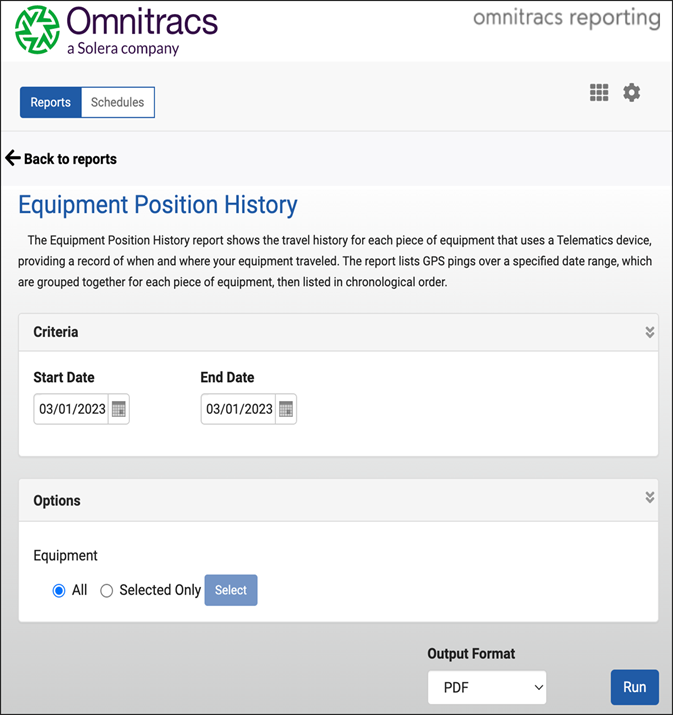
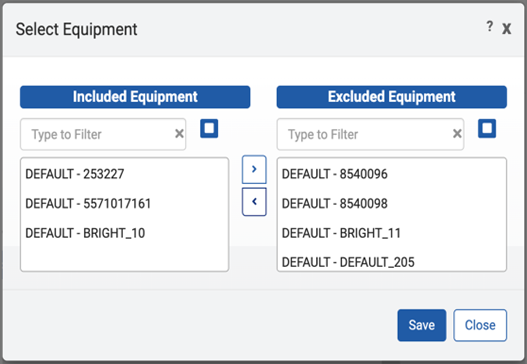
Omnitracs Navigation 2.0 Host
Omnitracs One Mobile Device entities now integrate with Trimble Portal.
Add, update, and delete actions are now synchronized from the OT1 portal into the Trimble Portal.
The integration must be enabled from the Roadnet Admin portal, and it must remain enabled to ensure that the data between the OT1 portal and the Trimble portal is synced.
The integration is set per Customer and is configured to match the Trimble Company Account ID.
For example:
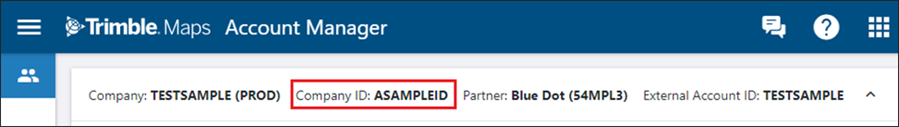
The integration is only available for customers with the Navigation module purchased and a license number for Omnitracs Navigation 2.0 (CoPilot) greater than zero.
The entity sync is started once in the account, the admin:
- Go into the Admin Site, modify the customer.
- Assign an Account ID that matches the customer account in Trimble Systems
** Note that setting an account ID but NOT checking Equipment/Mobile Device checkboxes will not trigger an entity sync, so if you want to add the account id ahead of time but not enable the customer, do not check Equipment/Mobile Device.
- Enable Trimble Integration by checking at least one checkbox (“Mobile Devices” or “Equipment and Equipment Type”, notice that each checkbox will integrate the specific type of entity).
- This then sends all Mobile Devices, Equipment and Equipment Types messages to a TIBCO topic, which is then consumed by our Windows Service.
The Roadnet Admin system can retrieve the license count to improve the management of the account but is not a must to retrieve the data.
RNA and Trimble Matching Fields
The relationship of the fields is as described below:
| RNA – Mobile Device entity | Trimble – Asset entity |
| Device ID | Username/Device ID (Format: deviceid/prod) |
| Description | First Name |
| Enable CoPilot Navigation | License Assignments |
Import Method
The import method functionality available at the OT1 portal is supported and allows you to quickly add new Mobile Devices or update them.
The integration does not support special characters @#$%^&`[]\\{}| in the Mobile Device ID field, this means that when an ID contains a special character it will not be added into the Trimble portal.
Omnitracs Navigation 2.0 Mobile Installation Improvements (Host and Mobile)
Before upgrading, please look at these important considerations:
The dispatcher app (Drive or RN Mobile) and Omnitracs Navigation 2.0 (CoPilot) apps must be upgraded to the latest 6.7 version together.
To use the Omnitracs Navigation 2.0 (CoPilot) app, the Mobile Device ID must have a license assigned in both Omnitracs One and Trimble Fleet Portal, note that after this release is recommended to handle the license from Omnitracs One portal only.
The driver must open the dispatcher app (Drive or RN Mobile) and trigger the navigation to a stop to enable the Omnitracs Navigation 2.0 (CoPilot) license.
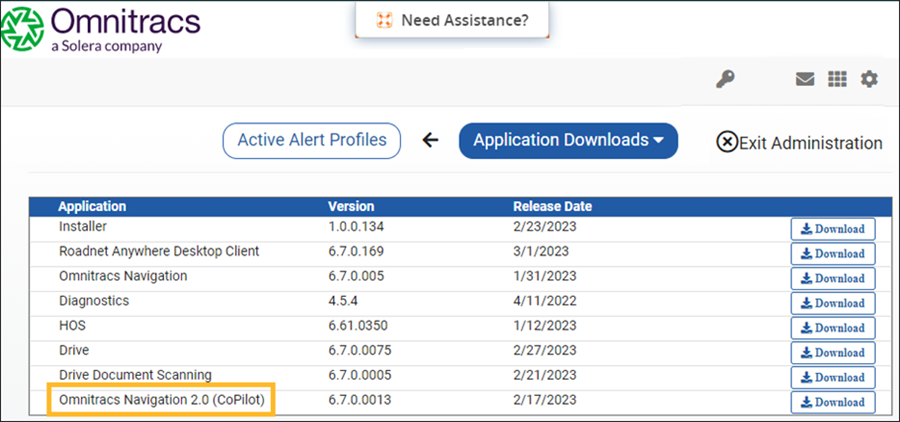
The APK can be grabbed from OT1/RNA, the application is displayed under Administration > Application downloads, now the product is displayed for Customer with more than zero(0) licenses for Omnitracs Navigation 2.0 (CoPilot) and the Navigation module purchased.
- Omnitracs Navigation 2.0 (CoPilot) customers will see the navigation app displayed in the Omnitracs Installer.
- The application is displayed under the name: Omnitracs Navigation 2.0 (CoPilot).
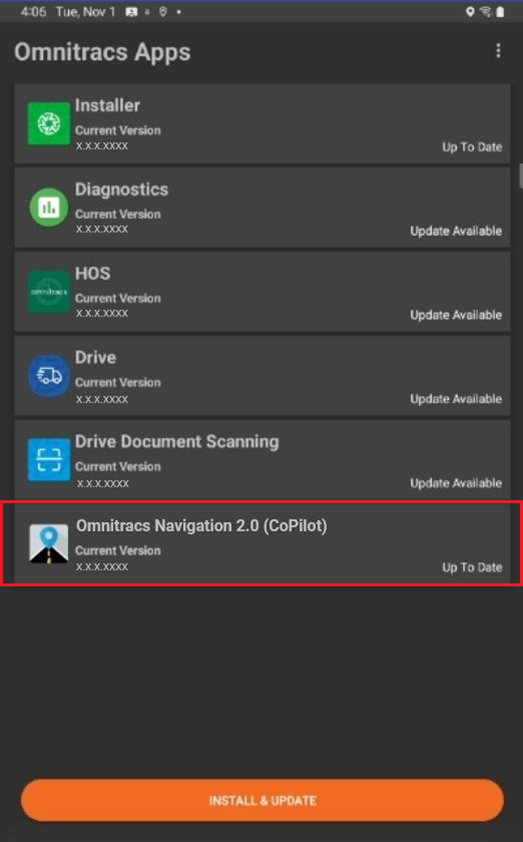
- The logic was changed to stop displaying the OTNav 1.0 version by default.
- Now when the Customer doesn’t have licenses for OTNav 1.0, the application is NOT listed in the RNA portal under Administration > Application downloads, this also ensures that the Omnitracs Installer only set the navigation app that is licensed for the account.
Enable Global nav (NavGE) by Verizon Connect for a Mobile Device
A new checkbox has been added below Enable Omnitracs Navigation in Mobile devices for customers who have purchased the Navigation module and have one or more NavGE licenses, now have an option to enable Global nav (NavGE) by Verizon Connect.
All checkboxes show if you purchased navigation, regardless of the number of licenses. This applies to Omnitracs One and Roadnet Anywhere customers.
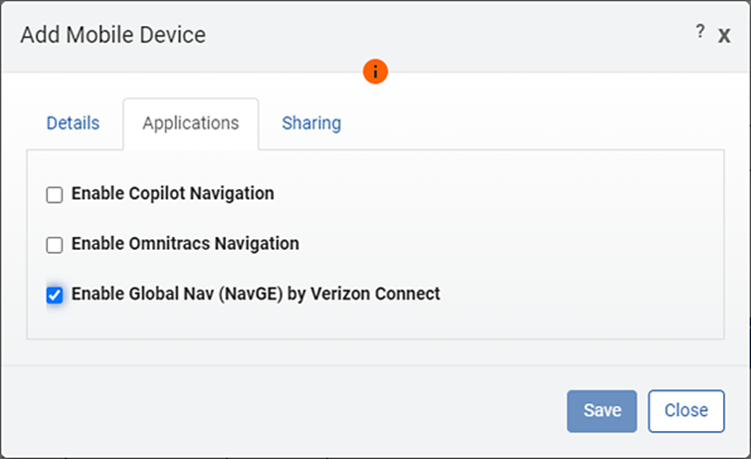
When you do not have licenses assigned, an error is displayed:
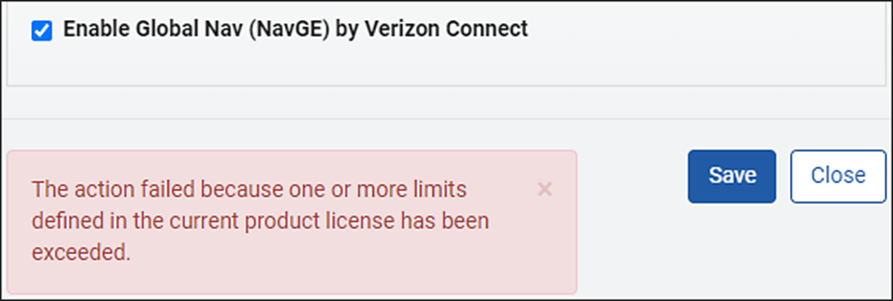
Verizon Connect Global Nav NavGE in Mobile
Before upgrading, please look at these important considerations:
- Use the Verizon NavGE v6.24.9 application to integrate with 6.7 Roadnet Mobile or Drive.
- To use the Verizon NavGE app, the Mobile Device ID must have a license assigned.
- The driver must open the dispatcher app (Drive or RN Mobile) and navigate to a stop to enable the Verizon NavGE license.
Integrate NavGE into the Omnitracs Drive App
When using the application integrated with the Drive application:
The driver can enable the license by tapping on the Enter Navigation button of the Drive main menu. The driver no longer needs to have a Trip loaded.
Note that the configuration in the back office portal must be done ahead of trying to enable the license on the mobile device.
The OT Drive App now specifies the hazmat type as None for launching NavGE when a hazmat category is not assigned for the stop.
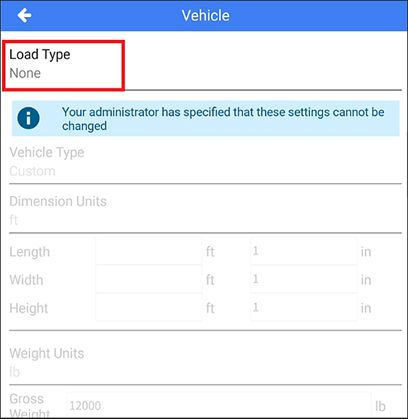
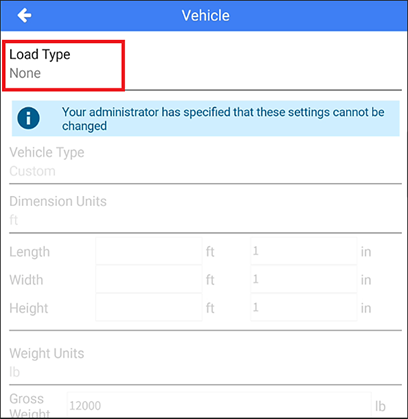
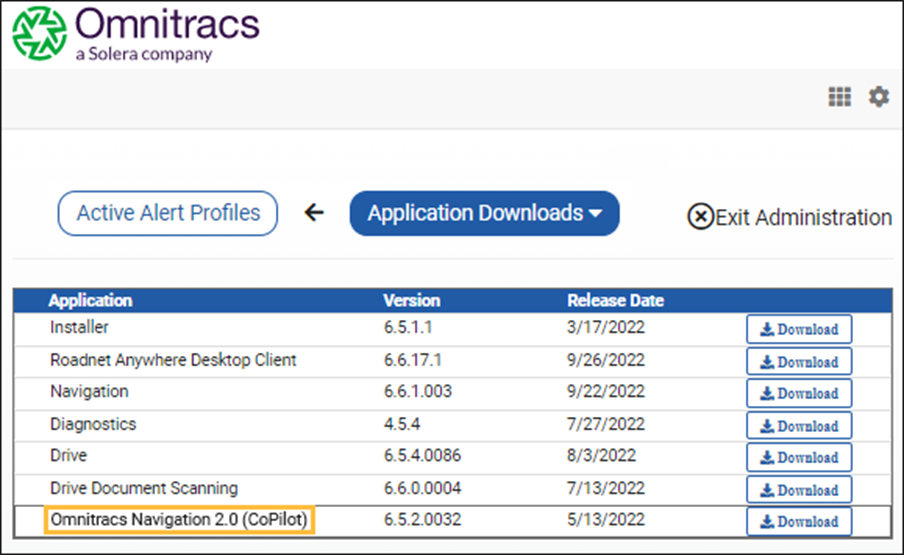
Integrate NavGE into Roadnet Mobile
With the 6.7 version of Roadnet Mobile we start supporting the integration of NavGE.
- Custom code for service locations support is now passed to NavGE. The information is in the logs on RN mobile.
Equipment and Hazmat information is now passed to NavGE. The information can be seen in the RN mobile logs.
The RN Mobile App now specifies the hazmat type as None for launching NavGE when a hazmat category is not assigned for the stop.
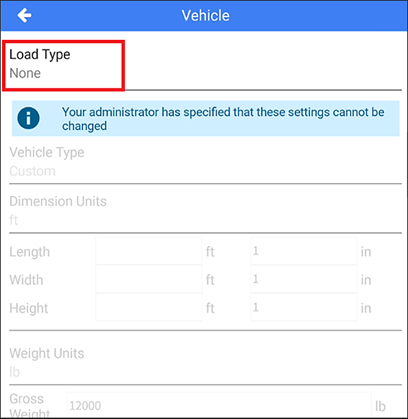
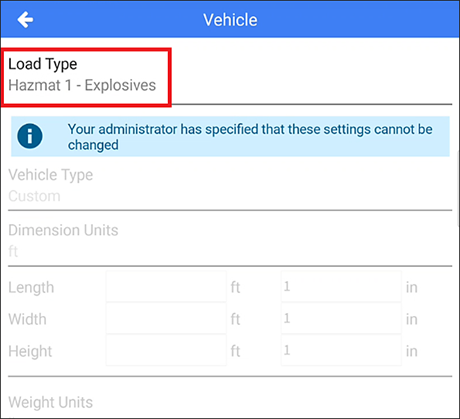
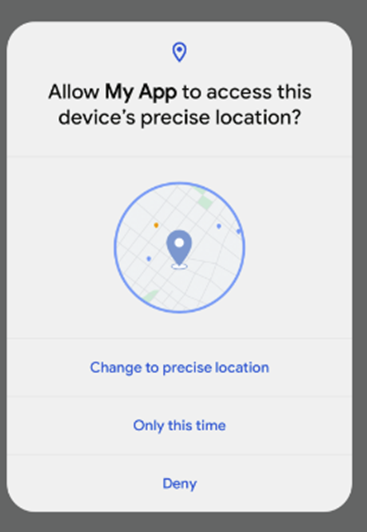
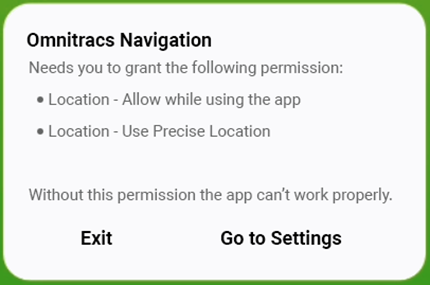
OTNav 1.0 Map Release and Minor Improvements (Host and Mobile)
- A new map set for 2022 Q3 is available, which includes updates and improvements to the accuracy of the map data.
- When using the Map Edits functionality from RNA/OT1 portal, now the new map schema 12.1.16 can be used with the prior map schema version 12.1.15 on the mobile device.
- In the host, there was an issue that blocked the ability to delete Mobile Device IDs with special characters from RNA/OT1 portal, now those can be deleted.
- Enhancement to the logging of the integration between Device Manager and RNA/OT1 portal to improve the troubleshooting.
- OTNav 1.0 now has a foreground service to make the application always awake. You will see a new notification on top of the app that will always be there if the app is running, this allows you to do HTTP requests even when the device is locked or sleeping.
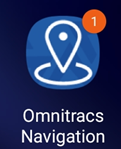
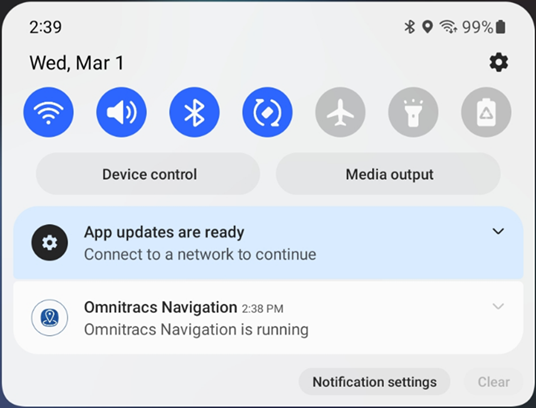
- Enhancements to the navappsync/navlocationssync logging to trace down the sync when using split-view or when the data is already up to date.
- Now OTNav 1.0 has a timeout for navappsync/navlocationssync requests of 5 mins. The value is configurable in CP with these keys:
- [NavAppSyncInfo]
- NavSyncRequestTimeoutInSecs = 300
- [NavAppSyncLocations]
- NavLocRequestTimeoutInSecs = 300
- [NavAppSyncInfo]
- RNA/OT1 portal accepts decimal for the Speeding Threshold, which was provoking an unexpected behavior on the mobile devices, now the system processes the decimals by rounding those to an integer for example:
- 5.0 - 5.5 is redounded to 5
- 5.6 - 5.9 is redounded to 6
- Now OTNav 1.0 can detect the AMGC hotspot as a Terrestrial connection when using any supported OS including Android 12.
- Improvement to the Text to Speech functionality, now when arriving at a Point Of Interest the application does not spell the zip code.
- In OTNav 1.0 it is recommended to enable "UseHistoricTraffic" in Path Settings to avoid the use of restricted roads.
Performance
New Black Box Report
A user can now generate a Black Box Report using the following criteria:
- Company
- Organization
- Start Date and End Date
- Driver
- Event type
- Vehicle ID
- TGT #
- Serial Number from XRS Master: Reports > Performance > Critical Events > Black Box Report
Platform
Roadnet Anywhere Localization- Existing Cultures
The following three cultures is available to Route Navigator:
- Portuguese (Brazil)
- French Canadian
- Spanish (Latin America)
Telephone Numbers have been globalized in Route Navigator.
Entity Audit Log
Added audit options to the ServiceLocation entity.
The new options are:
- List updates by entity type
- Display the changes that occurred in an update.
- Identify who performed the action.
- Allow for searching within the results.
- Entities to be included are:
- Service Locations
- Worker
- Equipment Type
- Equipment
- Depots
ComplianceCountry will be displayed at audit log of Equipment.
Costs and HelperCosts modified changes will be displayed at audit log of Workers.
International Expansion to Europe - Detected External Issues
Import Template in Other Languages
Latitude > Maintenance > Service Locations > Import Active Alert Subscriptions
When importing Active Alert Subscriptions, it is now possible to use a template in another language.
You can now edit the SMS settings on the Region General Settings page. In Omnitracs Web go to Administration > Region > Add / Edit > General.
SMS Settings are at the bottom of the General page.
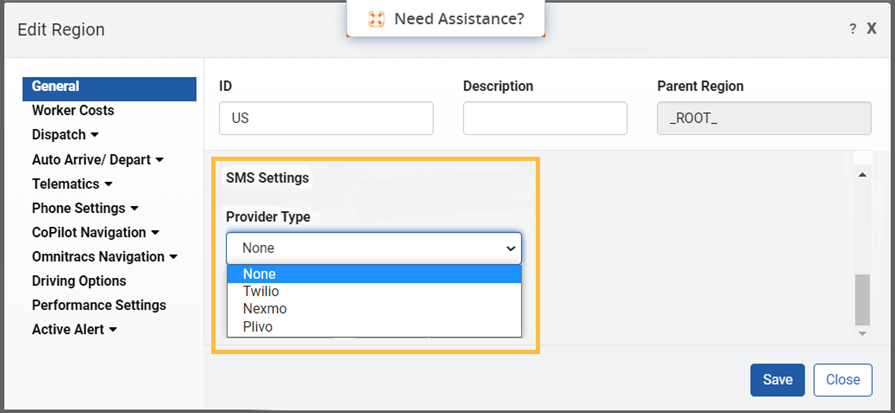
When a user enters the recipient's phone number, the number will be validated against the countries specifications.
Misc.
The Description from Service Location is now added as a shown/hidden column to the Service Details table template.
Routing
Planner Routing Enhancements
Implemented the purge of soft deleted strategic routing sessions along with their content (territories, routes, recurring orders).
Also added logic to purge archived and expired planning sessions (archived before the data retention period).
- You can now select one or multiple stops, in order to adjust the Service Time for these stops.
- We implemented the Service Time Override tab within Service Location.
- Added Service Time Type drop down in Service Location details.
- Service Time Type entities can be edited in the Maintenance module (grid + editor).
- Service Time Type Detail editor.
- Grid/list to populate with multiple STT Details.
- Validation matching RN (Order Class and days).
- Service Time Type drop-down to Service Location editor.
The Orders Grid now has a new column called Add Product Type.
Data Enhancements
- UI and validation Improvements to Data Purge.
- Modified Data Notification Purge Processor to only run during off hours and to purge just notifications.
- Implemented the soft deletion of routes.
- Enhanced performance of the routing process when deleting 'Unassigned Order' groups.
Route Navigator Performance Enhancements
Route Template data retrieval has been re-worked so that stops will not have to be retrieved prior to plotting the route template and route templates for all sets are now retrieved in batches so the number of retrieved templates will no longer be limited to 2000.
Locking Manifests is no longer required as the limit has been removed.
Planning
The column Product Type is now visible at the Orders Grid similar to the Unassigned grid.
The thin client (Route Navigator) has been upgraded to improve performance in multiple ways including moving it to a 64-bit architecture.
The Strategic Planning performance has been enhanced when deleting recurring orders.
Web Services and Integrations
Assign Days
A user of the REST call should be able to use the “Assigned Days” and “Create Territories” API calls for Strategic Planner without specifying the entity key.
They can use the same identifier of the Pass Template instead.
Milesahead Data API
An additional property, copilotPathSettings has been added to the Data API /asset-search/attributes API call.
RNA Adapters Milesahead Integration
Modify DeviceIntegrator MobileDeviceInfo to return Mobile Device nav status and assigned region cellular download capabilities.
Response now returns two more properties:
- isCoPilotAppEnabled
- isCoPilotTerrestrialMapDownloadEnabled
XRS - Driver Web Service. The Display Scorecard in Driver Portal setting can now be reviewed and modified using web service calls.
A new optional field EnableDriverDashboard is available for GET, POST, and PUT requests, and it accepts values of Yes or No. The default is Yes.
OT1 REST API
Now includes an identifier and entity key in returned error messages to identify which items have encountered the error.
Software Corrections
| Work Item Number | Issue | Component |
| RPE-87280 | An error message will now appear when attempting to activate an alert that does not have a template attached. | Active Alert |
| RPE-95574 | Corrected an issue where phone number formatting was saving incorrectly once edited. | Active Alert |
| RPE-91342 | Fixed an issue where OTNav calculates a route using a restricted road. OTNav recommends users enable "UseHistoricTraffic" in Path Settings in OTNav to avoid the use of restricted roads. | Android IVG Skins |
| MA3PI-3420 | Fixed an issue where the Appointment windows are showing incorrectly in Drive compared to TMW. | API |
| RPE-85459 | Fixed an issue where OT1 WorkerLogs is returning an incorrect value of zero for the field "remainingDutyTime" when the remaining duty time is greater than zero. | API |
| RPE-92879 | Fixed an issue in RNA when doing the REST call where the city and county fields were swapped as settlement and city. | API |
| RPE-94712 | Fixed an issue that affects Serviceable Stop elements. For stops which contains more than one order, planned and actual quantities at stop level only shows values from the first order. | API |
| RPE-94715 | Fixed an issue in the OT1 REST API in the PROD environment when invoking a GET request to a route actuals endpoint including a Stops value for expand query parameter, quantities (planned / actual) at stop level are returned as 0. | API |
| RPE-98979 | Fixed an issue in the Events web service that returned an Internal Server Error. | API |
| XRS-16671 | Fixed an issue in Omnitracs One and XRS to prevent inaccurate rule-set changes in Hours of Service when crossing the border between Maine and Quebec. | Embedded |
| RPE-89408 | Fixed an issue where using the word Parkway instead of Pkwy resulted in incorrect geocoding. | GIS |
| RPE-90006 | Fixed a bug whereby the Map Editor was not saving changes to Physical Weight when the user attempted to enter a value and save. | GIS |
| RPE-93342 | Fixed an issue where opening the Interactive Geocoder from the Route Navigator resulted in a reference error. | GIS |
| DCMD-7359 | Fixed an issue when attempting to change Duty Status after selecting the 30-Minute HOS Rest Break. The user receives an error "Warning: Duty status selected is the same as your current duty status." Even though the message is displayed, the user is prevented from initiating the rest break but behind the scenes the status changed. | HOS |
| RPE-100174 | Fixed an Equipment History issue where running the Historical Proximity Report that did not complete. | HOS |
| XRS-16717 | Fixed an issue in the Available Time Report where the Available Hours column doesn't match up with the Drive + Duty Hours columns. | HOS |
| XRS-18069 | Fixed an issue in OT1: RNA > Maintenance and XRS Customer account > Admin > Vehicles, where the user was not able to remove a telematics device from the vehicle. | HOS |
| RPE-100168 | Fixed an issue in Maintenance Items, where importing Service Time Types caused an unexpected error and the data was not updated. | Host |
| RPE-100387 | Fixed an issue when performing a edit in Maintenance in Roadnet Anywhere that resulted in a server busy error. | Host |
| RPE-100845 | Fixed an issue where route data was being deleted after three months instead of 36 months as expected. | Host |
| RPE-101699 | Fixed an issue where some French characters did not display properly in the Active Alert web app. | Host |
| RPE-85266 | Fixed an issue when using Insight with a custom date range where the data in the report was for the previous day. | Host |
| RPE-86008 | Fixed an issue in the Insight report that was displaying the wrong day of week for the data that was displayed. | Host |
| RPE-91522 | Fixed an issue where a planned route did not update in FleetView. | Host |
| RPE-93454 | Fixed an issue where a user received an error when adding orders; "Error code not localized." | Host |
| RPE-93744 | Fixed an issue when rejecting or accepting the suggestion for autonomous dispatching, where the user receives an error message that states; Your action could not be completed because the items were modified by another user. | Host |
| RPE-94850 | Fixed an issue when importing Equipment types where the variable cost was not using the distance measurement unit from the BU settings. | Host |
| RPE-95130 | Fixed an issue when attempting to import mobile devices where the import failed in both the web and the client. | Host |
| XRS-10790 | Fixed an issue in the XRS Driver Scorecard where the word Idle is misspelled on the Scheduled Report. | Host |
| XRS-15844 | Fixed an issue in the Special Driving Conditions Report which includes a link for each event that displays the ELD Driver Log Report for that driver on that date. Events that occurred in the evening displayed the wrong day of the driver's log due to the date based on UTC time, not on the driver's actual time zone. | Host |
| XRS-15914 | Fixed an issue in the Certify Repair Report when all organizations are selected, no data is displayed. | Host |
| XRS-16551 | Fixed an issue where the the XRS - Driver Web Service PUT request changed the 'Display Scorecard in Driver Portal' setting from Yes to No. | Host |
| XRS-16743 | Fixed an issue in Omnitracs One where a driver edited his logs and the Driver Log Edit Detail report shows incorrect values for the date/time of Record. | Host |
| XRS-17236 | Fixed an issue in XRS Vehicle Import where the optional OBC Type values of "Relay" and "XRS Relay" failed to install a telematics device as part of the vehicle import process. | Host |
| XRS-17359 | Fixed an issue where the user was not able to unassign an XRS Relay device from a vehicle. | Host |
| XRS-17524 | Fixed an issue in Fleetview where the Driver is still associated with the Vehicle, but in the report the Driver and the Vehicle are displayed on different lines (not paired). | Host |
| XRS-18036 | Fixed an issue in the Manage Vehicle screen where the user is not able to sort using the TGT Number column. | Host |
| XRS-18097 | Fixed an issue in the Messaging inbox where an error message, The maximum duration is 7 days, was displayed when it should not have been. | Host |
| XRS-18140 | Fixed an issue in Fleetview when editing a log. A new tab/window opens but does not populate the Driver Log information. | Host |
| XRS-18153 | Fixed an issue in the Diagnostic and Malfunction Summary Report. The user ran the report for a date range with data. When the user attempted to click on the information to drill down into the Detail Report, the result was blank. | Host |
| XRS-18157 | Fixed an issue when creating a site using a duplicate site ID. The user was not notified that a duplicate ID is not allowed which caused the system to appear locked. | Host |
| XRS-18268 | Fixed an issue in the Black Box Report for Overspeed and Excessive Overspeed events. The user gets two pages when run by Driver and over 2000 pages when run by vehicle. The Driver report was missing some events. | Host |
| XRS-18438 | Fixed an issue where the user is unable to enter a Hours of Service (HOS) Rule Change in the Driver Log Editor for multiple drivers because the pop up did not display. | Host |
| XRS-18856 | Fixed an issue in Omnitracs One and XRS where the system is unable to assign a UVA segment when it overlaps with driving time. | Host |
| XRS-18857 | Fixed an issue when assigned a UVA, the user could click to a different day and back again and the checkboxes are no longer grayed out allowing the user to assign the UVA to a driver even though it overlaps with automatic driving time. | Host |
| XRS-18909 | Fixed an issue on the Manage eRODS and Data Transfer Extract Jobs page which allows the user to search the results by Driver Name. The search feature began the search but failed to filter the list by Driver Name. | Host |
| XRS-18924 | Fixed an issue in Driver Web Services that allowed a user to add an Inactive driver with a duplicate CDL number. The system did not display an error message stating the the CDL number must be unique. | Host |
| XRS-19038 | Fixed an issue in Omnitracs One and XRS in the Operation Profile Report which displayed speed brackets having no value. | Host |
| XRS-19052 | Fixed an issue where the truck number was missing from the non-ELD Driver Log Report. | Host |
| XRS-1916 | Fixed an issue where the Sent Messages date column is formatted incorrectly. | Host |
| XRS-19354 | Fixed an issue where a user was not able to save company edits in XRS Master due to a server error. | Host |
| XRS-19429 | Fixed an issue where the user could not save company settings changes after adding a package. | Host |
| XRS-19957 | Fixed an issue where the user receives an error message "Failed to edit organization" when attempting to edit an organization. | Host |
| XRS-5693 | Fixed an issue where the exported Excel file missed some data compared to the Driver Log Summary Report. | Host |
| XRS-7090 | Fixed an issue where the Trip Report by Driver pulled data outside the specified date range. | Host |
| XRS-8385 | Fixed an issue in the Fleet Utilization by Organization Summary Report where the Miles as distance data was not converted to metric even though the report header column displayed Kilometers. Organization was set to Metric and the user was in the Organization. | Host |
| XRS-8563 | Fixed an issue where the links in each row of the Paper Log Mode report were broken that linked to the Driver Log Editor for that driver and date. | Host |
| RPE-94198 | Fixed an issue where the Stop Sequence Score Routes KPI in Insight was not displaying all routes for some days. | Insight |
| RPE-82354 | Fixed an issue where the save button greyed out when a user is trying to save the region after making changes. | Integrations |
| RPE-85205 | Added a change that will make sure it is not possible to delete a compliance driver from RNA without doing the same in XRS. | Integrations |
| RPE-89285 | Fixed an issue where the Save Button in the Region Edit window in Latitude was grayed out but working properly in the Client Navigator. | Integrations |
| RPE-91659 | Fixed an issue in OT1 where users were unable to edit the Vehicle / Trailer ID. | Integrations |
| RPE-92818 | Fixed an issue when importing a Worker to update a new Primary Region that resulted in the failed import displaying an error "Unknown Compliance Error." | Integrations |
| RPE-92961 | Fixed an issue where users were unable to add two AMG-C devices in RNA. | Integrations |
| RPE-93168 | Resolved unexpected error that would arise during "create routes" step. | Integrations |
| RPE-93238 | Fixed bug in the REST API, if a /dailyplan/routes/ PUT or PATCH request was called with the route entity key as a path parameter and the routing job ran for more than 30 seconds. | Integrations |
| RPE-94134 | Fixed an issue where Culture for Portugal was using Portuguese instead of Portuguese (Portugal). | Integrations |
| RPE-94219 | Fixed an issue when creating a service window type and the customer has Portugal as their culture displayed an error message: There was a problem contacting the server. | Integrations |
| RPE-94322 | Fixed an issue where the Israeli Time Zone is showing +2 GMT when it should have been +3 GMT. | Integrations |
| RPE-94690 | Fixed an issue where OT1 shows the Session Date format in US instead of UK EU. | Integrations |
| RPE-94757 | Fixed an issue where the Transit Matrix Builder would consistently run a few days behind in request processing. | Integrations |
| RPE-95062 | Fixed an issue when launching Roadnet Anywhere, clicking on Change Password resulted in a fatal error message. | Integrations |
| RPE-95400 | Fixed an issue when importing delivery days did not accept numeric values. | Integrations |
| RPE-99043 | Fixed an issue where the time zone suffix was incorrect for Berlin, Stockholm, Rome, Brussels, Vienna. | Integrations |
| RPE-99914 | Fixed an issue in the Omnitracs One REST API where Custom Properties are not populated in the "ordersInfo" element. | Integrations |
| RPE-91286 | Resolved error where users were unable to calculate routes to Hudson, CO. | OTNav 1.0 |
| RPE-98194 | When the Customer doesn't have licenses for OTNav 1.0, the application is NOT listed in the RNA portal under Administration > Application downloads. This will ensure that the Omnitracs Installer only sets the navigation app that is licensed to the account. | OTNav 1.0 |
| RPE-95478 | Fixed an issue where the Idle Fuel value was recorded incorrectly. | Performance Monitoring |
| RPE-98000 | Fixed an issue where there was a Movingtime miscalculation due to the calculation being performed before receiving all of the data. | Performance Monitoring |
| RPE-98001 | Fixed an issue that caused Drivetime to be greater than zero when Movetime was still equal to zero. | Performance Monitoring |
| RPE-98003 | Fixed an issue that caused MovingTime to be greater than DriveTime. | Performance Monitoring |
| RPE-98009 | Fixed an issue that caused ParkIdleFuel to be greater than IdleFuel. | Performance Monitoring |
| RPE-98010 | Fixed an issue that caused ParkIdleFuel + PTO Fuel to be greater than IdleFuel. | Performance Monitoring |
| RPE-98011 | Fixed an issue that where stationary events were created incorrectly which caused accumulator issues around fuel use. | Performance Monitoring |
| RPE-98012 | Fixed an issue that caused PTO Time to be greater than zero while PTO Fuel was zero. | Performance Monitoring |
| RPE-98013 | Fixed an issue that caused PTO Fuel to be greater than zero while PTO Time was zero. | Performance Monitoring |
| RPE-98706 | Fixed an issue that caused IgnitionState and IdlingEvent that are based on RPM and Speed to include unnecessary data. | Performance Monitoring |
| RPE-101213 | Fixed an issue where the reported Overspeed Time exceeds the reported Moving Time. | Performance Monitoring |
| RPE-101215 | Fixed an issue where the reported Cruise Control Time exceeded the reported Moving Time. | Performance Monitoring |
| RPE-101216 | Fixed an an issue where the reported Top Gear Time exceeded the reported Moving Time. | Performance Monitoring |
| RPE-88585 | A bug was fixed whereby Transfer Session returns an unexpected error when a territory's equipment type contains compartments. | Planning |
| RPE-89869 | Fixed a bug where the Strategic Planner license count included territories in deleted Business Units. | Planning |
| RPE-90264 | Fixed a bug where 'Transfer Session' generates an unexpected error. | Planning |
| RPE-93170 | Fixed a bug where a stop's service time did not recalculate after changing the Service Location's Service Time Override. In this case, the stop had an 'adjusted service time'. | Planning |
| RPE-93536 | A bug was fixed whereby the Route Navigator application terminated when users attempted to open the Recurring Orders window. | Planning |
| RPE-93691 | Fixed the REST API - POST LOCATIONS that did not automatically use the Region's Default Time Window Importance. | Planning |
| RPE-93739 | Fixed a bug whereby the application counted deleted modeling planning sessions thus 'Modeling Territories Used' displayed the wrong value. | Planning |
| RPE-94260 | A bug was fixed whereby the Strategic Planning manifest opened using a deleted planning session. Deleted planning sessions are no longer visible. | Planning |
| RPE-95476 | Fixed an issue in Strategic Planning in the 'Week' grid window where the following columns were not displayed: Load Size1 (graph), Load Size2 (graph), Load Size3 (graph), Total Delivery PTE (size1), Total Delivery Size2, Total Delivery Size3. | Planning |
| RPE-98920 | Resolved an error where a fatal error would occur when attempting to export a planning solution. | Planning |
| RPE-99120 | Fixed a bug where the Total Delivery Size 1, Size 2, and Size 3, and Total Pickup Size 1, Size2 and Size 3, columns where not visible in the Stops grid window. | Planning |
| RPE-99770 | Fixed an issue in Strategic Planning when the user attempted to create a recurring order, received an error message "Add Item Error - An unexpected error has occurred". | Planning |
| RPE-65311 | Fixed an issue where users were unable to run the Position History report for more than eight days in RNA. | Reporting |
| RPE-83322 | Fixed an issue where the customer is retrieving the odometer reading from one piece of equipment in OT1, but they are getting conflicting results that do not match what is in OT1 Equipment Position History report. | Reporting |
| RPE-86208 | Fixed an issue where the default region changed in OT1 after filtering on a region in FleetView. | Reporting |
| RPE-86909 | Fixed an issue where the Service Detail Report is not showing data for the Service Location. | Reporting |
| RPE-87138 | Fixed an issue where the Service location statistics report does not show the correct per unit time when running the report for a date range. | Reporting |
| RPE-87663 | Fixed an issue when running the Telematics Diagnostics Report, it displays a few devices multiple times when running the report for multiple regions. | Reporting |
| RPE-89332 | Fixed an issue with the Idling Report that was displaying Inaccurate Total Idling Time. | Reporting |
| RPE-90114 | Fixed an issue when the admin was pulling out the Driver performance extended report; they were getting the "Error loading report, error running report, unexpected error" message. | Reporting |
| RPE-93026 | Fixed an issue when clicking on the Scheduled Reports tab, the window spins and did not display any Scheduled Reports. | Reporting |
| XRS-13825 | Fixed an issue in the Black Box Summary Report where the user is unable to drill down into event details for overspeed and excessive overspeed events. | Reporting |
| RPE-100206 | Fixed an issue in Roadnet Anywhere when using the desktop client and opening a service location, then selecting the geocode tab does not allow the map options to open. | Routing |
| RPE-100780 | Fixed an issue in Roadnet Anywhere (RNA) where a user attempted to create a route and received an unexpected error. | Routing |
| RPE-85375 | Fixed in issue in Roadnet Anywhere were the user experience general slowness. | Routing |
| RPE-88783 | Fixed server response issues when using the Route Planning and Route Dispatching Tabs for a Session. | Routing |
| RPE-89187 | Fixed an issue where a driver attempted to load a route using Roadnet Mobile in the Sandbox environment was receiving an unexpected error. | Routing |
| RPE-89409 | Adding a pickup order with required origin now saves origin details. | Routing |
| RPE-89416 | The application will display all locations from the shared regions and the service location search won't time out. | Routing |
| RPE-89582 | Unassigned orders now showing correct row color based on Alert flags selected. | Routing |
| RPE-89765 | Fixed an issue in Route Planning that resulted in a server time out when dragging and dropping Locations or in Dispatching when moving stops from route to route. | Routing |
| RPE-89800 | Fixed an issue when moving stops where the server was running extremely slow. | Routing |
| RPE-91231 | Handled the Exception and now display the appropriate error message to the user. | Routing |
| RPE-91490 | Fixed an issue where a user is unable to delete a Routing Session and receives an error message; The server is busy. Please retry. | Routing |
| RPE-92817 | Fixed an issue in Route Navigator, where a user moved a stop and the application closed without an error or warning message. | Routing |
| RPE-92907 | Increased the client-side timeout period when you run the 'Suggest A Route' feature and enable the option to consider 'All Routing Sessions'. | Routing |
| RPE-92978 | Fixed issue with empty sequence during line item save. | Routing |
| RPE-93022 | Resolved error where Searching regions by region ID does not retrieve all regions for that ID. | Routing |
| RPE-93200 | Fixed an issue in Route Navigator, where a user received an error message; "Connection to server timed out" when dragging stops from active routes to the map. | Routing |
| RPE-93252 | A software bug that restricted a layover 'Fixed Duration' was fixed. A layover fixed duration allows times greater than 23:59:59. | Routing |
| RPE-93256 | Fixed a bug whereby the Import Service Locations process returned an error when the service location record contained only Service Window1 Open and Close times. | Routing |
| RPE-93333 | Periodic failures when posting orders to OT1 when a 3rd party integration sends orders and RNA returns 504 gateway timeouts. | Routing |
| RPE-93486 | Fixed an issue where Purge_Stops failed. | Routing |
| RPE-93637 | Users received fatal errors when attempting to select Speed Assign from the Right Click Menu on Highlighted routes. | Routing |
| RPE-93695 | Fixed an issue where duplicate data error was generated from service window overrides has been resolved. | Routing |
| RPE-93746 | Resolved issue where Running Create Routes produces a route template that contains a stop that is not on the template and should not be added based on options chosen. | Routing |
| RPE-93776 | When a stop is deleted from a route, it sets its route as null until the purge process. Until then, it could appear in queries. The solution was a query filter to verify that the routes on the stops are not null. | Routing |
| RPE-93813 | Resolved issue where Planned Route Path has directions to take driver under an overpass illegally. | Routing |
| RPE-93950 | Fixed a bug whereby the Import Orders process returned an error when attempting to delete an error on a built route, even though the Import Orders Option "Alter orders on Built Routes" is enabled. | Routing |
| RPE-94040 | Error where routing session is automatically generated for the next day and marked as deleted has been resolved and routes from deleted sessions will not be taken into account when calculating maximum daily routes. | Routing |
| RPE-94043 | Data retention/purge process has addressed Update Item error when editing routes. | Routing |
| RPE-94243 | Update to make routes take vehicle and hazmat restrictions into consideration when plotting a new route. | Routing |
| RPE-94258 | Fixed an issue in the Maintenance - Orders window where an order record is shown twice for the same date and route. | Routing |
| RPE-94948 | Route Retrieval process was reworked to prevent plotted routes from disappearing from the map. | Routing |
| RPE-94957 | Resolved an issue where the route templates tab would close while switching tabs in RA client. | Routing |
| RPE-95064 | General performance fixes addressed this issue of taking a long time to complete. | Routing |
| RPE-95329 | Fixed an issue when the user attempts to add an order, either in Maintenance or Route planning, it only shows the locations that were shown in Maintenance>Locations instead of all locations as expected. | Routing |
| RPE-95526 | Fixed an issue in the Roadnet Anywhere Client, were the user is sorting by the phone number column in the Service Locations window and received an "Invalid sort expression in the data retrieval request." | Routing |
| RPE-96170 | A try/catch was implemented to handle the InvalidOperationException and will log the error details. | Routing |
| RPE-96453 | Fixed an issue where a user received an error message: No network detected. Which caused Route Navigator to stop working. | Routing |
| RPE-96465 | Fixed an issue when running the service time update tool, the preview returns incorrect results and shows a zero for updated fixed and variable service times. | Routing |
| RPE-98577 | Fixed an issue in the Prepare for next day option where the system started processing the order but then displayed an unexpected error message. | Routing |
| RPE-99487 | Fixed an issue in Route Navigator that locks up when using the replace function in the Route Templates screen. | Routing |
| RPE-99586 | Fixed an issue where the user was running a Route Navigator version that is higher than the server version. The system displayed an error message stating "The version of Omnitracs you are using is newer than the version of the server and you may experience an unexpected behavior, do you wish to continue? | Routing |
| RPE-99888 | Fixed an issue where the driver was not able to depart their stop even after completing signatures and verifying all orders. | Routing |
| RPE-99889 | Fixed an issue where the user was unable to Add/Create Routes when Debug Logging Level is enabled on the customer's database. | Routing |
| RPE-103094 | Driver directions and Roadnet Routing times and distance values may not match for stops over a 200 mile stem distance | Routing |
| RPE-103176 | Fixed an issue in the Dispatcher where after a route is completed the user can edit the actual quantities for delivery or pickup. When they attempted to do so, an error was presented. | Routing |
| RPE-75081 | Fixed an issue where the Equipment Position History report time does not match the Position Time in OT1 FleetView. | Telematics |
| RPE-76916 | Fixed an Performance Monitoring report where the report runs and displays 0 hours for some workers that had driven several miles. | Telematics |
| RPE-86359 | Fixed an issue where fuel data was available in XRS but not displayed in OT1 Reports and Insight. | Telematics |
| RPE-89185 | Resolved an issue where the heading value in equipment positions call is showing incorrectly. | Telematics |
| RPE-94848 | Resolved an issue where Roadnet Telematics routes would not record engine idling time. | Telematics |
| RPE-94792 | Fixed an issue where a user sends a batch of orders with a POST request to /dailyplan/orders endpoint in OT1 REST API, and the request fails with a message stating, Order at index 0 has an invalid session. | Web Services |
| RPE-92393 | Removed the entity key requirements on the REST API, SAVE, PUT, PATCH Territory, and updated the REST Webservices documentation. | WebServices |
| XRS-16691 | Fixed an issue where the XRS DVIR Web Service - Certify Repair PUT request was changing the SafeToOperate value from true to false. | WebServices |
| XRS-17330 | Fixed an issue in OT1-RDC REST for DriverLogs, where the Vehicle ID is blank. | WebServices |
| RPE-90823 | Fixed an issue where the position element with coordinates was missing inside the StopDeparted Event Payload. | WebServices - Events |