Working with Equipment Types
Equipment types are the types of equipment your drivers use. If you are using Compliance with Drive, there are six equipment types you can create:
USA_VEHICLE
USA_TRAILER
CANADA_VEHICLE
CANADA_TRAILER
QUEBEC_VEHICLE
QUEBEC_TRAILER
Choose the proper type for the area your equipment will be operating in. For instance, if you equipment operates in the United States, then create the USA_VEHICLE and USA_TRAILER types. If you need additional types, pre-pend a descriptor to the beginning of the name. For instance, to create an additional trailer, you could clone USA_TRAILER and name it NEW_USA_TRAILER.
- In Maintenance, click the green button and scroll to Equipment Types.
- Click [Add]. The Add Equipment Type window opens.
- Enter an ID for the equipment type. The ID should be one of the specified four.
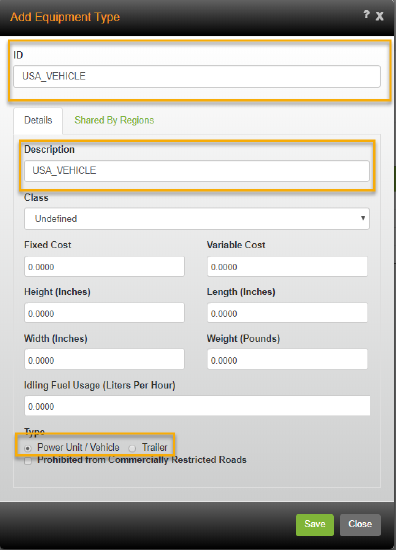
- Enter the same information as a Description.
Note: You do not need to select a Class for the equipment type. - Select whether the type is a Power Unit/Vehicle or Trailer.
- If the equipment type can be used by other regions, check Shared By Regions and select the regions.
- Click [Save].