Setting the HOS Options
Click here for a list of compliance articles grouped by topic.
In order for the HOS application to function properly, there are a few settings that need to configured in Command.
- In the workflow, click on Universal Config. The Universal Config section opens. The left panel lists the config options, while the right panel shows the detail for that option.
- In the left panel, click on Hours of Service. The Hours of Service options appear to the right.
- Click the HOS Integration arrow and choose Omnitracs XRS.
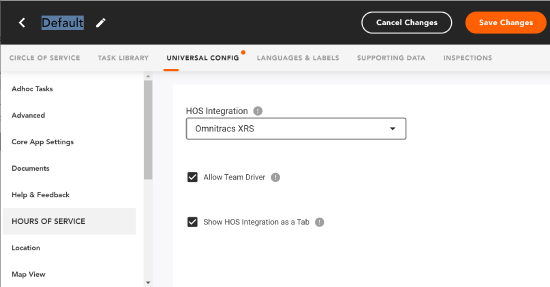
- Check Allow Team Driver if you will be using co-drivers.
- Click the [Save Changes] button.