OMNITRACS ONE 6.3.1-RELEASE NOTES
New Features
Dispatch
- A new option, "Resequence Automatically", was added to the Import Routed Solution Options when Autonomous Dispatching is enabled. When the option is enabled, all routes added by the import will be automatically optimized.
Miscellaneous
-
The RTS migration service supports multiple business units.
Routing
-
A new reload option, "Non-Geographic Reloading", was added to the Create Routes routing pass configuration.
Non-Geographic Reloading - select to route orders closest to the reload depot rather than returning to the previous trips geographic area. Stops with higher urgency are routed first. Depot SKU restrictions are taken into consideration.
Note: Route Template routing does not support the Non-Geographic Reloading option.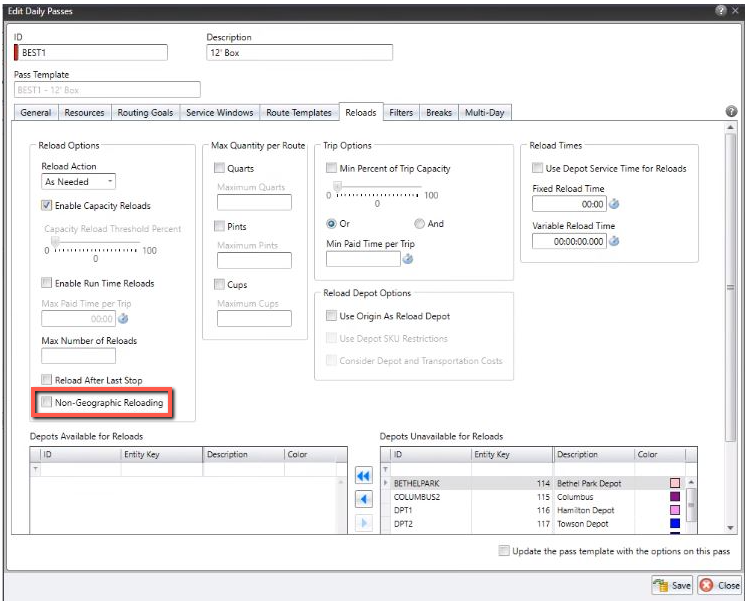
Omnitracs One New User Experience
- A new user experience is available to try when using Single Sign On (SSO). The new toggle button is shown below.
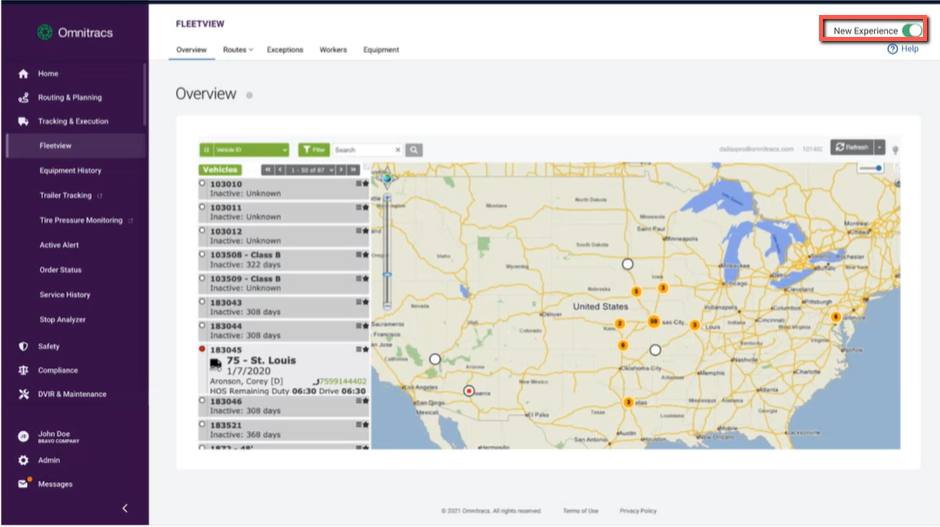
Software Corrections
| Work Item Number | Issue | Components |
| RPE-39474 | On rare occasions, when saving Alert Types configuration, an error occurs. This has been resolved. | Active Alert |
| DCMD-5747 | Now when Signing In, the keyboard will display when tapping the Driver ID field, regardless of the configured 'Default Landing Page' of the Driver's Workflow. | Drive/CMD |
| DCMD-5877 | There is an issue with Circle of Service. When clicking on a segment that is not yet enabled, it will get lighter. This issue has been resolved. | Drive/CMD |
| DCMD-6042 | This has been resolved. We will now receive errors on the Looker Report and it will now populate as expected. | Drive/CMD |
| DCMD-6111 | This fix addressed the document scanning app crash. Fixed issue in drive that caused all previous pages to be re-rendered each time a new page is captured. | Drive/CMD |
| DCMD-6189 | After the 6.3 release, there were some instances when Trips dispatched through integration would not trigger a notification to display and be read aloud while workers were driving. This has been resolved. | Drive/CMD |
| DCMD-6358 | Previously equipment attributes were always passed to Navigation software integrations in decimal, but some integrations require these values are integers. This has been resolved. | Drive/CMD |
| RPE-56849 | Previously, in some instances the driver login to Drive would fail. This issue has been resolved. | Drive/CMD |
| DVIR-1070 | Fixed the "Previous Inspection" field to properly display the inspection was 'Reviewed'. | DVIR |
| DVIR-1072 | There was an issue where minor defects from the previous certify repair process were being carried over. This issue has been resolved. | DVIR |
| DVIR-1084 | The DVIR task is now adding the correct nearest city to its location. DVIR events match in the Driver log in Hours of Service. If there's a case in which we are getting the incorrect location on the DVIR task, the Driver will be able to change the location that has been automatically added. | DVIR |
| DVIR-1131 | Fixed creating a DVIR update when viewing the Previous Inspection Summary in the DVIR task. | DVIR |
| RPE-49731 | Fixed the issue of marking none regions as 'disabled' when region hierarchy is turned on in Insight. | Insight & Reporting |
| RPE-66921 | Fixed the issue of receiving an unexpected error while running the Equipment Position History report. | Insight & Reporting |
| MA3PI-2118 |
Fixed new stops showing out of order on a tablet. | MA 3PI |
| RPE-73740 | This was an issue where some Android 11 Tablets that were not tracking GPS and did not have the Roadnet folder. This issue was resolved. | Roadnet Mobile |
| RPE-69435 | The function, 'Save Session As', will no long generate an error when using an experimental feature. | Routing |
| RPE-36592 | The fix enables to register two workers with the same equipment in the same day, The Equipment Position History Report is now accurately displaying the driver names. | Telematics |
| RPE-60947 | The Transit-Matrix service now forces a full matrix build on adds/deletes/updates of custom rush hour areas and paths. | Transit Matrix |
| XRS-10097 | There is an issue when a driver uses a vehicle from different organizations during the same 24 hour period. The DOT number displayed on the Host log will always be the first organizations DOT #. This issue has been resolved. |
XRS Host |
| XRS-12182 | DVIR reports showing a previous inspection as reviewed even though the driver selected to not see it on the DVIR task. This issue has been resolved. | XRS Host |